 Don’t be alarmed by the headline, we have not changed to a demotivational blog. We’re talking about Slack. It’s a favorite communication and collaboration tool here at Beyond the Chaos. It’s so much of a part of doing business that we wanted to give Slack the real estate it deserves. There are many chat options that have come out over the past few years: WhatsApp, Teams, Google Chat, Teamwork.com Chat, Basecamp Campfire, and Skype. But Slack is the tool that has made all the difference in how we do work and develop relationships. See, being a Slacker can be a good thing.
Don’t be alarmed by the headline, we have not changed to a demotivational blog. We’re talking about Slack. It’s a favorite communication and collaboration tool here at Beyond the Chaos. It’s so much of a part of doing business that we wanted to give Slack the real estate it deserves. There are many chat options that have come out over the past few years: WhatsApp, Teams, Google Chat, Teamwork.com Chat, Basecamp Campfire, and Skype. But Slack is the tool that has made all the difference in how we do work and develop relationships. See, being a Slacker can be a good thing.
What is Slack?
Slack is “where work happens.” It is a chat tool for internal communication. It replaces texting, emailing back and forth, and sometimes even phone calls. It’s a great way to get quick questions answered, schedule meetings, or discuss things that apply to groups of team members. It has huge implications for virtual businesses and remote workers by helping build teamwork when you aren’t there physically. And it replaces “water cooler” talk or the things we might discuss if we were to stop into each others’ offices.

Slack launched in 2014. It’s been the biggest disrupter since Salesforce. Slack’s VP of Product Development has been quoted saying that Slack channels will replace email as the primary means of communication by 2025. So, it isn’t going anywhere, and if you haven’t had exposure to it yet, you might want to start looking into it.
Why Slack?
Slack Creates Workplace Efficiencies
An average employee sends 97 emails per day and receives 43, and probably has hundreds of unread emails. But one study found that Slack reduces internal email by 48.2% on average and can reduce meetings by 25%, given its ability to enable fluid discussion and real-time decision making on the platform. Wouldn’t you like more of that in your life? Yes, please!
Direct conversations, group messages, phone calls, and more are all collected in separate channels and workgroups. You can set reminders to follow up on specific messages and connect to various workplace tools like Google Drive, Dropbox, and Teamwork.com.
When used correctly, it helps reinvent collaboration, workflow, and productivity. It is the number one way our team communicates internally, as well as with outside partners. We have at least 10 channels to help us stay focused and work effectively.
Slack Gives You Better Access to the Information You Actually Need
Slack gives you the power to control what you see and, sometimes more importantly, what you can’t see. You can join conversations and channels that are related to your role and leave when they no longer apply.
Ever been left off an email thread that went on for weeks without you? Conversations locked away in endless email chains will be a thing of the past. Or how about this one – ever been trapped in an email thread that went on for weeks but didn’t pertain to you? With Slack, you can leave.
Slack is also great for new employee onboarding. Instead of someone starting with an empty email inbox, with Slack, they can jump into your company’s archive and access past conversations and information instantly.
Slack Separates Personal Life From Work Life
As a business owner, it’s imperative to have boundaries between work and personal life, even if you choose to toggle that boundary off and on. If your team, clients, or contractors text you, there’s no way to selectively turn off texts when you’re ready to unplug from work.
With Slack, you can schedule when you receive notifications on your computer and phone separately. Even if you peek at a message but don’t want to respond right away, you can select “remind me about this in…,” and select your desired reminder time. Or, you can choose to “Mark unread,” and the dot will be waiting for you when you reopen the application.
Slack Hacks
There’s truly a Slack feature for everyone. This fun video shows its range of uses. Here are just a few of our favorite Slack hacks.
- Channels: Channels help destroy silos and get focused information to more groups of people. See ya later long email threads.
- “Remind me about this”: One of the biggest reasons why Slack is better than texting. “Remind me about this” allows you to set reminders for when you respond to messages and more.
- Emojis: Effective communication doesn’t have to be just words. Slack has a full range of emojis to express feelings and drive less formal conversations. If you’re a virtual workplace, using Slack emojis is actually a great way to help improve your virtual relationships and show your personality. You can even add or create your own emojis specific to your workgroup.
- “Save for later”: If something can be resolved later – bookmark it and come back to it. Not everything needs a response immediately. Saved or bookmarked messages will collect in the “Later” item panel.
- Direct message yourself: Start a direct conversation with yourself! You can send yourself links to articles, random ideas, etc. Essentially, the virtual post-it note.
- Highlighting words: The tool notifies you when you’re @mentioned in a channel, but if you’ve got a few keywords that are relevant to what you do, you can create a list of keywords, and Slack will notify you when they are used in any of your channels.
A Few Words on “Slackiquette”
Understandably, people can be hesitant to introduce “yet another” type of tool to their teams, especially a communication tool. We get it. We’ve seen and read instances of truly terrible Slackers! Bosses use it expecting immediate responses from employees (see above on how Slack is different from texting). Or, teams turn Slack into a social media channel. It’s not to be used as Facebook or Instagram. However, some companies set up channels specifically to show off fur babies, kids, and personal activities. This can be especially helpful for building culture with remote teams.
Slack is Annoying
The challenges can lead some to say that “Slack is annoying.” Slack isn’t annoying. The way people use Slack can be annoying. So it’s important for successful adoption that you’re a respectful Slack user and collaborate with kindness.
Just like you would have meeting best practices or HR rules, you can also write your own rules for Slack. Buffer (our preferred tool for social media) created their own “Slack Agreements of Buffer” to help set guiding principles for using Slack. Making it work for your culture is key. Maybe that means encouraging “Do Not Disturb” and muting channels.
Managing Slack as an Interruption
We love Slack, mostly because it (and other instant messengers) allowed us to circumvent email. But any method that produces too much communication too fast creates a problem of message overwhelm, except in a place that is could seem more urgent and difficult to manage.
Our advice is similar to how to deal with email:
- Decide when you will check Slack. This probably needs to be done more often than email.
- When you check in, be purposeful and intentional. Give complete answers, especially since you only check in at specific times and don’t want to hold up others.
- Communicate your response times. Let your team know what is a reasonable response time. Or make conditions to use Slack if, for example, something can’t wait 24 hours.
- Leave a message on “unread” until you’ve acted on it, or bookmark it to find it easily. That way, you can easily filter what needs to be addressed.
Slack and Operations
Beyond the Chaos wants clients to use Slack thoughtfully and productively. A positive onboarding experience will help increase the adoption of efficient use of Slack. It’s an intuitive tool, making it easy to use, but we encourage you to still train your employees on how to use a collaboration tool that supposedly “doesn’t need training.”
Here’s how we help your team use Slack:
- Train entire staff or individuals
- Create guiding principles for how your organization wants to use Slack
- Set up your channels for your internal teams
- Provide you tips for productivity
- Create community and develop relationships through virtual huddles
For a quick start or to ask a few specific questions about Slack, sign up for a one-hour Pick My Brain session with one of our Chaos Killers.
For more self-guided resources, visit our complete guide to successful small business operations.
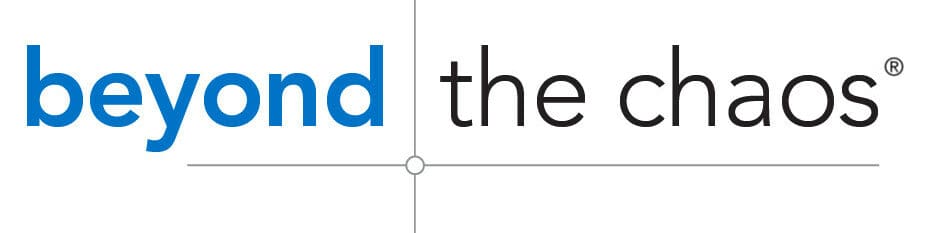
Leave a Reply