 Acquiring a new client is tough when you’re a service professional. After you’ve identified a lead, you need to walk them through your sales process and sell your services. Besides those big-picture things, you have to also:
Acquiring a new client is tough when you’re a service professional. After you’ve identified a lead, you need to walk them through your sales process and sell your services. Besides those big-picture things, you have to also:
- contact them initially
- schedule meetings
- have the meeting and ask good questions
- follow up on questions after the meeting
- determine their needs
- determine the value you can bring
- write a proposal
- send the proposal
- get approval
- send an invoice
- get paid
And that’s all before you can start working with the client! There might be many more steps in your process as well. It’s all important because your sales process demonstrates to your lead/prospect how it will be to do business with them.
Sales Process Self-check
Do you have a clear sales process in place to help you do things like:
- Remember when to call a prospect back?
- Schedule calls?
- Confirm receipt of the proposal?
- Communicate if you haven’t heard back?
- Share important facts about your services along the way?
These questions are just a few of the ones you have to address. You also want to make sure:
- Your sales process is repeatable.
- You can delegate parts of the sales process to a team member and still maintain your brand’s communication style.
- Get feedback on the sales process to tweak it when something changes, or to learn if something needs to be added or removed.
How you manage these steps can be the difference between winning and losing a client. One BTC team member learned the hard way. At their last job, the team did everything right with a prospect they really wanted to work with… except to confirm he received the emailed proposal after the sales presentation. We didn’t discover the problem until after the client had chosen another vendor. One simple email could have alerted us to the problem early enough to still win the business.
Write Down the Sales Process Steps
The first step to developing a strong sales process is to write down all the steps. Start with how the lead comes in, then how and when you communicate back. When a contact form comes through email, contact the person back via email within 4 working hours – or sooner if that’s the policy you create.
Pro tip! Always respond back to the person in the same method they contacted you – it’s usually a good indicator of what type of communication they prefer: phone or email.
Go through the entire sales process – in detail, as if telling an assistant how to do it because you were going to be away for a couple of weeks – down to the last step (usually): “Receive payment.”
Make sure you identify and note what triggers you to remember to do these things and what type of programs you might use to streamline your process. Examples:
- Set a reminder in your Hubspot CRM to follow up 2 days after initial contact.
- Schedule an initial meeting with the prospect through Calendly. (Tip! Make it easy for them. Include the specific link to access the available schedule.)
- Send proposal via Dropbox Sign.
- Email the prospect one day after sending the proposal to confirm receipt.
- Send an invoice through QuickBooks Online.
- Deposit the payment through the mobile app for BBVA.
- Open a project in Basecamp.
You get the picture. It should be very detailed, very specific, and step-by-step.
Create Email Templates
The touch points throughout a sales process let you communicate your personality, style, brand, and what it is like to work with you. Include tidbits like, “We are a virtual company, which means no one you work with will ever be stressed out before they start on your project because they’ve been sitting in traffic.” In that one sentence, the prospect knows that the company doesn’t have a physical location that the client can show up to, that there is a benefit to that type of business to the client, and there’s a bit of a sense of humor.
So, after you complete the review and documentation of your sales process, go back through and start setting up email templates for each time you communicate. You should always modify the specific email for individual prospects to make sure it is personal and appropriate but have some standard language anyone can use as a default.
There is no sense reinventing the wheel every time you want to say, “You should have just received the proposal via HelloSign. Please check your junk mail if it is not in your inbox. We always send anything requiring a signature via this method in order to keep our workflow green and paperless.”
What steps have you added to your sales process that helps you stay in communication with your prospects?
Find additional resources in the complete guide to successful small business operations for your business and life.
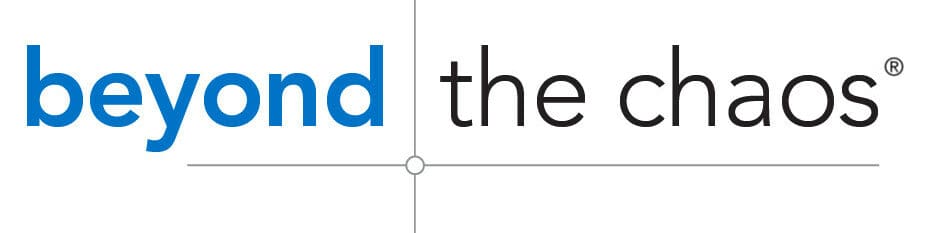
Leave a Reply