In Part 2 of Project Management Communication for Developers, Don Clark, from FileMaker Pro Gurus and Susan discuss “Meeting Expectations” as a developer. They will cover off on things such as using project management tools, guaranteeing your time and communicating unrealistic deadlines. These tools will help you as the developer, work with your project manager to the best of your ability.
Please find the full video transcript below:
Don: Hi, this is Don Clark, with filemakerprogurus.com, and FM Database Consulting. I’m here with Susan Fennema. Susan, how are you today?
Susan: Hey, Don, good to talk to you again.
Don: Susan’s with Beyond the Chaos. She’s chief … Nope, I know-
Susan: It’s the-
Don: Chaos Eradicating Officer. There we go.
Susan: Right. Chaos Eradicating Officer, CEO.
Don: CEO. I always go to Chief Executive Officer for some reason. At any rate, this is our second session of the Project Management series, for the New Year, here. Happy New Year to everybody out there. And this time, we’re looking at what are the developer’s expectations or responsibilities? What does the project manager … What should you, as the project manager, expect from your developer? And what should you, as a developer, know that you’re responsible for? So, with that, I’m gonna turn it over to Susan, because she’s the project management expert, here.
Susan: Thanks, Don. So, one of the things that we wanna talk about, is all those tools you’re asked to use, right? So, where you track your time; is it in FileMaker? In Harvest? Is it in any of those others? Where are you asked to track the project, itself? Is it Basecamp? Is it Teamwork.com? There are tons of options and you might have to use different ones for each client.
Don: Yeah, there’s Slack, there’s Trello, there’s … I don’t know.
Susan: There are a lot and different clients will use different things. One of the important things, though, is to use that tool to communicate yourself, and one of the things I suggest to many developers is to put the projects that you’re working on, the tools you’re working on, like home pages on your browser. So, when you log in, every morning, up pops your four different clients’ projects, right in front of your face.
Don: Okay.
Susan: It gives you a place to know what is coming up and to know what the tasks are. Almost all of these have me, or what’s on my plate, type pages.
Don: Right-
Susan: I would use those.
Don: For project launching pad, or something like that.
Susan: Right. And so, checking off, or assigning the tasks, to the right person when they’re finished is an important thing to make sure your project manager knows, it’s no longer in your court, right? I’m asking the client to review it, or it’s finished.
Don: Right, exactly.
Susan: The other is-
Don: …that makes sense, yeah.
Susan: The other is making sure you are posting time, to the correct job and the correct task-
Don: To the right program.
Susan: … Right. With notes of what you did. It’s not just, “Oh, I worked on this today.” It’s, “I edited this script” or “I worked on this task number from Zendesk.” Whatever it is that you’re referencing.
Don: That’s a really good point because I’ll write down that I rewrote a particular script. I mean-
Susan: Yeah.
Don: And then call the new subscript, and I’ll put them by … Well, I use numbers. I’m surprised, because other people out there, I guess with better memories than me, they can remember a phrase. This is supposed to do such and such and such and such, with that. And then, I just put a four-digit code on the front of it and I can always remember a four-digit code, and I can find that fast and filter for it. But I seem to be in a minority of all the developers out there, but that’s the whole … Good point you’re making is back to the subject at hand, you have to write down what you did; enough information that I, as a project manager, or as another developer, could go into there and look at what you did.
Susan: And there are some tools … There is a drop in … If you’re using Harvest, with your clients, there’s actually a drop-in, that works with Chrome and Safari, that if you’re in Basecamp, or you’re in Zendesk, or you’re in Teamwork.com, you can click on a little timer and it will open Harvest for you, it will note that task name, and now it’s there. So, use your tools to help you, too. You’re not out on your own.
Don: Yeah.
Susan: It is-
Don: A lot of people use Filemaker, developers usually have a Filemaker project management tool, some kind they developed, or they’re using in Filemaker.
Susan: That’s fine too. I’ll tell ya, I know this is probably horrible to say, but I recommend that most Filemaker developers steer clear of trying to invent your own thing in-house. Unless it’s a product you’re selling, you’re just going to end up developing it in your spare time, and it’s like the cobblers’ never having his shoes. It’s never going to be as high quality. Now if you have one, there’s nothing wrong with using it, but that’s just my two cents. Don’t wait for it.
Don: … Different video because-
Susan: Yeah.
Don: A lot of times … That’s the reason I have trouble with Basecamp, or I have trouble with Slack or with Trello. There are some things it does wonderfully and there are other things it doesn’t even do well at all, in my opinion.
Susan: That’s true.
Don: One of these things. And if it’s one of those areas that fall in the thing that I feel is necessary to have, then I’m not gonna use it.
Susan: Well, and now you have Filemaker API, so you can link in to all these things, too if you want to pull it together. So, there are some cool things to do, but that’s-
Don: There’s a lot of great stuff out there, yeah.
Susan: That’s off the track of our conversation.
Don: Yes, it is.
Susan: It’s a fun one, though. Part of the other role of the developer is making sure that when it is time for the client to get billed from the contractor, that those notes are easy to pull from whatever tool they’re using.
Don: Exactly, you gotta that in the bill. Yeah.
Susan: Right. Making sure that you have communicated also in a way that the client will understand, not just the contractor. And to that end, be careful what you type in there. “Had to do this because the client’s horrible,” is … What if that got by somebody, right? Be careful.
The other is … Also, as you’re looking at your project management tools when you have that list of what is in my court today, are those things truly in your court? That’s something that you should be saying, “Oh, wait. No, no, no. Why is this still assigned to me? The project manager, that should be with the client. Can you please make sure that they fix it or look at it or get my answer?”
Don: Right… their court at this point.
Susan: Right, and so if it’s assigned to you, the project manager believes you’re working on it.
Don: Mm-hmm.
Susan: So that’s a good thing to keep in mind as well.
Don: Yeah, well, and some other issues come up that developers should be aware of.
Susan: Right. One is, what if you’ve promised a certain amount of time to a specific contractor that you’re working for? Say, “Oh, yeah, no problem. I can give you 15 hours a week.”
Don: Right, every week.
Susan: Right, every week. That’s three hours a day. Is that blocked on your calendar? That is a really good way for a developer to find … A subcontracting developer to guarantee that they’re giving the amount of time they say, as well as to not overpromise.
Don: Right.
Susan: If you’ve promised five people 20 hours a week, where are your hundred hours coming from? You know?
Don: Sleep’s overrated.
Susan: Right. And as a project manager, if you tell me you’re giving me 20 hours a week, I am building the schedule based on that. So I’m telling the client, “Okay, well, 20 hours, it’s a 60-hour project.” I’ll say, three weeks and then I’m always padding it. So, five weeks … But if you’re only working on it three hours a week, now the whole thing’s blown.
Don: Yeah.
Susan: So making sure that you’re giving what you promise is important. If you’re stretched and you’re in demand, raise your rates, subcontractors. That means-
Don: I have told that to people. Yeah.
Susan: Yeah.
Don: And I’ve followed that advice myself, too.
Susan: It means you’re in demand and it means you’re worth it. So work less and get paid more. I think that’s what all of us want, right?
Don: Yeah. To not work at all and be paid a lot more would be perfect, but that’s-
Susan: It would be great.
Don: … That’s recurring income. Past of recurring income. That’s the secret to life, I guess. Those are the guys like Bill Gates, that doesn’t have to work at all.
Susan: That’s true.
Don: Any rate … There are more things, too that I think they should be responsible for. When they’re having problems or when they see that something’s not right, what do you recommend?
Susan: One thing that comes up might be a completely unrealistic deadline.
Don: Okay.
Susan: Right? A project manager or a salesperson … Somebody might have promised something to the client that, especially once you dig into the technology, you’re like, “That is not happening, ever.”
Don: Right.
Susan: That is important to make sure the project manager knows early and upfront. Not late and to change the expectation with the client. Hey, that might affect the budget as well.
Don: Setting expectations, early and often.
Susan: Right. So important. And the other is then working with the project manager to figure out, can part of this maybe be delivered by the deadline and if so, can we work with the client to find out what they… Is there a piece of it they need by that date?
Don: Okay.
Susan: That communication, I think that that’s been the theme overall, hasn’t it, Don?
Don: Pretty much, that’s what it comes down to, but knowing what and when you have to communicate is a big part of that.
Susan: Right.
Don: As you said, avoidance and assumptions, they’re dangerous.
Susan: Yeah, they’re very dangerous. If you can communicate and give consequences, that’s important. I think my catchphrase is always, “Clear, concise communication with consequences to the client.” That’s a lot of C’s.
Those consequences are important without making the client feel threatened or wrong, but, “Hey, we can do all this by Friday, but to make that happen, we need this from you by Tuesday at three o’clock.”
Don: Well, if you do that, if you follow the rules, if you keep the communication lines open, your life as a developer is going to be a whole lot easier and your project managers are going to be smiling a lot more, too.
Susan: true.
Don: That pretty much covers what we had for this portion of it. We’ve got one more video left in this series and that one’s going to be on helping you, the developer, or a developer if you’re listening and how you can better track doing what you’re doing and do your job more effectively. That’s what we’re going to do next week. We’ll be back then, so we hope to see you then. Until then, I’m Don Clark with filemakerprogurus.com and FM Database Consulting and Susan …
Susan: And I’m Susan Fennema, the chaos eradicating officer for Beyond the Chaos. We’ll see ya next week.
Don: We’ll see ya next time. Take care.
Susan: Bye-bye.
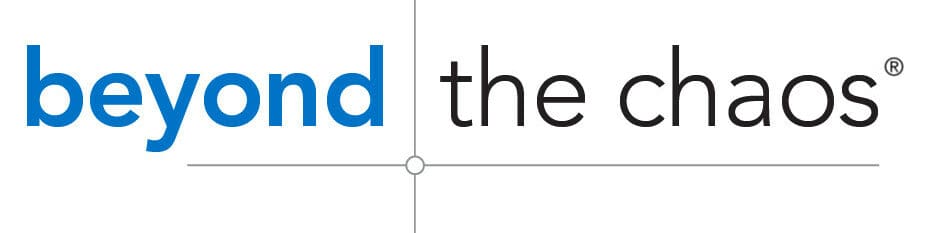
Leave a Reply