
Managing a virtual business has some added challenges over managing a traditional one. There are wonderful pros, but there are a few cons, as we wrote about previously. The first and foremost challenge is managing you.
While some personalities find a virtual business or work-from-home environment more difficult to manage, you can create a structure so that it is a little easier. It might take more willpower for some than for others. If you get distracted or can’t maintain focus easily (or even if you don’t!), developing a structure and schedule for managing a virtual business is very necessary.
Structure
Get a good digital calendar that can sync to your smartphone. We are huge fans of Google Calendar because of the power and ubiquity of it. You can create multiple calendars within your Google Calendar for better organization. Plus, you can subscribe to other calendars, like family members, teammates and “calendars of interest” (e.g., federal holidays, the Chicago Blackhawks or Texas A&M football schedules).
The first thing you want to do on your calendar is to block out your personal obligations. Your spiritual time, your family, and your health should be your priorities. If you are not taking care of yourself first, you will not have anything to give to your clients and your team. Take Sundays off. Make sure that gym visit is booked and that you are taking breaks for lunch. Go to your daughter’s soccer game. And don’t forget to walk the dog.
Here’s what a typical day looks like for our CEO (Chaos Eradicating Officer), Susan. For her, managing a virtual business “starts” at 6:00am. She calendars her morning routine. It is usually the same – morning readings, a few light chores, walking the dog (that counts as exercise too!), breakfast, gym workout, and shower. Her “work” start varies around the time the classes happen at her gym; sometimes she works before the class and sometimes after. And, she has a 1/2-hour blocked for lunch. “Sign off” is at 5pm, because that’s when she cooks dinner, spends time with her husband and dog, and does personal tasks like meal planning, etc.
Schedule
Working from home brings the challenge of isolation, which can lead to depression – and a loss of social skills. So, make sure you are getting out at least once a week. It can be lunch with a friend, a networking event, a client meeting at Starbucks, or a volunteer gig. But, make sure you have some in-person socializing as part of your schedule.
Continuing with the calendaring concept, block times into your calendar for when you are going to work on client projects, marketing, financials, sales, etc. Be sure to save your best focus times for the biggest challenges. If you have promised a certain number of hours per week to a specific client, block those as well. This is especially important if you are a subcontractor. It allows you to see how much availability you have and prevents overpromising.
Lastly, avoid overworking. Easier said than done when there’s no physical commute, but there are ways to create physical boundaries at home. Have a routine that signals the end of the working day, like simplying shutting your laptop, turning off your desk lamp, writing a to-do list for the next day, or putting your chat status to “away”. You can take it one step further by putting the laptop out of sight so you don’t feel tempted to jump back on.
Other Tools for Managing a Virtual Business
Software is important when managing a virtual business. You need tools for communications, finances, sales, project management, time tracking (if you do that), and social media/marketing. We love how technology can help you solve problems. We have written a couple of articles on business tools that you can peruse for ideas:
- Business Tools for Software Developers (this applies to other businesses as well), plus
- Business Software Recommendations is a resource on our site.
Accountability is another area you need to address. Even if you are great at holding others accountable – Project Management 101 – you can still be challenged to hold yourself to the same standards. A business coach, teammate, or spouse can help. Asking for help isn’t a sign of weakness – it’s a sign of strength!
Mastermind groups can be a great source of accountability. They can also give you the opportunity to be challenged and strengthened by others who are in the same situation. Susan’s OneLife Mastermind group consists of small business owners, from around the country. They meet monthly via Zoom video calls. She is also a member of a Vistage Trusted Advisor Group, where she gets a lot of support from other small business owners. While businesses are diverse, having a group of people who are in the same situation who can provide insight and friendship – and the occasional referral – is invaluable. If you can’t find one that already exists, start one!
While working from home allows for flexibility, if you create structure and generally stick to a schedule, you will be more productive. On days when you skip pieces of that morning routine, you may find that you’re a bit “off” the whole day.
But don’t structure yourself into stress. The beauty of having a plan is that you know what to do if you need to change it. Having all those blocks of time on your calendar allows you to move them and shift them – like a puzzle – into a schedule that works and is adaptable. Sometimes you may end up moving them just because you feel like it. Others, you stick to that schedule like glue because you know you need the extra focus that structure allows.
Creating your own structure can create more freedom in managing a virtual business. For more resources on virtual working, including how to better manage a remote team, check our our resources here.
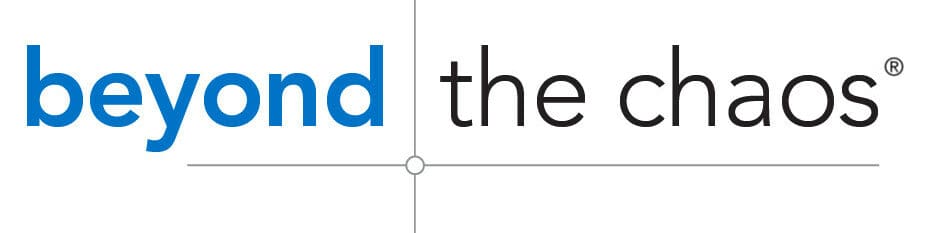
Leave a Reply