 In this episode of XojoTalk from August 30, 2016, I talk about Business Tools for Software Developers: SaaS tools, value pricing practices, sales processes, and project management. Enjoy!
In this episode of XojoTalk from August 30, 2016, I talk about Business Tools for Software Developers: SaaS tools, value pricing practices, sales processes, and project management. Enjoy!
Transcript: Business Tools for Software Developers
Paul: Hi, welcome everyone to the XojoTalk podcast, I am Paul Lefebvre, the Xojo developer evangelist, and I have with me today a very special guest. A little different than past Xojo guests, I have here Susan Fennema. Susan is the, as she likes to say, Chaos Eradicating Officer of her company, Beyond the Chaos. She’s a consultancy that helps small business owners control their lives through better processes, organization, and structure of their business and projects. This is great because Susan is not a Xojo developer, unlike pretty much everyone I’ve ever had on this podcast, right Susan?
Susan: That’s right. I am absolutely not a developer. I’m proud to be a non-technical project manager and a non-certified project manager and there are some good reasons for that we can maybe get into later. Thank you so much for having me Paul, and I’m really excited to be here today.
Paul: All right, this is great. I think this will be pretty cool because we’re actually going to talk about some stuff that Xojo developers probably will be able to take advantage of to become better developers and maybe, if they have a company, run their company a little more efficiently as well.
Susan: Yes, sir, that’s the goal, for sure.
Paul: Absolutely. Well, let’s dive right and talk about some of the other stuff. I’ve reviewed your blog and talked to a bit before in preparation for this, and one of the things that I really liked that you had written about and were talking about, is a lot of tools, essentially online tools that you use or recommend for people to take advantage of. What would be some of those that you might want to start bringing up?
Susan: Sure, I actually, when I started my business I wanted to make sure that I could do everything in the cloud and virtually. The company I had worked for previously was a virtual company. I am paperless, I have no paper on my desk, so I wanted to make sure that everything stayed out there. Also, hey, if I go to work somewhere else, my whole self just goes with me, right? I just take a computer and I’m there.
There are a few things I started off with to track my clients and leads. I use Highrise for that. It’s a CRM. It was originally owned by 37Signals and when they chose to focus only on Basecamp it spun off with another group. Basecamp’s the parent, but it’s another group, so you still get that great customer service that 37Signal provides. I also opened, Basecamp was one of my very first things to jump on to help manage to-do lists, make sure that I had client work managed, and that kind of thing.
Paul: Yeah, I would agree with you about both of those, which I’ve used in the past particularly Highrise I liked a lot. When I first started consulting, one of the things I did, before I actually decided I was going to go do consulting, I took years of contacts I had accrued doing other things and I just kept it into Highrise, pumping it into Highrise. Then when I finally said, all right now I need to start seeing if I can actually do this consulting thing, I just pushed out emails to all the contacts I had accrued over time. Then I’d get replies, or not, or whatever, and I could track all this stuff in Highrise to see if people, oh yeah, this person might be interested in something. Or, I need to follow up with him. It proved to be invaluable for keeping track of that, rather than, as people say, I think I’ve even heard you say it when we were talking earlier, using email as your tracking system.
Susan: Email is not a project management tool. It is a great means of communication and that’s part of the beauty of Highrise and Basecamp, is that it lets you use email in tandem with the solution. It’s all going to the correct person, or the correct project, of the correct to-do, as you’re having an email conversation, but that history, then, is where it’s supposed to be and where you can find it. Yes, email is not a project management tool. I will shout that from the rooftops.
Paul: We’ll hear that repeatedly throughout the podcast, I am sure. Email’s always there for everybody, so people tend to rely on it for probably a lot more than they should.
Susan: Yes, it’s a great way to get things lost and confused and unassigned to people with no deadline.
Paul: I found Highrise, personally, very useful for, essentially generating the leads, tracking the leads to get the project started and this was many years ago. I don’t specifically use it anymore because I don’t do significant consulting any longer, but it was useful to track these things because sometimes it would take months before a project actually started after initiating contact with someone. It was always good just to have that tracked. I don’t remember if this one had it because I used a few different tools over the years, but some of them would have graphs and things to help you track the ROI on contact and stuff like that.
Susan: This one doesn’t have that, at least not that I use. They’re doing so much development on it, it might be something new that they’ve just added. It does let you track a lead or a case separately from the person, so if you’re opening and working on something specific, you can track that. It has tasks that you can assign to the individual, so to remind yourself to follow up with them and to make sure that you are following up. That is a really important part of the sales process, is not letting the lead go. Make sure you get the no, right? Even if you’re not getting the yes, make sure you’re getting an answer.
The other beauty is that if they call back you in two years you know what happened. You know if they strung you along and let you go, you can see that chain of communication, which is very valuable at that point.
Paul: Yeah, and it does look great when you can bring that up and talk to that immediately, and you’re not like, “Ah, I don’t remember what we discussed,” or “Where did we leave that.” You have it right there at your fingertips. You mentioned something too, make sure you get the no. I’ve seen this mentioned by other people is, objections, I think what was the phrasing I heard was, objections are a sign of interest-
Susan: They can be, yes-
Paul: They’re not the no, necessarily. You want to take that information and say, “Well, okay, maybe they’re objecting to this, that. Well, maybe I need to reframe how I’m presenting this, or maybe I can answer their objection more directly or something.”
Susan: Right. An objection is not a no, it gives you an opportunity to provide and sell your value better. It also tells you that they’re actually thinking about it. They haven’t said, “Oh, no, absolutely not. It’s just this.” Okay, well maybe you could address that. But having a whole bunch of stuff hanging out there and not knowing a resolution, it is another form of clutter that will fill your head and distract you. A month later, you’ll come back and say, “Whatever happened with that?” Getting that stuff out, and also a good thing is making sure you’re following up so that you could also get the yes.
Paul: Right, exactly. Sometimes you might have to ask for that, or just send them the proposal and it might come back signed, for all you know. Sometimes you’ve just got to do that. All right, so that’s Highrise, which … Some of these tools, the specific tools that we’re mentioning here, it’s not necessary, “Oh, you’ve got to use one like this.” The general concept of a tool, if you have another one you prefer or something, might be perfectly reasonable, and there are plenty of CRM type tools that are out there if you try Highrise and you’re like, “I hate this thing.” The overall concept is what can probably be useful.
Susan: Right. It’s important to use the tool and find what works best for you. Paul, you’re absolutely right, make sure that you’re using something. Not email, did I mention that?
Paul: We’re going to end up with a show title that’s around email, I can feel it. Related to Basecamp, and at one point they were related, oh sorry … Basecamp, the other product you had mentioned, was related to Highrise. They both were the same company at one point. I think they were when I used them actually, is they were the same company, but they’re no longer. Basecamp is by 37Signals and that’s more of a project tracking management type thing?
Susan: Yes, it’s a project management tool, for sure. What I love about … It’s not for everyone, but it can be structured to be used for most people and it is great for software development. As long as you don’t want Gantt charts and things automatically rescheduling for you, which is very much a higher-end form of project management, if you’re just trying to track what got done and who’s assigned to it, and make it easy for your client to interact with you in it, it is an absolutely great tool. Some people don’t spend enough time putting structure around it initially, which can actually cause it to become a place where things go to die, so you do want to make sure you’re putting a due date on things and assigning it to people so that it can come up with some easy-to-look-at reports. But it is a tool that I absolutely recommend.
Paul: Yeah, and again, I did use Basecamp back in the day as well. I didn’t end up liking that one a lot so I didn’t stick with it. I used it for a couple of projects and then I ended up moving on with some other open-source tool, Redmine or something like that, which was a little geekier for my tracking. I think I found that my clients didn’t’ really care to interface with it as much, and I always ended up using it more for my purposes, so I picked something I was more comfortable with.
Susan: Basecamp has three versions and if it was a while back, you were probably using the classic version. That’s not my favorite either.
Paul: Yeah, I’m sure I was, this was almost 10 years ago, I would say.
Susan: Basecamp 2 has a lot more functionality than the classic. I actually also, when I was in at an advertising agency when I worked in an advertising agency, we evaluated using Basecamp and it just didn’t do enough at that point. But Basecamp 2 rectified a lot of those concerns and made the communications a lot better. Basecamp 3 is a better option if you’re not trying to communicate with a client through the software, if you don’t care that much, or they don’t care that much about being involved in it. Basecamp 2 is a great communication tool for both parties.
Paul: Okay, that’s good to know. All right, so what would be another tool that you found useful.
Susan: All right. I have a few. This is a handful of easy tools that you can use that just make things go better. One is called MailButler and I’ll be clear right off the bat, I’m a Mac person, I use Mac Mail and MailButler plugs right into that and my biggest favorite part about that is that you can schedule an email to go out later. Now, there are other tools that would let you do this in other software, but Mac Mail never had anything like that. If you’re working in the middle of the night, which none of us should be, but often we do. Isn’t it awesome, you’re going to catch up, right? You’re going to send off all these emails in the middle of the night and then your client starts responding back, right? Now you’re stuck in the middle of the night having an email conversation with your client, which you didn’t intend.
This actually lets you schedule emails to send out the next morning. They can go out during a regular business time and that also sets a better expectation with your client, that you’re not going to be available in the middle of the night, which is important to set your boundaries. I use it too, to schedule reminders before a scheduled call, and to send it out, I usually send them out about 24 hours in advance, but I just set them up on a Friday for about a whole rest of the week, with all of them already scheduled so I don’t have to think about it more than once. Also, with that, it makes sure that somebody’s actually going to be there when you’ve blocked time for a meeting. As opposed to showing up and no one is there. Sometimes it will still happen, but it helps.
Paul: That can be good, too, because if the email shows up during the workday, probably when they’re at their desk or something, they may actually see it and read it. Versus if it showed up overnight with a queue of a bunch of others and they show up in the morning, they may not give it as much attention when they’re going through their 50 unread emails or something.
Susan: That’s also true. It comes in with all the spam, right. The Nigerian prince is going to give you two million dollars. Another easy plug-in is, it works with Google Chrome, and it’s called Grammarly. Grammarly tests and checks all of your grammar that you type into any window in a browser, which really helps. You’d be surprised how many times you think you have it right and it will alert you immediately. That I highly recommend. Most of these are free, by the way.
Paul: Grammarly? I might need to be grabbing myself that one. One of the things … Because I write a lot of documentation for Xojo, pretty much all of it, and one thing that’s really hard to do, is to edit your own stuff after you’ve written it. I have customers that will … I’ve written this nice tutorial, I think, a customer will say, “Hey, you’ve got a double word.” That’s the worst, the double word, you write “the the”. You’ve got “the the” and you know here in the second paragraph.
Susan: It was a great band in the ’80s though.
Paul: I’ll open up the page, well I’m going to fix this right away, I don’t want any typos in my document. I re-read the paragraph six times, I don’t see “the the”. I’m like, “No, it’s fine.” The best way I’ve found is to actually read it out loud. You sound like an idiot to yourself, but then you’re like, “The the. Oh.” Your eyes just skip right over it, so having something that can catch this, I’m definitely going to put this on my list to install.
Susan: It helps a lot. It’s still not a person, so you know … You want to type the word “intertubes” as a joke, it’s going to find it. It doesn’t know it’s a joke, it knows it’s not a word. You still get to use your judgment, but it will at least will call most of it out for you.
The other one, the other little tool that love is Calendly, and this lets you set up meetings, it lets people see your calendar and when you’re available, for them to choose a time to meet with you. They can’t see what you’re doing, they don’t know that you’ve got a doctor’s appointment or something like that or taking the kids to the park, but they know when you’re available. This tool lets you even set up windows so you can say, “I only want people to schedule with me between 10 and 3 every day,” or something like that. You get one for free, so you can set up one link for free, but if you subscribe to it, man, it will let you set up all sorts of different windows for all sorts of different activities. It’s been a great tool for setting up meetings a lot more convenient as opposed to the 25 emails back and forth trying to find free time.
Paul: Yeah, everyone’s done that. That was one thing that was nice, I worked in offices and you’d have something like Outlook or something that would make it a little easier to see everyone’s calendar and you could figure out where to shoehorn in a meeting if you had to have one. If you’re working with various people that don’t have something like that, that you can share, yeah, the emails back and forth, quickly gets out of hand.
Susan: Before you know it, it’s been three weeks and you don’t even have a meeting set up, right? The other one that I find invaluable is HelloSign. Adobe Sign also has very good functionality and is a good alternative, but both of these, as well as DocuSign, that’s another option, I think that one is a little more complicated. Making sure that you’re getting signatures on your proposals is important for your records, it helps you with your business insurance. That you have some documentation of what you’ve agreed to do for your clients. This lets you do it easily, so you’re not emailing a client a pdf, they have to print it out, they have to scan it in, it has to come back to you, right?
All of that puts a load on your client to do some work in order to pay you. I’m very, very much of the mind of what can do to limit their work so they can pay me. Being able to sign it digitally helps, it also then holds onto all of the past signatures, so you actually have a cloud record of all of your proposals that have been signed. You can also set up templates to do customer agreements, NDAs, if there are other things that are very consistent where you’re just dropping in a custom name, you can do those through there as well. It can alleviate a lot of the extra obstacles that can get in your way of getting that paperwork accomplished.
The other thing that works in conjunction with that is Quickbooks Online. A lot of people did not like Quickbooks originally. I looked at it back in, I think the Quickbooks 2010 version, and I am like, “I can’t figure out how to use this.” I’m not technical, but I’m a techno-geek I guess. I like all the technology. This is not user-friendly, but Quickbooks online is much more user-friendly. Freshbooks is also an alternative to that. It lets you then send digital invoices to your clients, which is also important. You can set up recurring ones so that they go out the 15th of every month of however you have selected to the bill. Those are great digital options as opposed to typing it out and making a pdf of it and all that kind of stuff, and it keeps it where it goes, which is in your accounting software.
Paul: Yeah, having a way to do that, I always found to be very important. Especially getting a nice invoice off to the client. When I worked at companies where we would have some consultants in, they would send invoices in, it looked like they typed up in Word and it had one line item that said, “Worked,” and it had a dollar amount next to it. You know, the person paying that isn’t super comfortable with that sort of thing. It doesn’t feel … But when you send a nice thing that has things almost itemized to the tasks that they asked you to do and they know how much each one cost, they’re just happier when they get that, they pay things quicker when they’re happier, and it gives you a better thing to reference later. When you’re going back, you can look and say, “Oh yeah, I did this sort of thing for someone else and it took me this much time.”
Susan: Absolutely. Here’s the other thing, is that with Quickbooks Online, you can actually get that pay now button to show up in the email itself. Through ACH or credit cards, you have the option to do either or. You have to set it up, but once you get it set up, you just click the little check mark, and then your client can also pay you right now. They don’t have to write a cheque, they don’t have to mail it, you don’t have to wait for the mail. If you’re an independent consultant, like I am, you then don’t have to drive to your post office box to get the cheque. It’s just there and it goes straight into your accounts in Quickbooks, too. It’s a great tool, I’ve enjoyed using it.
Paul: Yes, frictionless payments are awesome, especially when you’re doing your own consulting and you’re relying on them.
Susan: Making it easy for your client to pay you. I’m all about it. There are a couple of others that I’ve liked as far as communication goes. Slack and Google Hangouts, and I use these sparingly in certain situations. If you’re in a big company, I don’t think that these work that great, but if you’re trying to, say, set up a coaching group where you want to have five people that are sharing information privately and not with others, you can set up a Slack channel and get them all in there and they can help each other and you can help them, and you can see what’s going on. Slack is great for that. Of course, Google Hangouts is great … It is basically chat for Google. If you’re on a Mac, you can actually bring that into your Messages and be able to see all of that on your screen with your texts all in one place. Not Slack, but Google Hangouts. It makes some of those communications go a lot quicker and smoother, and only on a device that’s centralized like your computer as opposed to having to go back to your phone.
Dropbox, too. Google Drive, Hightail, all of those are document storage options and they can help you structure. I love Dropbox, I prefer that over Google Drive, but Google Drive comes with a lot more free space. I use that sparingly for my very big files, and also, it’s a little easier to share if you’re collaborating on a document with somebody.
Paul: I’ve used, another one that’s good, is Microsoft’s One Drive.
Susan: Oh yeah, I’ve heard of that.
Paul: I’ve used that one a lot, and that one has a fair … It’s a good balance between what they give you for free space, it’s more than Dropbox, it might be equivalent to Google. I’ve found it’s nicely integrated on the Mac side anyway.
Susan: Hightail is another one for you developers dealing with very large files that also need to be securely sent. Hightail can allow you to do that, and it also, if you have a website where you accept files, where if you’re in a job where you’re accepting files a lot, Hightail allows you to actually personalize a link that you can put on your website so they can just link in from your website, which is great.
I got two more little ones here. Actually one is probably the most important, I’m going to save that one for last. LastPass. You know all those passwords that you always to try to keep up with and you can’t remember? Or, even more so, I want to share this password with my team, but I don’t want them to know all my others? LastPass will let you set that up. You can share it with individual people, it will remember it. You have to have a password to get into it, but it houses all of that. You can also get a version and get it on your phone as well. I highly recommend that.
Then here’s the one that I should have started with, I guess, but we saved it until the end. CrashPlan. This an offsite backup, it’s all cloud-based, you can schedule it however often you need it. It can even help when you’re developing software to be able to back a version when you mess something up if you schedule it more often. But it makes sure that, hey, if the house burns down, tomorrow I go to Apple and I get a new computer and I get it right back to where I was before I started-
Paul: Yeah, definitely.
Susan: Important.
Paul: Disaster recovery is important. Yeah, Crashplan’s awesome. That’s also the one I use, I’ve been using that for years and I actually have the family plan, so all of the computers here at the house are connected up to Crashplan and uploading their data all the time. That first upload is kind of a pain unless you’ve got symmetric upload download speeds. In my case, it took weeks for all of my gigabytes of data to get uploaded, but once it does that first one, the small incremental ones are quick, quick, quick.
Susan: And more important than anything, if you don’t have an offsite cloud backup, you need one. Get one.
Paul: We like to stress that with developers, in particular, Xojo developers that are specifically listening to this, but you want to make sure you have it. You don’t want to have just one, so I don’t rely on just Crashplan, myself, I also have an offsite source code repository, something like Git or Subversion, which is a better way to go back and versions with source code than relying on something like Crashplan, but Crashplan can be a faster way sometimes to pull something that’s older that maybe you deleted or something like that.
Susan: Something that was six months ago instead of last month that maybe your other backup overwrote or something like that.
Paul: Or maybe something you haven’t yet put in source control for a bad reason that, shame on you, but nonetheless … Then having local backups as well is useful. Everyone is like, “Ah, my house isn’t going to burn down.” Maybe not, but other things happen. Spilling a glass of water on your laptop and then frying the hard drive, that can easily happen and it’s not a catastrophic thing for your living environment, but it is for the poor computer.
Susan: Well, I have a cat that likes to regularly walk across my keyboard, too. Sometimes he does that by way of my water glass and it makes me very nervous.
Paul: My water cup is kept on the windowsill next to my desk and it has a lid on it because my cat has jumped on the window sill and knocked the water hard enough to send it to my desk. Cats… they don’t care.
Susan: They don’t care. It’s just not that important to them.
Paul: All right, so this is a great list of tools. One thing that you didn’t mention that I want to mention because we’re actually using it for this podcast is, you did mention Google Hangouts for conferencing and stuff like that, and other tools that are useful, and commonly hear people use, are Skype and Zoom is kind of a newcomer to this. We’re actually using Zoom to record this podcast, I’ve used it to record every podcast actually and I also use it for the Xojo webinars. Zoom is really an awesome tool. It’s great for video chats and it’s free for one-on-one video chats, there’s no real-time limit on the chat. You can also do group chats as well, and I think that’s where it really shines because a lot of the other tools tends to start to bog down a bit when you get multiple people on the call, but Zoom handles it the best out of them in my test anyway.
Susan: I agree, and the interface is a lot cleaner, easier to use than probably the bigger competitor, which is GoToMeeting. It doesn’t download 15 different versions of GoToMeeting in your application drive. As somebody who likes to be organized, I don’t like all that.
Paul: I used to use GoToMeeting for the webinars, I stopped using that a couple of years ago, and gosh, I’d forgotten about that. Every time you’d start it up, there’d be an update and it would download it, and it would create a new folder, and it would keep the old one. You wouldn’t notice right away because you don’t often scan your application folder and then you’d go in there, and there are like 12 versions of GoToMeeting. Why? Why? It doesn’t ever run the older ones.
Susan: I don’t miss that.
Paul: Yeah, that was a strange, strange tool.
Susan: Skype is a good one, too, especially if you’re working with anybody overseas to be able to bypass the cost of any sort of cost of international calls, Skype is great. It will also let you share, do some basic screen sharing and that kind of thing like a Zoom does.
Paul: Yeah, Skype is incredibly popular it seems, because anytime I do have to talk to someone out there, Skype is the de facto first choice. I don’t try anything else, really, unless that tends to bog down and then we’ll give something else a try.
Susan: As a Mac user, it’s really hard to embrace a Microsoft product like that, but it has some good benefits.
Paul: It’s getting easier now. Microsoft’s putting out some decent stuff, so now it’s not as bad to try it. Like I said, I mentioned One Drive earlier, I really like that. It does raise eyebrows when I, people look at me, “You’re using Microsoft’s One Drive?” Like, “Yeah, I like it.” I use whatever tool works, I don’t care who makes it.
Susan: That’s also true.
Paul: Then that’s like all those Xojo people too, they’re like, “Hey, we want to use Xojo because the darn thing works, it lets us build our stuff. We’re not, we don’t care that it’s not from Microsoft necessarily. It’s fast, let’s just get our stuff done.”
Susan: That’s true. That’s true. Okay, you’ve convinced me.
Paul: All right, so, lots of good tools there. I’ll include … We’re going to have long show notes for this podcast because-
Susan: Yeah, lots of links.
Paul: Lots of links to things, but I’ll have links to everything we’ve talked about. There’ll be a link in the show notes, so you don’t have to remember what we said and then find it with a google search or anything like that. We, I, like to make it easy for my listeners, so there’ll just be a link there and you click it, and it’ll take you to the webpage, and you can try it out.
Moving on, one thing I want to talk to you about, Susan, is somewhat a little bit related to Highrise, but it’s kind of fundamental if you’re running your own business, consulting business or anything really, is the sales process. How do you get people to pay you? How do you find people that want to pay you?
Susan: Well, obviously finding leads and marketing is a whole other show and I’m not the expert on that. I’m working on it, like all of us struggling along. I think that it is so important to have a process that you can follow consistently when you start to bring somebody new in so that you don’t leave out steps, you don’t forget things, and that there is a follow-up process, that somebody’s not lost in the shuffle, so to speak. Highrise can very much help you with that, and there are other tools out there that can do the same thing.
You want, first, to have the communication with the client. Whether that’s an outgoing cold call, or they’re incoming to you. It could be a call, it could be an email. I totally believe that you should communicate with the client the way they want to be communicated with, so if they’re emailing to you, if they’re filling out a form on your website, email them back. If they’ve called you, call them back. That’s their preferred method. You can always if you don’t get them when you call them back, you can say, “I’m going to send you an email.
Or you can send me one,” and see if that can prevent long periods of phone tag. But, being able to communicate with them the way they want to be communicated with, is an important part of the sales process.
Paul: That makes sense, that’s good advice.
Susan: The very first thing you want to do then, is to try to set up a convenient time for you and them to have a conversation about what they need, how you can help. You want to get down to the root, and I think we might talk about this a little bit later, the value you can provide to them. Make sure that they are your customer, that there are not any red flags there. They’re changing because they’ve worked with four other Xojo developers and nobody can get them what they want … Red flag, that’s probably them.
Paul: Right. I think that goes back to one of my favorite sayings, which is, “If you meet a jerk in the morning, you met a jerk. If you meet jerks all day long, you’re probably the jerk.”
Susan: It’s you. Right. Exactly. Make sure you like the person. You’re going to have to work with this person and form a relationship over time. If you can’t stand them, or they have no sense of humor and you want to laugh, having a sense of humor is a big deal to me, then that might not be the best match, even if you feel like you could serve them, especially if you’re busy, that might be a better match for a different person. I always recommend also having some referrals, places you can send people. “Hey listen, I’m really booked up right now, but I’m going to recommend you call this person, they can probably help you faster.” You can even work deals with some of those people, for the referrals if you want.
Paul: Yeah, that works great, I’ve got plenty of work from referrals from other people from exactly the same thing. They were too busy, and they said, “Hey, you might want to check … Contact Paul, see if he’s available.” Yeah, it can work.
Susan: By the way, you could have used Calendly to set up that first meeting with them.
Paul: Of course.
Susan: After you’ve talked with them, generally as a developer, you probably need some sort of technical information from them, something to look at and see, okay, even if they were using Excel spreadsheets before, what they expected out of them. That’s normally the next step, is get that information from them to examine, look at, make sure that you’re not getting into existing software that is over your head, or is so horribly developed that you can’t work with it. That is usually that next step, a little bit more in-depth evaluation.
Then, after that, you should be ready to write a proposal to your client, and make sure that that is scoped well. Make sure the details are in there so that you don’t have a lot of arguments back and forth. If you’re clear upfront what they are getting for the price, then everybody is in agreement and you can keep going back to that document. It doesn’t have to be a technical specification, it doesn’t have to be that detailed, but it needs to say you’ll be able to send an invoice to clients, something like that, so the scope is clear.
The price is clear. I recommend options. Giving your client three choices of how to work with you, instead of whether or not they are going to work with you.
Paul: I always did that, is the multiple option technique. The first option would probably cover, maybe, exactly what they specifically listed, and then the other, more expensive ones, would add things that they might want, once they’ve agreed they want to work with you and they’re like, “Oh yeah, that would be a good add-on or something.” You often find out that they just signed the contract for more than you were even talking about.
Susan: And you can show the value of your other options when you do that by setting a bar. I usually do three different options. One is the DIY level. I will set you up quickly so that you can manage your own projects, but you’re going to have to figure out a whole bunch of other stuff, but I can kind of point you down the right path. That’s one. Then there is the hey, “We’ll get you kick-started. I’ll actually set it up for you and then you can use it.” Then you get the full Susan on your big package, you get all of it. I’ll actually coach you through it, we’ll spend time with your team helping them learn it, and we’ll even, we can do ongoing consulting after that.
When you create those three options, you show the value that they can get from the others. Sometimes if all they thought was, “Oh, I just wanted ideas and I’ll take it and run with it,” and they’re like, “Oh, wait a minute. This will just be done for me for this much?” On those higher options, you want to be adding things that are not incredibly time intensive for you, but bring lots of value to your client. If I’m doing it over and over again, getting somebody set up on something, that is not a huge time-consuming thing for me, but it is a huge value to that customer because they don’t have to do it. I can add a higher dollar amount on that than on something that they might find as valuable.
Paul: Right. That definitely makes sense. It makes sense when you think about it that way. Getting down to the nitty-gritty details, sometimes is where I get a little lost in the trees, so we’ll probably talk about that a little bit. One thing I want to point out for Xojo developers is if you are looking for Xojo work and if you’re not aware, if you do have the Xojo Pro license level, that gives you access to a special section of Xojo forms where we post consulting leads because we have people that contact us directly looking for developers to create apps for them, do projects for them and whatnot. We don’t do that stuff, but we pass those leads directly on to people that have the Xojo pro license. That can be a great first step because you see people there that already kind of have a rough idea of what they want. The quality of leads vary, from some people saying, “I need to build this,” and they don’t provide a lot of details. And some other people have a lot of details, but like anything else, like Susan just said, the idea isn’t to just reply to that email and say, “Okay, I’ll build this for you.” It’s too, you now have someone you can talk with to see if it’s a good fit, if you’re able to build what they want. It kind of gives you some built-in things to add to your CRM.
Susan: Yes, and custom software development, is challenging. It’s challenging for the client. It’s time-consuming. It is a process and almost a birthing process, for lack of a better phrase. You’re going to have to work closely with the person, you’re going to have to get to know each other, you’re going to be in each other’s business. Making sure that it’s somebody that you actually want to work with, rather than, “Oh yeah, I can do this, it’s code,” is important.
We’ve gotten to the point where we’ve written a proposal and I’m going to tell you, don’t just email that out. Set up a time to go through the proposal, I’m not talking about a formal presentation, I’m talking about a conversation with your new partner-client, to make sure you’re on the same page of what they’re getting for the options that you’ve presented. Hey, “Did I leave anything out?” You might even after this conversation’s over, modify your scope a little bit, modify your price a little bit if something was left out was unclear, or they thought what you wrote meant something else. IF you talk through those things with them and make sure it’s clear, that’s what I recommend before you send them a document. You’re on the same page, and it shows that you’ve listened to them and that you’re trying to provide what they need.
Paul: I like that. I never really did that sort of thing, I always would just email out a proposal, but I kind of like that idea because it does allow you to … You get another opportunity to explain yourself really well, and it is pretty keen to show the client that you’re listening to what their real problem is. It’s sometimes, it’s even helpful if you’re able to demonstrate to them that you heard what they said and came back to them and explained, or came up with a solution that’s maybe even better than what they think they wanted. That right there, if you’re able to do that, then all of a sudden it’s like instant yes, really.
Susan: Your value in their eyes goes up. The other is that okay, how many of us get documents that are long and tedious, and you’re like, “I’m not going to read it. How much is it? Okay, sign it.” Right? Now no conversation, they haven’t even read, there’s nothing that has put them on the same page with you, probably. You’ve just checked the “Yeah, I read the terms and conditions.” Like we all do-
Paul: I just had to do that this morning on Apple’s iTunes Connect Page. They had an update if you want to submit apps to their app’s store. I went in there to update, I don’t remember what I was doing, updating pricing on some old app I had up there that was wrong, and it wouldn’t let me do it until I clicked through like three agreements and I start scrolling, I’m thinking I’m going to read them, and they’re like 30 pages-
Susan: You’re not going to read them.
Paul: I’m not reading that.
Susan: The other benefit of walking through this proposal with your client as well, is you’re not going to make it 30 pages. Make it shorter. Make it two or three pages. Then talk them through it, make sure you’re on the same page. After that document’s finished, not you can use a tool like HelloSign or AdobeSign and send that to them digitally to sign. Once they sign it, you can engage them in whatever kind of billing practice that you’ve done, and then open your project in Basecamp. To me, until the project’s opened in Basecamp, you don’t have the sale complete, and until you have money, the sale’s not complete. I know that many people who bill by the hour get paid after the fact, so that is my value pricing philosophy. You should always get paid upfront.
Paul: Let’s segway into that a little bit because you and I briefly talked about it before this podcast. Value pricing is a topic, if anyone’s following consulting these days, bloggers or people talking about it, or articles or whatnot, it comes up a lot. It’d probably be good for you to explain what it actually is, and why it’s better than traditional time-based pricing.
Susan: Sure. Value pricing is a method of pricing that it doesn’t have anything to do with the inputs. It has to do with the outputs. It’s not about how much time it takes, it’s not about whether or not your expenses to fly somewhere on there, it’s about what the client gets. It’s all about the value that you as a service professional are delivering to the client. It’s seeing it from their eyes. Really, if you think about a cost-plus, it doesn’t make any sense from a client perspective. Shoot, they might pay you five times that much to get what you’re offering them. They also might say, “Yeah, it’s not worth it. I don’t care what it costs, I needed that done for cheaper.”
There are some things, that then was kind of my point earlier, of the value add you can place on things that are less of your time. Time becomes irrelevant and tracking your time is not required if you want to stop doing timesheets, this is also a great way to get away from that. The mindset of the timesheet limits your ability to serve your client. When I’m paid in advance to do something, I feel very committed to that person because I already have their money and I need to make sure that they’re going to get the value they expected from that money. It doesn’t matter how long it takes, maybe it takes me an hour, maybe it takes me six weeks, but the value they’re getting is what they were expecting out of it.
Paul: Right, and again, as I said earlier, those concepts make perfectly reasonable sense to me. But the devil’s in the details and I’ve always found that with software consulting projects, it becomes trickier, at least when you’re kind of winging things to figure out how to value price, a proposal, as opposed to falling on the tried and true method of saying, ‘All right, well, I’m just going to track the hours I work on stuff. This is my hourly rate and we’re going to do some simple multiplication here, and that’s what you’re going to pay me.” I understand the big downside to that. One of the huge downsides, as you get more experienced and efficient at things, it takes you less time to build stuff, so your only choice is, “Well I either keep bumping up my rate or essentially, my clients are getting a deal because I’m a lot more efficient now and that’s not good for me, necessarily.”
I personally, when I was doing this consulting, and this would have been five years ago at this point, I never found a way that worked out well for me to just come up with a way to value price a proposal. It always seemed like I would do it too low and I would get burned.
Susan: Well, that is a challenge. When you first start, sometimes that might the case. It is experience, it is an art. I worked actually for Kirk Bowman for several years, and there’s a reason he calls his company The Art of Value. It is art, and sometimes it is, I think it’s just this much money to them, but if you know their ROI on what you’re creating for them, if you know that by creating this software, you’re going to save this client and their company all these customers sales because of all of the sale that get keep getting screwed up because of wrong orders or something like that, that’s a huge number. Even if it takes you five hours to develop that, it’s worth thousands and thousands of dollars to the customer to have the problem solved.
Understanding what they’re trying to solve and making sure that what you’re creating delivers them an ROI on that investment is incredibly valuable to the client. It puts you more in their shoes of serving them as opposed to, “Okay, what I am doing for the next hour.” You’re looking then, at the bigger picture of how that’s going to help increase their value every single time they ask you to do something.
The hourly method kind of puts you at odds with them, right? They can run you in circles and that’s okay, you’re just going to bill them by the hour. As opposed to, with a value price, you’re not very interested in being run in circles. You want to stop and say, “Okay, hold on. I’m not doing any more of these circular email chains for the next week. We’re going to actually have a conversation and figure this out right now.” What’s your end result? Does it even it make sense for you to get this? “We can stop, we can add this to our scope, which wasn’t included. It wasn’t in our original scope, you’re asking me to do something different. We can stop and we can write a change order for that, and you can spend more money it, but are you going to get anything out of it, or was it just today’s hair-brained idea?” It helps you manage those things a lot, but the important part is having that clear scope upfront. That’s the big important part of software development, is making sure that the scope is clear and making sure you’re always going back to the scope while you’re in the process.
Paul: This also ties back to spending a fair amount of time understanding what the client’s problem was in the first place. You’re not just a grunt for hire that’s banging out some stuff for them, you want to actually improve their business and, like you keep saying, provide value to them and their business. You’ve got to understand what they do, in order to do that. You’re not just, “Yeah, I’m-
Susan: Right. Do you want to be a consultant, but improves the life of your client, or do you want to be a code monkey? That’s really the difference. There’s a place for both. You get to decide what you want to do, but if you want to actually provide that value to your client, it is a lot easier to do, if you’re not constricted by the number of hours that are involved in a project.
Paul: All that again, makes really great sense, if I were doing consulting again, I definitely would try to figure out how I can set up proposals so that would work better. I think the hard part is, also, if you’re starting new, you don’t have a lot of this experience and stuff to work off of, so you’re a little nervous about doing that necessarily. But you’re like, “Well if I go the hourly rate, it’s safe because that”-
Susan: You can take some steps to get there.
Paul: Okay.
Susan: The first step really is, you want to do a fixed price. That’s your first step towards the value and learning how to pull more value out of … How to pull what the value is out of your client. Sometimes that takes a lot of experience and having the conversation. A fixed price is a form of a value price. A value price takes it one step further and prices it based on the value you’re delivering, but with your fixed price, if you want to base it on, “Okay, last three times I did a project like this, it ended up being so many hours, so I’ll take that total number I billed, add 10%, and make that option one to the client.” Remember, you’re offering them two more options, right? Higher stuff that’s easier to do. That’s the important part. More value to them, less effort to you. That is a way to start, and then as you start to feel more comfortable in that, you can grow and learn more about that value conversation.
Paul: I think I’m hearing too, that the other thing is to kind of start, like you just said, start small. Even with the software project, start small. Maybe you can button it up into different, I’m kind of thinking off the cuff here, maybe break it into different phases or something like that, so you can start with a smaller thing right at the beginning, and that shows your value, if you deliver that the way they want, and then you can do another one after and kind of maybe build on that success. I wonder if that could work?
Susan: Absolutely. That is very important. Don’t bite off more than you can chew. Don’t over-promise, you’ll end up under-delivering. All of those things are important to keep in mind when you’re doing this. Especially as you start out, take a smaller chunk. If they want a whole accounting system developed, maybe start with, “Hey, let’s make sure that we can get the people we pay, the vendors, into the software. We’re going to set that interface up first. That’s phase one, we’ll come back to the others.” It also helps you build that relationship with your client over time. They’re going to keep coming back to you and sometimes things change, especially in software development, after that part gets done, there might be something else that came out of it that now needs to be added to phase two or modified for phase two.
Paul: Yeah, that happens a lot, especially after they see a tangible thing they can interact with, “You know, I want to rethink how I wanted to go with this, I think something else might work.” Or, “We don’t need this other piece anymore, I need this completely different piece that I didn’t think was as important.” Yeah, it’s always good to not have all that right at the front and then changing throughout the project, that’s also material.
Susan: Oh, yeah, there’s also brilliant ideas that the client can have when they start to dream about how things work, right? They get that first thing and they’re like, “Wouldn’t it be great if …” Something they probably they’d never think about before, that’s now how they were doing it, so that gives you ways that you can add that and reset their priorities moving into phase two, as opposed to something that was originally set up. If you want to give them a rough guess, of, “Well, if phase two contains these things, and phase three contains these things, it will about this much money.” You can, because sometimes they need to be able to budget for that. Just remember that your client is always going to hear that number and remember that, “You said it was $10,000.”
Paul: Yeah, it’s amazing that’ll be, they will never forget that sort of thing, but other details, you know, “I don’t remember saying that,” but stuff like that, never forgotten.
Susan: It’s true.
Paul: Moving on from this. Say you’ve succeeded, you’ve gotten your project. You got your money upfront, which is awesome, so all is good. How do you productively work and deliver? We’ve talked about some tools to use, but what would you say are some other aspects?
Susan: One thing is making sure that you’re having regular meetings with your client, status meetings. Making sure that you’re on the same page throughout the process. Initially, upfront, as software developers, you’re going to have to have a lot of them probably, because you’re going to have to dig into that discovery, make sure that you’re doing what they want to do. By the way, discovery can be billed for, it can be invoiced, it doesn’t have to be free. That is part of … You might have to talk to different people, what their teams, as you’re collecting that information.
After that, you need to be building a timeline in whatever project management software you’ve chosen. It can be a milestone type setup, even if it’s just so that the client knows what’s coming. “We’re going to finish development on this day. You have to have a server setup on this day. We’re going to start testing on this day.” Testing can also be billed or put into this as a limit so they only have 30 days to test, and you’ll fix the bugs. That is a way to do that with a value pricing method instead of by the hour, just as a future reference if you’re going to go that route.
Then talk about those milestones at each status meeting. If you’re doing a software like Basecamp where you can loop your client in, make sure that they’re getting copied on the different things as you go through them. That you’re asking them questions through that software so that you can track that information, have it there for reference and be able to find it. Make sure that you have some way to track it. I don’t know how to explain it any better because I’m a project manager so that’s what I do.
I could actually work one-on-one with people to set something up like that, easier than I could probably put forth a blanket plan. In gist, make sure you have your milestones, make sure you have subsets of what’s being done under those milestones, make sure things are assigned to people’s property with dates, and that you’re checking things off as they go.
Paul: Yeah, that is just simple like productivity 101 there, is just to always be making progress. If you have a way to track that progress, not only is good for the client, but it’s really good for you to know that you’re getting things done, because you feel good about that, you don’t start to dread the project you’re working on. It’s like back when you’re in high school and you’d start your term paper or something like that. That’s why the teachers are like, “If you want to have your notes here, your outlines here.” They were trying to drill into the productivity method that doesn’t sink into teenagers, but some of that is useful information. Little things, all of a sudden you reach the end and you’re like, “Oh, I did it, even though I only had a bunch of little things I was checking off each way.” I really like the meet with the client regularly thing.
Susan: Status meetings are important. It doesn’t mean you have to do it in person, we live in this virtual world, you can do it via screen share, you can do it by Zoom like we’re doing right now. You can do a face-to-face. You can go there, but I would recommend that if your client wants you on their site, that they pay a premium price to have you there because you’re not as productive on their site as you are in your office where they’re not looking over your shoulder.
Paul: Right, and it takes away from you may be working on other client projects as well.
Susan: Well, you’ve got to drive there and you’ve got to get dressed nicely, and you have to do all those things that you don’t have to do when you’re working from home, too. Keep that in mind. I would not recommend an in-person status meeting every week unless that’s something that they’re willing to pay extra for, and some clients are.
Paul: Yeah, that’s a really good point. I certainly could have been accused of being lax on regular meetings with my clients. You run into that probably a lot with the programmer types, who generally don’t love meetings. We’ll look for any reason to avoid them.
Susan: Have short meetings, have them regularly scheduled, and then you won’t have to have a two-hour meeting, hopefully. That’s the goal. The other is that, if you find that communication with your client is becoming contentious, or that you’re trying to avoid talking to them, it’s probably because you’re late or you’re not communicating well to them, or they don’t know what’s going on with all this money they’ve spent. Those are good, “Oh, goodness, what’s going on over here?” When something like that, when you start to feel that way, you start being nervous about it, that’s a good sign that you need to stop and have a conversation and regroup, make sure you’re on top of things, and make sure that they know what you’re doing.
A project like, or a solution like Basecamp, can help you across multiple projects because you can actually see what’s assigned to you across multiple projects and be able to group that all into one to-do list for you. It’ll make a natural to-do list for you. That’s another good reason to use a tool like that.
Paul: Yeah, that’s a good point. Most consultants are often working on more than one thing at a time, so you want to be able to see what all those things are. One thing that I also found helpful, related to the client communication theme, was … I would have occasional clients that would feel the need to just call me anytime they, not necessarily anytime, they wouldn’t call at 3 AM, but anytime during the day that, “Oh, I’ve got a question.” They would pick up the phone and give you a ring. That, to me, is really bad for productivity.
Susan: It is very bad.
Paul: But, if you have this regular meeting thing already set up, that is far less likely to happen, because then, “Oh, well I’m going to talk to Paul every Tuesday, or whatever day, I don’t need to bother him now for this, I’ll save these things up to talk.” I like that idea as well because I always would try to train the clients to not call whenever, but it didn’t work too well, probably because I didn’t have regular meetings for them to communicate with.
Susan: Right, so they don’t know when there’s a chance. The other is that if you’re using a tool like Basecamp, give them a chance to actually enter those things as they come to mind. They could actually enter a to-do and assign it to you. That doesn’t mean you have to do it if it’s out of scope, by the way. You can hold on to that and talk to them about it at your next meeting and let them know it’s not in scope, but at least you’ve captured that idea and you could put it on a wishlist to-do list in Basecamp, to come back and address at a later date.
You don’t want your client to not communicate with you. It is really important that they do, but give them methods that don’t interfere with your ability to get their work done. Those two tips are good ways to do that. The other is that if you have that contentious, “What did you do for these hours?”, conversation. If you’re billing after the fact, which is hourly billing, you always have that, “Okay, I’m going to send this email with the invoice. I’m going to send the invoice, I hope they pay it.” Right.
Paul: Yeah, I suppose you always do have that little feeling. “Are they going to complain? Are they going to say it took too long?” There’s always that little nerve-wracking thing.
Susan: If you’re doing hourly billing, Basecamp will help you, because you can go back through day-by-day and it’s easy for you to be able to say, “These are the things I did for these hours.” But, if you’re value pricing, you don’t even have to have that conversation.
Paul: Right, you don’t have to worry about it because it’s already … Presumably, you’re both happy. They’re happy with the value they’re getting, thus, they’re happy with what they paid you, and you should be happy with what they paid you.
Susan: You are just then under an obligation to deliver the scope within the time frame you agreed upon.
Paul: Right.
Susan: Yeah.
Paul: Well, this has all been fabulous advice. Maybe this will end up ranked as one of the top-listened-to podcasts, I hope it does because-
Susan: That’d be awesome.
Paul: That would be awesome. Certainly a lot of good advice for people, and it’s not the low-level coding advice, this is the soft skills that help you to effectively do the job that you want to do. Programmers will sometimes want to avoid this stuff. Maybe if you’re with a large company and you’re just in the IT department, you’re able to avoid some of this stuff. If you’re in a smaller company, or you want to work for yourself, or you’re in a bigger company and you’re thinking, “You know what? I am sick of this. I want to start my own thing.” You do have to learn how to do this stuff or find someone who’s doing it for you, but that’s not always cost-effective either, so these are good things to think about and put into practice. These are all fascinating useful tips. I’m very excited. I’ve got many in my notes here that I need to go try soon.
Susan: That is great. Well, I’ve enjoyed so much talking with you about this, and I hope that the audience finds a lot of value in these tips. If you need help setting anything up, feel free, I think we’re going to put my contact information in the show notes. Feel free to contact me at [email protected] and I am happy to help you get on the right track.
Paul: Awesome, thank you so much, Susan.
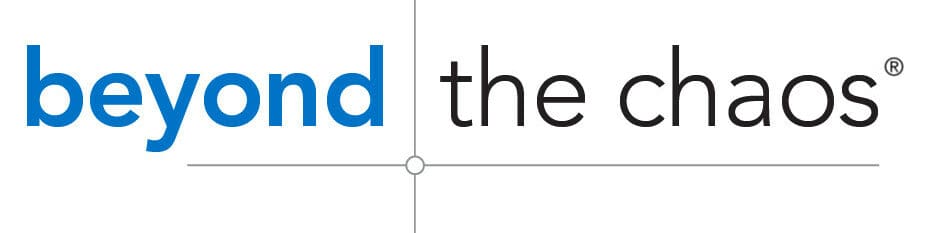
Leave a Reply