Hydrate Marketing invited Susan to speak on project management to provide some basics for people to focus on. So, what is project management? And what is it not? What special skills do project managers bring to your project that others cannot? Listen or read on to find out!
Dan Evans: Good morning, ladies and gentlemen. Thanks for joining us this morning, and we’re kicking off just a minute late. So, I apologize for that right from the start. Let’s get it out there. My name is Dan Evans, and I’m joined by Madison Merrihew, who also works for our marketing agency here in the thriving metropolis of Lebanon, New Hampshire.
Our company is called Hydrate Marketing. We’re a digital marketing company. We work with all sorts of different clients around the country, a lot of manufacturing companies and some wealth management companies and commercial printers for some reason. We have some fun retail companies that we work with like Stave Puzzles and the Fat Hat Factory. So, that’s just a little bit about who we are.
Many of you on this call I know and a lot of you I don’t know, and many of you know our esteemed guest morning who is Susan Fennema.
Susan Fennema: Hi.
Dan Evans: Susan runs a company called Beyond The Chaos. Right, Susan?
Susan Fennema: That is correct.
Dan Evans: Yes, and you’re what? About 40 miles outside of Dallas, Texas.
Susan Fennema: Yes, northeast.
Dan Evans: Northeast.
Susan Fennema: Right where we start to have trees and hills.
Dan Evans: I didn’t know you have those out there in Texas.
Susan Fennema: Right? Yeah, I have to get far enough east. So, we are-
Dan Evans: I’m glad you clarified where it was because I was going to say West Texas and you might have been offended by that.
Susan Fennema: I would. That’s just sand.
Dan Evans: Yeah. So, Susan runs a company called Beyond The Chaos and she’s a consultant and works with businesses and managers with productivity and project management. Basically, and you know what your company is more than I do, but you work with companies and manager and owners so they become more productive and they don’t get so lost in the weeds of day-to-day management that they find that they can’t do the other things that they need to do as senior managers and business owners. How did that I get?
Susan Fennema: Pretty close.
Dan Evans: Okay.
Susan Fennema: We don’t consider ourselves productivity specialists as much as operations specialists. So, we really help you streamline how your company is running more so than how you’re running, but we definitely have some good tips for how you can run as well.
Dan Evans: Excellent. Productivity was not what I meant to say. I do have a mutual friend of Susan and mine, Carol, who’s a productivity coach, and we’re going to do a webinar with Carol in a couple of weeks to talk about productivity.
Susan Fennema: She’s awesome. She’s awesome. You all should all join for that one, too.
Dan Evans: Yeah. We’d had Carol here a few months ago and it was very popular. We’ve been doing webinars since the beginning of this year on a lot of different topics just to be helpful to people and have fun and get to know a lot of people and share this knowledge that we have. We’ve done a lot on marketing, your topics about project management and with Carol. So, that’s a lot of fun. Carol will be back in a couple of weeks. I’ll let all of you know when we do that.
Dan Evans: So, without further ado, I’m going to stop sharing my screen and let Susan take over and she can walk us through her presentation.
Susan Fennema: All righty. Here we go. So, today, we are going to talk about the basics of program management, Project Management 101, but what you get out of this, too, is not only how to manage your projects, but also how to manage yourself to success. So many times, as small business owners, we get in our own way. So, hopefully, some of this will give you some tips on how to manage that as well.
Susan Fennema: So, Dan shared a little bit about who I am, but let me share a little bit more. I am the Chaos Eradicating Office, that’s CEO, with Beyond The Chaos, that is my company, and I have 30+ years of experience in project management and operations, including 10 years as an ops director at a mid-sized pharma ad agency, and Dan will appreciate this. If you can do advertising, you can do anything.
Dan Evans: There’s a lot of moving pieces and we’re constantly knee-deep in projects.
Susan Fennema: Exactly. Every other thing I have done has been easier throughout my career. So, I speak from experience there. I also have 10 years of work from home experience. So, this change has not been that dramatic for me or for my team. We’re a virtual team. So, that has been somewhat easy for us. So, we are trying to pull and help others along that this is new for. It is a totally different way of everything that goes into the cloud, right?
Susan Fennema: I have four years as a business owner. I’m also a home chef. One of the things I love about cooking is that if you’re making, say, a seven-course meal in a small one-bedroom condo in Chicago where I lived way back in the day, if you’re going to do that for 12 people and you think you don’t have to project manage it, you’re crazy. You’ll never end up with anything coming out at the same time. It might take four days to do something like that, and that’s before the shopping and the planning and all that. So, when I do that, I get to use the two things I love the most, and I really enjoy that.
Dan Evans: So, basically, one important line I got from that is that project management comes in a lot of shapes and forms, and you may not be a “project manager” within your job, but you’re managing projects all of the time regardless of what you do. Is that right?
Susan Fennema: Absolutely. I mean, even someone like a stay-at-home mom. There is so much to project manage. You’re handling a whole household, kids coming and going, papers in and out of the house. How do you keep things on track? That’s project management.
Dan Evans: Great.
Susan Fennema: So, you’re facilitating a process, and we’ll get to that definition here in a minute.
Dan Evans: By the way, one of the housekeeping rules I forgot to put out here if you want to ask some questions along the way, please use the Q&A button down on the bottom and we’re going to be using the chat feature to share some helpful links with you. Remember, this is going to be recorded as well, and I’ll send everybody the recording afterward, and we’ll have that in there, but put your questions in the Q&A and we’ll get to those along the way, and certainly toward the end. Madison will be monitoring all of that for us.
Susan Fennema: All right. So, oh, and by the way, I’m going to apologize. I’ve realized this advance. You’re going to get two bullets when it first comes out. When I convert from PowerPoint back to Keynote, which is what I present in, it does this thing and I didn’t realize it was still set up that way. So, apologies. We’ll speak to both of the bullets as they come up, though. Okay.
So, we talked about the format. Let’s jump into what exactly is a project. As defined by the Project Management Institute, that’s the one that certifies project managers, a project is a temporary endeavour undertaken to create a unique product, service or result. It has a defined beginning and a defined end in time, and therefore, your scope and resources also have to be defined.
So, some keywords in there. Unique. It’s not a routine operation. It’s a specific set of operations designed to accomplish a singular goal. So, a dinner party would be an example of a project. Feeding your family regularly throughout the year and planning their menus, that’s not a project. That’s an ongoing routine thing that you’re going to do all the time. So, that might be a good metaphor to explain the difference.
Another part about a project is that the project team doesn’t necessarily always work together. They can be from different organizations. They can be across multiple geographies. You might be pulling in experts for specific things like in the cooking thing, my husband to go work on the grill, those types of things.
So, that is really what a project is. I know sometimes people have a hard time differentiating the ongoing versus an actual project, but this is a great definition. So, thanks PMI for providing us with something that clear.
So, now, we know that. What is project management? Project management is really facilitating that process. So, it’s applying the knowledge skills and tools and specific techniques, and a project manager brings some specific techniques, we’ll actually talk about that in the next slide, to meet the project requirements, which we’ve talked about where time, scope, and budget, right? So, those are our requirements, those are our resources. People are also a resource.
The art of planning, scheduling, task management, budget management, resource management, risk management, there’s so much more involved in actually doing managing a project. So, all of those things, plus attention to detail, multitasking, org skills, and the big one, personality management, that is where the project manager really comes to play.
Dan Evans: I have to say it struck me when you mentioned time because time is so much a factor in all of the things that we work on in the marketing world. We talk a lot about smart goals. It’s a common term that’s been around for a long time. The T is that your goals are time-bound. So, you can have an idea, you can have a project, you can have something that you want to accomplish, but if it’s not time-bound, it becomes more of a wish and something you’d like to do. I think so often people lay the tools out and what they want to accomplish, but the time part of it just gets lost along the way.
Susan Fennema: For sure. If you lose the time, you’re not going to complete it. I mean, that’s why we have deadlines is to make sure it gets done. So, what does a project manager do? Who is one? I’m going to say she because my team is all women, not on purpose, by accident, but it still works. She is the person on a project who’s really coordinating. This could be with your external vendors. It could be with your internal team. It could be with your husband out at the grill to complete that project on time and on budget.
So, they’re really facilitating the process of the project. They’re not doing any of the actual work. They could, but then they have two roles, right? So, if I am project managing my dinner party and I’m cooking, I’m doing two roles, one as the technician and one as the project manager. So, it’s important to differentiate if you’re doing that when you’re doing which.
These goals, really, the project manager, they make them their own. They tend to feel very passionate about missing deadlines, going over budget, exceeding your scope. They really inspire a sense of shared purpose for the team. So, they’re bringing the team together to accomplish this, a cheerleader sometimes.
Dan Evans: Susan, is it common that a project manager will take on both roles where they’re actually somebody who has the role of achieving part of the deliverables within the project?
Susan Fennema: It could be, but it’s challenging if you have to do both. I see that a lot in the software development world, more so than in an advertising or marketing world or in other places, where a software developer might also be the project manager on a team.
It’s very hard when you get into those details to separate yourself from the doing and the oversight. So, if you are somebody who needs to do both roles, you have to be very conscious of when you’re stepping back into which role when you’re putting on which hat so to speak.
Dan Evans: Thanks.
Susan Fennema: The other thing about a project manager, she’s usually not rattled. I mean, things are going to go off the rails and she’ll be the one in the calm thing going, “All right. Let’s figure out what to do next.”
The other thing is repeatable tasks and creating a structure that the project managers will notice those things when they come up. “Oh, wow! We keep doing this over and over again. Let’s make a system for it. Let’s make sure that we’re always doing it the same way instead of having to remember, to reinvent,” those kinds of things.
Really, the project manager is all of these things here, the mom and dad. That’s one for sure, where they’re like, “Now you do your work.” Sometimes they can be considered a nag, but if they’re doing their job well, you will probably be a little intimidated by them, but you will also so appreciate everything they’re doing to help you get things done.
Have you ever left a meeting with a plan and then nothing happened? That’s why you need a project manager.
Dan Evans: Oh, that’s happened once or twice.
Susan Fennema: Yeah, right? A project manager will not allow that to happen. So, we talked in here about setting up those processes or repeatable tasks, those kinds of things. Our session, Dan, that we did before was on process, procedure, and policies, and it was called structure to set you free. I think Madison has a link to put into the chat if any of you want to reference that. So, you can go back to that if you like.
So, when do you need project management? I’m going to give big kudos to one of my former clients on when you want to do a big thing, which is simply doing all the little things that make it up. Brad Stanford of Portage Bay Solutions said that when I was working with him, and I’m like, “Ah, I’m going to steal that and use that forever.”
Really, you’re completing any group of tasks that can be combined to define a project. You want to make sure that you are setting a goal and you need to create those tasks and tactics around it to achieve it.
So, we’re having a dinner party on whatever, whatever date. There’s your date. There’s your end date. Everything starts to back up from there, and all of those steps have to be played out around it.
I can be an internal project, say, internal marketing. I’m redoing my own website. It could be an external client project if you work with clients that do projects. So, project management can be used for any of those things, internally or externally.
I think we have a poll now. Let’s run that real quick.
Dan Evans: Okay. We’re going to put up a poll.
Susan Fennema: Can you put it up while I’m sharing the screen, Dan?
Dan Evans: I can.
Susan Fennema: Okay. Awesome.
Dan Evans: Yup. So, I’m going to launch this poll and we’ll give you a minute to answer, and we’re curious to see where you weigh in on this, and then I’ll share the results with you afterward. So, here it is. What do you use to manage your projects? We have email, paper or whiteboard, Excel, SaaS software. Those are the choices that Susan has come up with. There may be some others that you use, but I bet you can fit into one of these four.
Susan Fennema: That SaaS software might be Asana, Basecamp, Teamwork.com, something like that.
Dan Evans: Sure. Yup. There’s a lot of different options for SaaS software.
Susan Fennema: A ton.
Dan Evans: Yeah. We’re using it now, and it’s great. When we have a project going for a client, we include them in that, and so we can all be in the same place and we don’t have to call each other or send emails back and forth. It really works well. We’ll give a few more seconds.
Susan Fennema: It makes a huge difference. I’m excited to-
Dan Evans: Okay. All right. I’m going to show the results.
Susan Fennema: All right.
Dan Evans: So, you could see that 20% of people use email. 30% of our attendees use paper or whiteboard. 30% on Excel, and 20% with the SaaS software. Susan, does that surprise you in any way? Does that look like a typical response?
Susan Fennema: It looks like a typical response for people who are at Project Management 101. So, let’s jump into the next talking about project management tools. See if I can get back on my screen. There we go. All right. I think I went backwards here. Yeah. Okay. Project management tools.
Email is not a project management tool. If you’re using email, I will flat out tell you that you’re not doing it right. That does not have any control around it. You cannot schedule any person assigned to do tasks. You cannot schedule due dates. You cannot build out your plan. So, if you’re doing it that way, I really want you to look into some other software. I have some examples here, and I think Madison has some links to attach here, at least for Teamwork.com. That’s my favourite one. So, I’m going to give you my referral link in the chat.
If you are using email and whiteboards, that’s okay, but that becomes much more challenging when you’re trying to disperse the information in a virtual world as we’re recently learnt. Again, these software options will help you do that.
The Excel, honestly, I build my plans for dinner parties in Excel or a tool similar. It is easy if it is incredibly straightforward and linear. If you’re doing anything else out of the ordinary, again, look into one of this software, please. There are many more choices, but that’s going to make all the difference in how you’re able to plan, how you’re able to see things across projects, and how you’re able to even manage workload, do timesheets. You can do all of that.
Dan, which of these do you use?
Dan Evans: I have used Basecamp before, and currently, Madison, remind me. I’m drawing a blank. Madison, I hope you’re listening. Which one are we using now?
Madison Merrihew: We use Slack.
Dan Evans: Thank you.
Susan Fennema: Okay. So, Slack is actually not a project management software either. Slack is a communication tool. Don’t make me come over there.
Madison Merrihew: Sorry. We use Trello.
Susan Fennema: Oh, Trello. Okay.
Madison Merrihew: It was my mistake.
Susan Fennema: That’s okay. I was like, “Don’t make me come over there, Dan.” Trello is also a good one. It’s a very simple one as well. It’s a card-based Kanban. So, look into these. Some of these are going to be prettier than others. Some are going to have more options and resources in the tool. Pick what you’re comfortable with, but then stick with it, and we’ll get to that in a minute.
The next project management tool I’m going to talk about is actually scheduling regular status meetings. That’s actually a tool to complete your work on time. Whether you’re doing internal or external projects, having the team get together and talking through all the things that are going on with the project is important. If you’re with a client, doing this is very important because if you’re working on their projects, you need to be able to give them an update. The more you communicate with them, the less stress and interruption actually that you’re going to have from them.
Another project management tool is your proposal. If you’re proposing something to a client, and you have not put good parameters around your scope, your time, and your budget, you are not even going to be able to manage that project. You started off on the wrong foot. The proposal sets expectations, and that’s both for the internal team, as well as your client. So, really think about that proposal and how it is phrased, and how are you holding your own team accountable, as well as the client.
Dan Evans: Susan, can I ask you about the regularly scheduled meetings?
Susan Fennema: Yes.
Dan Evans: Maybe you’ll get to this, but are agendas important for each and every meeting?
Susan Fennema: Yes. You should have an agenda, and we do have a slide coming up that’s going to talk a little bit about what to talk about in those meetings.
Dan Evans: Thanks.
Susan Fennema: Sure. Okay. So, project management software, as I mentioned, stick with what you chose. Pick one and stick with it. None of them are perfect. None of them are going to do every single thing you want to do, but you can build structure and process and templates around that tool so that you can fill gaps if you have them. That will help you to embrace that tool.
You really need to use the tool and use it properly. I hear a lot in my world, “Oh, I have Basecamp, but it doesn’t work.” Okay. Well, are you putting the hammer next to the nail and hoping the picture gets hung? You have to actually use the hammer. You have to measure and make sure it’s in the right place. You have to use your software tool that way, too, and setting the structure of how you use the tool is important and making sure that the team knows how to use the tool is important.
All right. So, let’s jump into a few project management tips. This is really the meat of project management, of how to do it. Within each software, each client needs its own project. If you don’t have clients, think about internal projects. So, you might have a website rework, and you might have a social media push, and you might have moving offices from one place to another. You might even have an IT project where they check-in and out equipment, that kind of thing.
So, within the software you choose, each client needs its own project. You also, as you invite those clients in, want to make sure they can’t see each other’s work, right? That’s horrible. You don’t want to get that messed up. So, each task needs a date or deadline. So, every task you’re adding needs that. Each task also needs a person who’s responsible for it. So, those things need to be assigned.
Now, you’re starting to see why email doesn’t work because you can’t assign those things in email. You can use milestones rather than setting deadlines for each individual task. Some software will let you do that. Other software, you can manipulate it so that you are creating a milestone, and then putting smaller tasks underneath it.
So, for example, if I have a milestone for my dinner party, which is chopping all the vegetables, each task might be chop onions, chop garlic. It might be each of those things to break it down, but do I need to set a deadline for each one of those things? Probably not. I need to set a deadline for that big milestone of it will probably take me two hours to do all the prep for all of the work, something like that. Then we know we have to have that done before the first one starts before I need the first piece. So, we can set that as the deadline.
I’m going to recommend that if you’re new to this that you get, and especially if this is not your thing if you’re already saying, “Oh, it’s so tedious. I hate it,” you’re probably not like me and my team who delight in checking things off lists and building the puzzle that is this. Get help with creating that structure for your software. Whether that be from a spouse, and specially organized teenager, that might help, too, and they know software these days, right? A colleague who’s good at it, you might be able to barter. Of course, we’re here if you need some help just even with the initial setup.
You might be able to then go and do it yourself after you know the rules and what you’re expecting, but if this is not your jam, get some help setting it up so you get off on the right foot.
So, after we have this setup, let’s talk about how you build a timeline. So, start when the project is due and build backward if you have a deadline, but there are some projects that don’t have deadlines, right? It’s just, “Oh, they just want us to do this thing.” Okay? If you don’t set a schedule for it, you’re never going to get it done. There will always be something more important. It will get lost in the shuffle. Basecamp won’t work. So, make sure that you’re building a schedule one way or the other, either forward if there’s no specific due date or backward from that due date if there is a specific one.
You want to meet your deadlines or here’s the big one, communicate in advance that it’s not going to happen. So, if you are working with a client, especially, and you cannot get something done by Friday, I don’t care what the reason is, it could be because they didn’t get you what you needed, it could be because COVID shut you down for a month, it could be any of those reasons, don’t wait till Friday to tell them. Make sure you know in advance and that you’re accommodating that schedule to try to get back to the end goal.
Dan Evans: So, it’s maybe not the best procedure to end up at the meeting and then say, “Where are you with this?” whereas the project manager several days ahead you could say, “Remember, we have our meeting on Friday, and you have these deliverables, and we’ll talk about that at that time.”
Susan Fennema: Right. Exactly. You want to make sure that that communication is there. The project manager is going to be staying on people and should be leading that communication, but deadlines being a best guess or just an idea, that’s not it. They are hard deadlines. If you don’t meet them, it affects other people. That’s what’s important to know. It affects other people on your team. It might affect other parts of the project. It might affect something. If you’re working on a website and there’s something that needs to go live and you have the client, the client’s expecting it, now you’re in a world of hurt. So, that communication in advance is really important.
When you’re building a timeline, start with those major steps. So, mise en place, that’s cutting all of the food, all of the stuff. Okay. What do I need to break down? When I do that, for example, I look, okay? I’ve got seven recipes here. Let’s combine all of the prep into one step. What are all the things I need? Let’s go through all the recipes. Let’s break it down into those detailed steps. I need a cup and a half of chopped carrots. I need three cups of chopped onions. Okay. So, we’ve added all that up and we can then more efficiently get the work done.
When you start this, make sure you’re sharing the schedule with the full team when you start. You want to make sure that they’re not going to be on vacation when you’re ready to deliver something. That’s the client or your internal team. If you’re doing a dinner party, you want to make sure that your husband is actually home when you need that grill to be worked. So, all of those things are important to make sure that the team is on the same page and they know what’s going on.
Dan Evans: I’m sorry. That’s a lot to ask, but okay.
Susan Fennema: So, if you all start on the same page, that’s going to be a big step forward. Status meetings and I told you we’d come back to this one. In a status meeting, you should have an agenda, but the agenda is pretty straightforward, and it can be the same agenda each time, although you need steps underneath the agenda because you want to discuss what has happened, what is planned to happen, any blockers, and then budgets and timing.
So, the good thing about a status meeting is that if you cover these things each time, if something is … Generally, things get off to a good start. So, if you’re talking through these things at the beginning, your client’s happy, you’re happy, you’re showing project or you’re showing progress, if something comes up, now you’re used to talking about this.
So, if a budget item comes up, “Hey, we went over budget on this one area, but we think we can make it up in this area,” or “We went overtime in this area, but we think we can make it up when we come back,” or “We need more money. We need more time,” whichever of those come up if you’ve been putting money in the bank, so to speak, as you’ve been going with the project team and with the client, if you have one, when you come up with those negative things, it’s not as hard to talk about. It’s not as emotional. It’s not as fearful. You’re used to talking about money. So, that’s what we’re going to talk about in a status meeting. There will be way fewer surprises if you do it on a regular basis, too.
So, we have another poll here coming up. This one is going to be about how you say no or when you say no. Dan, can you pop that one up?
Dan Evans: Yup. So, the question is, how hard is it for you to say no? So, I’ve launched that. You could see, “I just say all the time.” “I say yes, but qualify it.” “Sometimes I can say no.” “I’m really good at saying no.” That’s a good mix.
Susan Fennema: It is.
Dan Evans: We’ll give you some time to get on and participate. It will be interesting to see what we have for percentages on this one. We have a few more people that need to weigh in. I’ll give you another 10 or 15 seconds to think about it. I’ve made a note to myself that we’ll come back to later on, Susan, which says, “Project manager versus being a manager,” is the manager of a project versus being a manager in general and how the two are perhaps separate but certainly intertwined.
Susan Fennema: Definitely. I want to speak to that in the end, for sure. Can we save that one for that?
Dan Evans: Okay. Good. Yup. I just made a note and hoping we’ll come back and talk about that because having been a manager for a long time-
Susan Fennema: It’s different.
Dan Evans: … and managed a lot of products and projects, accountability is such a big thing across the board.
Susan Fennema: For sure.
Dan Evans: Okay. I’m going to end the poll right now. Everybody seems like they’ve had a chance to weigh in, almost everybody. Let’s share the results on that. So, you can see that 9% of the people of our attendees, they just say yes all the time. That’s understandable. It happens. “I’d say but qualify it,” 36%. “Sometimes I can say no,” 45%. “I’m really good at saying no,” back 9% on that. Any surprises for you in there, Susan?
Susan Fennema: No surprises there at all. So, I want to talk then because this next part is about change management. If you’re not able to say no, that’s going to be a real challenge. I think you’re going to want to be able to say no, but I’m going to show you some ways to say yes while saying now. So, those of you who like to say yes, we’re going to give you a way to do that. All right.
Let’s go here to the next slide. Can you clear that, Dan? Maybe I can. Is the poll result still showing for everyone?
Dan Evans: No, it’s not.
Susan Fennema: It must have just been stuck on my screen. Okay. I got it cleared. All right. So, changes. Here is a big thing. They always happen in a project. You’re always going to have changed, but don’t let them get you off track. What’s important to know is that an incomplete project has absolutely no value. If you don’t finish it ever, nobody gets any value.
As a service professional, it is your obligation to hold the client or your internal team to the scope to keep everything on schedule, so a value can be delivered. That’s what was talked about at the beginning, right? You had a planning meeting to create this project. Now as you’re executing it, if people are just willy-nilly throwing changes in, you haven’t included that in the big part of the planning.
So, if you just go off track and say, “Oh, well, such and such asked for this, so I did it,” okay, now you’re over time, you’re over budget, and you’re not completing the initial scope. So, my rule of thumb is to fulfill your initial scope first and then address your changes.
So, if somebody comes up with a great idea, that’s awesome. Not now, please. We need to finish what we started first. We can add that on. Many of you might have heard of an MVP or a minimal viable product, minimum viable product. That’s what you’re going for. You can always add those great ideas to that project later.
Now, when something’s dramatic, you probably want to stop and talk about it. It could be all sorts of things that come up, that could change things. I mean, many of us had a plan for 2020, some dramatic changes came in to play, and you needed to stop and talk about how you’re going to address that. So, think about that and the key there is a stop and talk about it. So, you might be replanning that project, but otherwise, stay on track.
Make sure you’re adapting to issues beyond your control. What I mean by that is you cannot control everything when you’re doing this. You can’t control COVID. You can’t control a hurricane flooding out your client’s hometown that they live in. You can’t control people getting sick. Those things, you need to have a little bit of leeway in your system or in your project plan to adapt to it.
If it cannot be adapted, you need to address it calmly and make sure that, “Hey, listen. We were supposed to go live on Monday. The hurricane hit Sunday. We cannot do it. They do not have any people to fulfill the orders that are coming into the website. So, we’re not going to launch it.” There you go. You’ve cleared it up. Once they’re back on their feet and we know they’re okay, then we’ll launch it. So, you can just make sure that you’re adapting to that.
As those project changes come in to play, I want you to consider the triangle of truth. Many of you may have seen this before. Some of this might be new, but you see the three different edges of the triangle, of scope, resources. Now, resources are money and people, timing, and then the quality.
Now, if any of those little arrows start to push in, you’ll see how it’s affecting the quality. If you’re stretching out the timing, even if you’re stretching it out, that’s not necessarily good either. So, all of those things have an impact on the quality of the work that you’re delivering as well. So, when one gives, another one is going to have to give, too. So, think about that. It all works together.
Generally, the rule is you can have two sides of this triangle in your work. I believe you can have all three if you manage it well, but if things start to get out of whack, that’s where you can be challenged. So, an important word to learn is no, but let’s figure out how to say it nicer.
Here’s the thing that always comes up, “Can’t you just do this? Can’t you just …?” Whenever that question is asked, the answer should be no. You’re always going to have to listen to what comes after it. So, we want to figure out how to say this nicer internally, if you have internal clients or externally if you have other clients. Some of that is by setting their expectations.
So, the first thing to note and these are a matter of facts. These are not emotional issues. The scope is the scope. You wrote it down, you all agreed to it. The timeline is based on that scope. We all agreed to the time because of the scope. Changes affect your price. So, if you change those things, of course, they’re going to affect your price. That could even reduce it, right? We want to do an eighth of the work in an eighth of the time, and we want to pay an eighth of the budget. All right. That might work, depending on how much work you have to do to get to the first eighth, right?
So, the thing that’s important with the client is talking about these unemotionally. You can easily say, “Hey, listen. That idea is not in scope, but it’s a good one.” A lot of that comes from having clear communication and sharing consequences with the client and the team.
So, if the changes that they’re asking for are incredibly minor and it’s, “Can you fix the spelling on page two? Yes, you can fix the spelling on page two.” That doesn’t affect the price. That doesn’t affect any of it, but if they start saying, “Can you replace page two with something new?” well, now, there’s a consequence. If you’re being clear on those consequences upfront, then there shouldn’t be any surprises at the end. “Yes, we can, but that’s going to take another day, and it’s going to cost another 100 bucks.” Just be clear.
Let them choose, so the requester is saying, “That’s fine. We can extend the deadline. We can do that,” but many times the people who are asking for the changes are the can’t you just people and they don’t understand how it affects things. So, sharing that consequence is really important.
Here’s the big one. Give everybody away to dream. Create a wishlist. So, now, instead of saying, “No, we can’t do that. Changing out page two is a great idea, but we had a plan initially to finish all of that work and this was why we planned page two. Why don’t we put this idea,” and you can call it a wishlist, a parking lot, the back burner, whatever you’re going to call it, “and let’s come back and look at that after the project is complete and see if it’s still necessary.”
So, when you get to that wishlist, here’s what you get from that. Your next project or phase can actually be built from it. So, you now have a whole collection of things. If you are a person who gets money from clients for doing projects, this is a cool thing. You have your next opportunity here to create a new project. You can also create change orders with the client to address those as they come up. So, you can say, “To do this, it costs this.”
More importantly, go through and see if any of those things are still valid after you complete it because many, many times, the expectation that was set originally is actually what people wanted, and that brilliant idea was just a fleeting thing that, “Ah, yeah, we don’t need it.” So, that’s another good outcome that can come from your wishlist.
So, we talked about change. We talked about project management, but what if you really are just maintaining things, you don’t have a project as defined? I have a bunch of those. You can still use your project management tool. So, this just then becomes a task list. These are the things I have to do. Maybe they contribute to a project overall, maybe they don’t, though. They could just be I need to give a webinar today.
Now, the webinar was a project for me, but today, presenting it is a check it off my list thing. So, you’re thinking of a project as a different thing or a subset of a function in that case. So, for example, are you doing marketing as an ongoing activity or are you creating a social media calendar? So, is it that every Friday we schedule our posts on social media for the next week or that’s just a recurring task? You can still use your software to manage that task and remind you to do it.
If you’re creating the whole calendar, that’s probably a project. So, now, you’re creating a whole social media calendar. It might be a repeating project. Maybe it happens every quarter, but it is a project.
There are many ways to remind yourself of repeating tasks. Some software does not do repeating or recurring tasks well. I’ll give you one little workaround on that. Instead of checking it off the list, reschedule it. So, if you’re using Basecamp, that’s an example. It does not have repeating tasks. Leave the name of the task as a monthly, “Monthly: Do X.” So, when you get to that, you get that heads up of, “Oh, yeah. This does not check off. This is rescheduled.”
So, that can help you keep those repeating tasks on your radar and not having them disappear in a tool like that. So, you can still use your project management tool for that. I will tell you that my husband and I have a project in our work project management tool that’s household tasks. It’s this when do we have to wash the windows and that kind of stuff. What’s really awesome is I can assign things to him. So, that helps you just keep everything in one place.
So, the next thing up here is how do you project manage yourself, right? So, we’ve got this tool. We have everything ready to go, but now comes the productivity that we were talking about before. How do you make sure you’re doing it? One, as mentioned, create that project for your business where you can keep operational tasks with due dates assigned to you. That’s important to make sure that you don’t have things falling through the cracks.
This one is a big one for me. Block time on your calendar. If you are not calendar-blocking, you are missing out on some structure that will change your world. Making sure that you have blocked time to do those things that you need to do instead of filling your whole day up with meetings, it’s imperative. It also gives you a better idea of, “How far out am I booked? Do I have way too much to do for the next three months or do I need to bring some projects in that I need to be working on and start getting to it?” If you’re using that calendar-blocking, just a glance and you can see how busy you are.
Dan Evans: I’m glad you brought that up, Susan. In the marketing world and with a lot of different tasks that other people have who are on our call today, we have a lot of different things that we do. We create a lot of content. We write blogs for people. We write articles. We write copy for ads, and so forth. We try hard to block out time during the week consistently that we know we’re going to write. So, let’s just say Madison and I know that we have blogs to write or articles this week. Tuesday from 10:00 to 12:00 is writing time, and it just goes in the calendar, and that we know as much as we can that we don’t schedule competing for things at that particular time. That helps us out a lot.
Susan Fennema: Oh, it’s huge, and if something comes up that you need to do during that time, you know you still need to do it. So, you move that little calendar block to another time. Calendar Tetris is what I call that. So, sometimes I can get too involved in playing Calendar Tetris instead of doing work. So, you have to watch that, too.
Another thing in project managing yourself, look at your task list at the end of each day versus your calendar for tomorrow. I would say at the end of each week, at the end of each month, at the end of each quarter, at the end of each year as well, but the daily part of setting up your schedule for the next day is so imperative and do it at the end of the day.
Don’t start your next day trying to figure out what you have to do today. You’re going to use so much energy up planning that you’ve already used up too much to get things done. So, look at that task list and important, be realistic about it, be kind to yourself, make sure that you are taking care of your personal things that you need to take care of first, and don’t push yourself, especially not every day to just get that one more hour in. That’s going to be important to make sure that all of your stuff happens. If you’re too tired, it ain’t going to happen.
So, let’s talk a little bit about interruptions, right? So, we got this great plan, now what? Because you always get interrupted. It never goes the way you thought, right? I have a quote that I love. I say it all the time. It’s from Dwight Eisenhower. He planned D-Day. “In preparing for battle, I have always found that plans are useless, but planning is indispensable.”
Now, remember, he moved D-Day, probably the biggest planned project ever, he moved it two days because it was foggy because it was overcast. So, what came out of that is that it’s easier to decide what can wait and how to adapt if you’ve already gone through the action of planning. You know what the priorities are because you already thought through that. You know what’s involved because you already put it down on paper. So, when you start or SaaS software, I should say, but when you start doing that, you are able to manage it a little bit better to adapt better.
So, if you have that plan, even if it’s thrown out the window, you know how to adapt better. If you get overwhelmed, go back to your list, go back to your plan. I managed throughout my career at the ad agency I worked at in Chicago, 10 years there, I probably managed 75 to 100 project managers that were kids coming out of school, it’s their first job. Every single one of them ended up in my office at one point all with the same problem.
“I’m completely overwhelmed. There’s no way I can do all of this. It’s a disaster.” Half of them were in tears. “I need help. I need help so badly.”
“Okay. Great. Show me your list and let’s figure out who I can bring in to help you take those things off your …”
“Well, my list is a disaster. I can’t …”
I’m like, “Go to your office. Spend an hour. Clean up your list, and then come back.”
They would pop back in and they’re like, “I’m good.”
So, go back to your list. Once you take a little time, when you’re feeling overwhelmed to reset your priorities, reset your day, it’s going to save you. If you’re interrupted, knock those simple things fast, right? Don’t take the time to write down to answer someone’s questions. Just answer the question. You’ve already been interrupted, but the bigger interruptions, those are the ones that you want to mitigate.
So, you get sales to call in the middle of your writing time, and you’ve answered the phone already. You want to be able to say, “Hey, listen. I really want to talk to you, but I’m in the middle of something right now. Can we talk tomorrow at 3:00? Let me put that on the calendar and send you an invite. We’ll block an hour for that,” and that’s going to give you in that hour more time to talk about it. You haven’t given up your planned time, and the other person feels heard and is aware. The other part about that is if you’re doing your calendaring, you know what time you can offer because you know when you’re free. So, mitigate those bigger ones.
So, I know there are a lot of challenges out there. Let’s run a quick poll here, Dan, and see what are people’s biggest interruptions.
Dan Evans: Okay. Let’s launch this. What is your most common interruption? So, you can see we have phone calls, chat apps, people stopping by, email, family. Some good choices in there.
Susan Fennema: Some of those things might have changed here in the past few months, too, right?
Dan Evans: Yeah. Not too many people stopping by my office these days. It’s lonely in here.
Susan Fennema: Those chat apps might have replaced that.
Dan Evans: Okay.
Susan Fennema: All right.
Dan Evans: I think we have almost everybody has weighed in so far.
Susan Fennema: Awesome.
Dan Evans: I’m going to give you another five seconds or so if you haven’t done it yet, and then we’ll share this.
Susan Fennema: I know we’re running close on time. We might run a few minutes over, so I hope you guys can stick around.
Dan Evans: Okay. Let’s share the results on this. Phone calls, 8%. Chat apps, people, 17%. Email, 67%. That sounds about right. Family, 8%, which has probably grown some this year.
Susan Fennema: Yes. That sounds so right, but guess what my next slide is about? Managing your email. So, this is the biggest interruption. Some of it, one, because we feel like it’s urgent, and most of it is not. Most of it can be handled at different times.
It doesn’t have to be open all day distracting you. That’s the first thing. Schedule when you’re going to go through it. When are you going to look at your email? 10:00, 2:00, and 5:00. Maybe before bed if you’re the business owner, but don’t start your day by looking at it either. It leads you down a path and makes you feel things are more important than what you intentionally planned the night before.
If you can hire a virtual assistant to help you with your email, do that. This morning, Dan and I were on email before this call updating, clarifying some things, that kind of thing. I turned on my email because I knew we would be talking about that. Otherwise, I don’t look at my email until 2:00 in the afternoon. My VA helps me up until then.
So, make sure that you’re scheduling when you’re going through it. Then when you do go through it, make decisions quickly. This is important. For each email, there are only five things you can do with it. Respond, file it, push it to a junk or unsubscribe, flag it because it’s a big thing that you need to come back to or delete it. That’s it.
You should not be using email to store all your information because that’s what your project management tool is for. So, if there are action items, they should be happening in your project management tool or through your project management email system through your tool, not through your regular email. So, that reduces the amount of email you have to look at as well.
Those are the five things you need to do, and you should have an empty inbox after every review. Inbox zero. If you’re using the right tool, too, it also gives you a little reward of, “Yay! You got there.”
If you do not have that inbox zero after every review, you’re stressing yourself out because now, you don’t want to look at it because it’s too overwhelming, right? You might have to, to start doing this, you might have to declare bankruptcy on your email account. Just delete them.
Dan Evans: Everything. I thought about that recently. Just delete everything. If it’s something important, it will come back to me.
Susan Fennema: That is absolutely right. If it is important, you will hear back again. Now, if you know you’re in the middle of closing on a house, you might not want to delete those emails and declare bankruptcy on that, but in general, if you haven’t looked at it in over a week, you’re not going to delete it. It will come back if you need it.
Dan Evans: Your virtual assistant, I know you may come back to this, but what does your virtual assistant do without just very briefly if they’re watching your email before you log in at 2:00, what happens?
Susan Fennema: If there is something that changes my schedule, she will alert me through our Slack chat or our chat app, which we use Slack, which is awesome. If there is something she can handle, she just does it. I’m looking at my calendar. If she can rearrange the schedule for me, she’ll do it. Anything else, if it’s financial, she handles it for me. She knows how to send it to a bookkeeper and put it in our system the way that’s important.
If she has a question, she will also ask through the Slack app, but for the most part, if they’re not urgent, she’ll leave them for me, and then they’re there when I look at them. The important part of having her do that is some of it she takes the work away for me, and others of it, she just keeps me focused on what’s important, and not letting me go off track because “Yay! Somebody signed a proposal.” Okay. She knows how to send the invoice. She knows how to open a project. I don’t need to stop everything and do that, but I would be really tempted to. So, it’s nice to have that help.
Dan Evans: Okay. Thanks.
Susan Fennema: Sure. So, the other thing with your email, which is really important, is to schedule any outgoing emails that are not going to be done during the workday. I heard the story of this person that got fired from a client because he was sending the client emails at 10:00 PM at night.
The client said, “Look, I don’t want your sloppy tired 10:00 PM work. I’m paying you a lot of money. I want you during the day work.”
That makes total sense. So, you’re sending a message that “Oh, you’re not important. I got to you at the end of the day when I was tired.” That’s one. The other, have you ever had that thing where you’re like, “Oh, it’s 11:00. I’m so tired. I’m done working. Let me send this last email,” and now you’re in a conversation with a client who is still up at 11:00 PM, and that is not what you signed up for.
Dan Evans: I see that almost every evening at my house.
Susan Fennema: Right? Schedule those outgoing emails to go out during work hours and that will also set boundaries with clients. You can still write to them, nobody will know, but that sets boundaries with your clients. It also helps you set boundaries with yourself.
Dan Evans: Susan, we had a quick chat with Cindy who asked if this was our last topic.
Susan Fennema: It is.
Dan Evans: Oh, I guess that answers that question. I do want everybody to remember that this is recorded, and I’ll be sending the link to the recording to everybody who has registered for the webinar, but we certainly can stick around and answer questions for people for a while.
Susan Fennema: Absolutely.
Dan Evans: If you’d like to do that, put some questions in the Q&A and we’ll get to them.
Susan Fennema: While we’re looking for questions, I’ll just run through this off. I know we’re over.
Dan Evans: That’s okay.
Susan Fennema: If you’re struggling to do this yourself, struggling with any of these things, we can help you. We can start with a free audit. This will get you three recommendations on how to improve things. It’s a $497 value because-
Dan Evans: Wait, that’s not all.
Susan Fennema: That is all.
Dan Evans: Oh, okay.
Susan Fennema: Yeah. I will help you with those three recommendations for free if you want to fill out that audit.
Dan Evans: That’s great.
Susan Fennema: You can also just email me, but if we have questions, I’d love to hear them.
Dan Evans: Let me ask you a question while we may get some from others or we may not, and I want to talk about I wrote down being a project manager versus being a manager in general. One of the things that’s hard to do, especially for people who are new to management, I think there are a lot of people who are new to management that gets thrown into the situation of being project managers, and they’ve never had to manage people before.
Now, one of the hardest things to do, and one of the things that we fail at in general, all of us are holding people accountable. Can you speak a little bit to both being a project manager and maybe somebody who hasn’t been in management before, and how do you hold somebody accountable if you haven’t really set the parameters, et cetera?
Susan Fennema: So, I actually did a whole session for a software company that I spoke at virtually. It’s out on YouTube. Search for Team Talk Claris. That’s going to help you with some of those management skillsets as a new manager. Dan, I’ll get you guys the link to that, so that when you send this email out that you can link to that. That’s a good one for new managers or even for experienced managers that might be having new challenges.
One of the big differences between being a manager and being a project manager is that when you’re a project manager, those people don’t work for you. They are not your employees. You cannot write them up. You cannot fire them. You cannot threaten them. You have to be true to that person that is reacting with empathy, that’s cheering them on, that’s making them want to work for you. Now, I also think a manager should do that, but a manager has more power to control that a little bit differently than a project manager will.
Now, I will tell you, project managers don’t think they’re not going to go talk to that person’s boss if they’re not getting results. They will, but that is a big difference between managing the project and managing a team.
Dan Evans: It’s certainly up to the boss to let the team know, “Look, you’re being held responsible to the project manager. You don’t work for them, but I want you to make sure that you respect them and do what you’re supposed to do, basically.”
Susan Fennema: Most project managers are a little, well, let’s say type A personalities. They’re strong-willed. They’re not quiet, and they will speak their mind, and they will direct people to how to succeed. Let me put it that way.
Dan Evans: Yeah, and that’s a skill that not everybody has. It’s natural for a small percentage of people, and it’s an acquired skill over time. For somebody who’s new at managing people, it probably takes a while to figure out how to do that. It’s a little bit in line with the way you said, “I’m saying …” I think it was what you said about, “I’m saying no, but in a yes kind of way.”
Susan Fennema: Right, right. There has to be a lot of empathy when you’re a project manager, and I think as a manager as well, but as a project manager especially, I mean, I will tell you there’s no end to the number of times I’ve heard a software developer tell me every single piece of code he had to write and, “All I want to know is can you do it by Friday. I don’t care about all the information. I just want to know if you can do it by Friday.”
Dan Evans: Yeah. That’s a yes or no answer.
Susan Fennema: Right, but having that empathy of, “Oh, yeah. That is a lot. I hear you. So, do you think you can finish that by Friday?” Project managers really have to manipulate how they react and how they talk to get the answers they need while still empowering the team.
Dan Evans: We have a question from Laura. She says, “What would you say for a company that most request your help for? When should a project manager be outsourced to a company like yours?”
Susan Fennema: Okay. For a company, so there are different types of project management companies. We do not provide full-time help. We think that if you need a full-time project manager, you should hire one. However, there is another part of that. If you’ve never hired a project manager, you might want some consulting services like what we do to help you set up your process of that, of what that looks like, so that there’s a framework for that person to work in.
Many straight-up project managers without operations experience do not have the ability to set up the whole tool and to manage the whole operation level that that requires to start. Now, they might jump in and work day-to-day just great. We’re fractional. So, that’s another time to outsource.
If you’re like, “Man, I don’t need 40 hours a week. I just need one hour today to make sure everybody’s on track and that we’re moving,” that’s a perfect example of when to outsource.
Dan Evans: Some of the best luck that we’ve had with consultants over the years would be somebody that came in and came up with a plan, but not only did they do that, they followed up periodically to say, “How you’re doing with the plan?” Maybe it’s a once a month phone call or something like that. Do you ever work with people that way where you help them set up their process and say like, “You know what? I’m going to check in with you once a month, and let’s talk about how your process is working”?
Susan Fennema: Yes. Any client that we work with, if it’s one-off, if it is we set up your process and then we go away, you’re going to run it, I always check-in at least quarterly. Initially, it’s more often, but then, I mean, forever until you tell me to shut up. I’ll check in with you quarterly and make sure everything is going okay and that you don’t need us or need even just a quick question-answer to keep you down that right path.
Many of the clients we work with we do assign project managers to. At which point, I don’t work with them directly, and that I also still follow up separately to make sure that they have another outlet if they need to share something. To me, that’s good management. It’s taking care of my team. I brag on my team to the other team members if I get something good. If I get something bad, I’ll go straight to them and say, “Oh, this person said this. What’s going on?” So, it’s a combination thereof managing your team and your client, and making sure your client has that outlet to talk to somebody else, too.
Dan Evans: Great. So, do we have any more questions from people? Feel free to put a question out there. If you don’t, we’ll wrap this up. I know you have other things to do in your day. We really appreciate your spending time with us. This is very helpful information and something that we can learn from and revisit all of the time. Susan will come back and have another presentation with us at some point in the future. Our friend Carol is going to come in in a couple of weeks and talk about productivity, too. We’ll keep you posted on all of this. Remember that I’m going to send you an email this afternoon with the link to the recording on this for everybody who registered.
It looks like we don’t have any more questions before we go, but you do have our contact information and Susan’s contact information in the slides that you’ll receive in the recording. So, feel free to reach out to us at any time for any type of question, and we’re ready for that. So, Susan, thank you so much for joining us today. That was a really great presentation.
Susan Fennema: Thanks. I’m glad you enjoyed it. Thanks so much for having me. I enjoyed it as well.
Dan Evans: Madison, thanks for standing by and helping us out behind the scenes there. Everybody, have a great day, and be productive and move on with those projects. Let us know if you have any questions, and we’ll catch you next time around.
Susan Fennema: All right. Thanks, everyone.
Dan Evans: Bye-bye.
Susan Fennema: Bye.
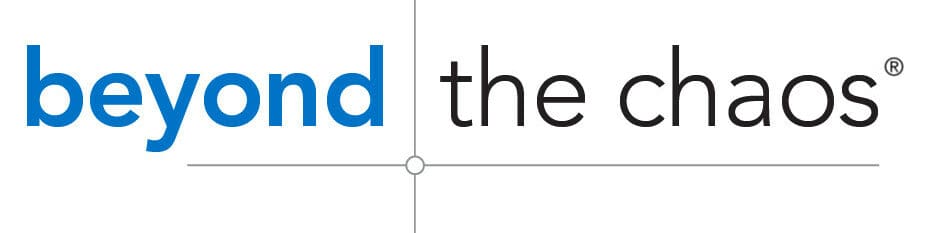
Leave a Reply