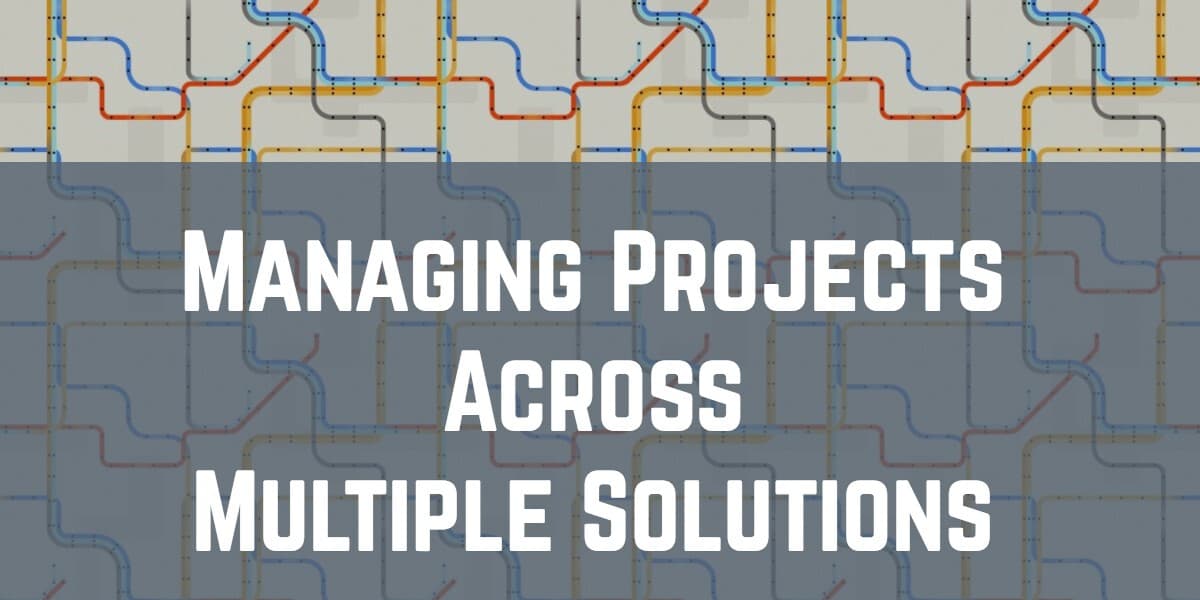 I’m a firm believer in having one place to go for all of your to-dos so you can prioritize. If you are managing projects across multiple solutions though, that isn’t always possible.
I’m a firm believer in having one place to go for all of your to-dos so you can prioritize. If you are managing projects across multiple solutions though, that isn’t always possible.
We all have a calendar we are following. Plus, as examples, you could be using:
- Basecamp 2 for your clients
- Smartsheet for some bigger projects (and because you wanted to try it out)
- JIRA for your in-house development
- Basecamp 3 to manage your internal work
- A FileMaker database as your CRM with sales tasks
- Asana for pro-bono work, that you are part of, but not leading
- Apple Reminders for your personal tasks
How on earth can you keep on top of things and juggle the priorities? Your web browser settings and your calendar are the keys to help with managing projects across multiple solutions.
As a first step, set up your browser so that the default pages reflect your personal to-do list for each of the various solutions. It might open 6-8 pages, but that’s OK. It keeps everything front of mind. Of course, things like FileMaker and Apple Reminders can’t be set up in your web browser, but they can be set up as Login Items through your Users & Groups on your Settings on your Mac.
Calendar: The Key to Managing Projects Across Multiple Solutions
The second step to managing projects across multiple solutions is the more challenging one: setting up your calendar. You want to allocate time in your week to each of the different projects. By doing so, you know exactly which solution to be looking at during that time block on your calendar. And, you have to allocate enough time to accomplish the priorities for each separate project or client. By using this method, you can also schedule your projects better, since you have a better sense of your availability. (That is a topic for another blog post, though.)
For example, if I am allocating time on Wednesdays at 2pm to do my pro-bono work, then that’s when I look at Asana. If I am allocating time every morning at 7am to my personal tasks, then that’s when I’m looking at Reminders. But, I keep all of those open all day every day, so that if something comes up, I can quickly add it to the appropriate to-do list. Then, I can schedule the task, so that it is not an interruption to my plan.
An additional tip is to make sure that something is assigned to you, with a date, in every solution you’re working in, even if it just a reminder to check in on a project. I recently made the mistake of skipping that step on one of my projects and that’s how things fall through the cracks.
We all prefer managing everything in one place, but these days the accessibility to so many SaaS solutions makes managing projects across multiple solutions a requirement in most cases.
If you need assistance in getting beyond the chaos of these challenges, please leave a comment below and I’ll be in touch.
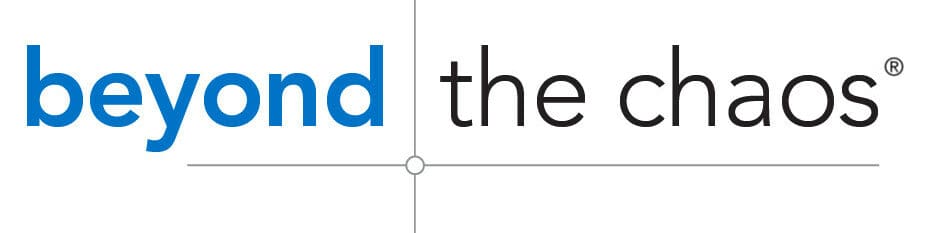
Leave a Reply