Beyond the Chaos recently partnered with client Joe Scarpetta of The Scarpetta Group to produce: How to Manage Sales in a Hybrid Workplace.
The value of being in-person will never change. But sales teams (and sales processes) still need to thrive in both modes. Whether you have a fully remote business, or, are considering a hybrid model, check out this webinar for tips on how to make it work, including:
- Future-proofing your sales
- Building a repeatable sales process (including implications of NOT having one)
- Best communications tools when you don’t have a brick and mortar location
Please find the full video transcript below:
Susan: Hey everybody. Thank you all for joining us for this i4Series webinar, How to Manage Sales in a Hybrid Workplace. We’re very excited to partner with i4Series and appreciate the opportunity to connect with many innovative business leaders just like you all. We hope you find today’s information helpful and use it to future-proof your sales, whether you’re a solo entrepreneur doing all the sales work. Or, whether you’re managing a 20-person sales team. I’m Susan Fennema. I am the owner and chaos eradicating officer that’s CEO of Beyond the Chaos.
We help small businesses simplify their operations and manage their projects so that they are able to focus on growing their business. And in many cases, getting their lives back, Joe and I are going to lead you through the process, communication, and tools needed for success in today’s and the future virtual and in-person workplace in a very conversational way. So feel free to type your questions in the chat at any time throughout our conversation, we will definitely get to all of them and I’ll let Joe Scarpetta introduce himself.
Joe: Hi I’m Joe Scarpetta. I’m the owner of the Scarpetta Group and Susan and I have worked together for quite some time, so she’s seen our company evolve. And one of the things she’s seen out of that mostly is us coming up with a product called Jarvis, which is going to be integral to some of these conversations today. We run a worldwide team doing development and building custom solutions. Susan and I have worked together for longer than I can remember at this point and it’s been a great experience. Susan, as we’ve grown, you’ve helped us with our remote processes and putting things in place with all of these remote employees. Can you elaborate on that?
Susan: Sure. So there are lots of things to consider when you’re building that remote environment that apply in an office as well. So if you have a clear written sales process, that’s going to apply wherever you are. You need to be very clear about what you’re expecting from your salespeople. What happens when a lead comes in? How do you follow up? How do you get money? What are all the steps that your company is taking to go through that sales process? You want to make sure that it’s repeatable, that the sales team understands the implications of not doing the correct steps.
Because it is important to make this part of your brand, whether you’re doing it as your own business person and putting that out as your brand, that you repeat to everyone the same way, or whether you’re setting it up for a salesperson to come take your role. Or if you have multiple salespeople, that process is what’s important to follow.
Susan: And at the end of that process, you need a clear handoff to your fulfillment area, whether that be to developers in Joe’s case, or to writers and designers in an advertising world. That type of handoff is very important from sales, so that everybody is able to execute for that client from the first touch all the way through getting that great case study or testimonial. And I know all this sounds a lot like bureaucracy, but it really does simplify what you’re doing and sets you free to a degree. Joe, have you felt that freedom as we’ve worked through a lot of this stuff?
Joe: Everything you’ve talked about are challenges that we’ve had, we didn’t always have the written process. And now is primarily where we engaged outside of the project management was to build these processes, to pull me out of the day-to-day activities, which has given me more freedom for sales, more time back for my life outside of work. And showing me in areas that we were lacking so that we could grow better, primarily even the handoff to fulfillment. So going from the scope of work to handing that to developers, because a lot of times I was stuck in the middle of that all the way through the process. So now we’re writing things better so that I can just turn that over and I’m out. I could go help the next person and move on.
Susan: So what I’m hearing there too, is that management of your schedule is really a key to success.
Joe: It is. With the schedule, we’ve talked about different things, time blocking and managing interruptions. So those are things that we’ve looked at and that you’ve guided us through and it’s really made that difference as far as how we get through our day-to-day work.
Susan: Calendaring, time blocking, whatever you want to call it is imperative, especially when you’re working in different worlds. Joe, you still do some development here or there. So being able to allocate uninterrupted time for that versus allocating time on your calendar for spending time doing demos or making calls to prospects, that’s certainly something that a sales team would need to do.
And especially if you’re doing it in a home environment, making sure that you’re blocking that time when you can actually hear yourself think, and when people aren’t here and the kids aren’t just coming home from school and taking all those things into consideration is really important when you’re building that calendar and that time blocks out.
Joe: It really is. And one of the things that I’ve learned from that is my peak time to do development. So I know for me that between 7:00 and noon, that is my peak time. And I feel like I’ve lost my day if that gets disrupted. So it’s managing that people know that I may not be on Slack or I may not be available, but they know how to reach me if there’s an emergency is important.
Susan: And for a salesperson too, if you know you’re making those sales calls in the afternoon, while you’re focusing on other things in the morning, that really helps you structure your day a little bit and get in the right mindset ahead of time. So, Joe, I know you have full-time, part-time subcontract team members scattered all over the place. And last year you had an office that you don’t have that anymore. And when you have a team that is moving through all these different environments, they need different direction, training, support. What challenges have you faced in those areas and how have you really overcome them?
Joe: Well, one of the things that have always been good about this is that we’ve always been, for the most part, we’ve been a remote company. So from the beginning, while we had the office that slowly evolved over the years into a four or five man-cave, it changed. And we even realized when we closed it last year, was just an opportune time to close it down with COVID because we weren’t getting clients and that we weren’t doing training anymore. It was overhead that wasn’t necessary. So from a business sense, it made something close it financially.
We did fine and got through COVID, but it just reinforced the fact that we didn’t need a brick-and-mortar foundation anymore. We could just be remote all the time and then it’s worked out quite well.
Joe: The biggest challenge that we’ve overcome was really the communications. And we started doing that ahead of time where it used to be email, text, and then we learned about Slack and then we built new rules. So, with Slack, that’s really made it much better so that we can communicate as a team, that’s the vehicle for communication. And we’re using other tools that you’ll talk more about Teamwork.com, and that’s how we’re communicating with the clients. So getting things out of email or getting out of these interruptions where this is the tool, this is how we communicate. And then we built rules on top of that on how to get involved.
Susan: So I know you just had an in-person meeting for your team too. How did that go?
Joe: No. That went really well. So, well, the world has become remote or hybrid or wherever we’re going to all land with all of this. You can’t change the fact that of the value of being in-person that will never change, even in these meetings, it’s hard to focus. It’s hard to see what people are thinking. So there’s still a few pieces missing that you can’t get with that one-on-one interaction.
So when Jonathan came out and James and him were working downstairs, I was working upstairs. He had that interaction where he could just turn around, “James, what do you think of this?” Or I put down there and be like, “What’d you think of this?” Or I might see something he’s doing and be like, “Hey, try it this way.” You’ll lose that when you don’t have that. Slack can kind of work in those ways, but it still doesn’t change that in-person. So as we go forward, we’re going to continue to try to do these things and do more of it.
Susan: So what’s come up for your team around privacy, security and personal devices? Especially, we were talking about texting, emailing, that kind of stuff. Can you speak a little bit about what kind of process and rules you’ve put in place there?
Joe: So security and privacy and things like that. We’ve already had things in place where everything’s in the cloud, that’s the general rule, in the cloud. Now that changes sometimes when we’re doing big data imports or something like that, it doesn’t make sense to try to move huge chunks of data back and forth in the cloud. But we have rules in place how we manage that and when we destroy it. And in general, it all falls back to the client with what are their rules? And we honor that. Most of the time people are using their personal devices. So we have a general role that there should be no sensitive data on personal devices ever that doesn’t always fall in line with a laptop. So we have destruction rules and what we do and how we guarantee that’s removed.
Joe: But for the most part, we’ve got things pretty straightforward. Slack’s become real, the vehicle to communicate. We’re using teamwork then to exchange the messaging, a client might still email you direct. We’re trying to keep all that in. But in general, we have to use Scarpetta email. We can’t use personal email to contact. The phone, it rings the office phone, texts and things like that. We’re not really doing those things because most of our interactions are through [inaudible 00:11:40]. So we’re limiting that exposure then, anyway.
Susan: That’s so important. I know with my team, they work with my clients, clients sometimes. And so, making sure they have a phone number that they can be called on, that they could be texted on. That is not their personal number is so important to me. I don’t want them going to London on a vacation and getting text in the middle of the night because a client’s client needed something. And that actually happened by the way.
So that inspired our need to move to one of the phone systems that allows you to use your cell phone just like you normally would, but it’s going through an app instead of through your main phone number. Also provides some security there around, if an employee left, making sure that you don’t have clients or in our case, clients, clients contacting that employee that’s no longer there. So that is absolutely something that everybody should consider when they’re sending their teams out of the office when they don’t have that office phone sitting there anymore.
Joe: Absolutely. So we’ve covered some of the foundations around the environment, but Susan, what tools are we using to manage the advertising all the way through lead conversion? What are you guys doing?
Susan: So we use HubSpot as our CRM. That is absolutely something that … And I don’t mean HubSpot, but a CRM is something that every sales team should have, and it should be by policy or requirement to use it every time you touch a client or a potential client, I guess, in this case, but in CRMs, there are lots of options. HubSpot, there’s a free version, warning, that if you need to upgrade to something, it goes from zero to $800 really quickly, but you can integrate it with MailChimp for a mail program or active campaign. Salesforce is another CRM that larger sales organizations use.
Susan: And then, you want to shift off of that CRM into a project management type tool when you get to the fulfillment part. So think teamwork, Asana, monday.com. Those types of project management tools, Basecamp is a good one too if you’re entry-level. It is a basis in its name, but that’s not why, but it is very basic and very simple. So if you’re just starting, that’s a good place to start, but I’ll tell you, Joe, you created a magnificent product called Jarvis, and it is a combination of just what I’m talking about, CRM, marketing, project management. So my question would be when do people choose Jarvis, which is customizable rather than these off-the-shelf products that I’m talking about?
Joe: Well, Jarvis was designed to be customizable and it took into consideration all of our experience over the years and what do customers need? That’s how it really began almost 70 years ago so that we could actually charge less when we get customizations. So we had a base to start with. So instead of scaring everyone with, you’re supposed to give the cost of your project now it’s here’s what it is. And then it was just really worried about the customizations that were unique to them. So we’ve taken all the best of everything and rolled it together, and we’ve done it in such a way that we’ve been really careful about what really does every business need? And there are pieces in there, but you can easily turn them off. If you don’t do something, you don’t turn them off.
Joe: So you’re not forced down a path. Where I feel it fits in is when you start to look at the cost of some of these things, because a lot of these tools are created for a reason. They want to get you hooked, they get you in, now they have all your data and here you are, and you want to continue on. And like you said, the cost is huge in some directions or, but then you realize you can’t customize it to what you need. It almost fits your workflows and then you have to choose, are you going to change your business to fit the workflow of the software? Which makes no sense whatsoever, or do you have to go find another product at that point? This then becomes a problem because now you’re trying to do things more and more in different directions.
Susan: So Jarvis also works really well for product-based companies, right?
Joe: So it will handle manufacturing as well. So we can handle the manufacturing process, we can do kitting. It’s overwhelming to talk about all of what it does. So when we do start to get into those conversations with people, we find out what their needs are first and then talk to their needs. Then we tune it to what their needs are. That way we can keep the simplification with the interface with things like that. And that’s always been important to us.
Susan: With just the basics, including time-tracking, billing, invoicing, POS, sales management, follow up the sales process, follow up there, some good project management features as well as marketing. So there’s a huge scope of things. So it makes sense to figure out what they want first.
Joe: Exactly. As you’re looking at things, what is driving process change, and how are you tracking it?
Susan: So there are a few main rules for that, one, make sure you’re storing it in a common location where everyone can see it. So notice I said storage and everyone. So if you’re a small business owner, you don’t have a process if the process is only in your head. It actually needs to be written and shared with the team and placed where everyone can access it so that they can refer it back.
Most of these things are tedious and you have to click through them. So making sure that they can go back and forth easily is important. Keep it on Google Drive. If you’re using one of the tools I mentioned, you can store it in the notebook or the text docs or whatever that tool’s function is in a project management tool in your operations project, for example. Try to keep it searchable so that people can do a search.
Susan: If you just upload a word document to a site, sometimes that’s not searchable. All you could search for is the title. If that’s your only option, just make sure that those titles are very clear as to what the topic is. The other thing is you want to be able to allow on the fly modifications made by your trusted team members. So when a question comes up or when something doesn’t make sense, as you’re going through that sales process, and somebody says, “I don’t understand what to do next.” You want to ask, “What’s going on in that process? How are we not being clear?”
And clarify that, put it in right away so that you’ve done it when it’s top of mind. And then you have an evolving process over time. It’s so important not to believe that once you do it once, you’re done forever. Processes evolves with you and the team, it’s a growing living thing.
Susan: And as your company changes, it should change too to that point to designate a keeper of the process. It does not have to be the business owner. It can be a very trusted operationally thought process person, and that person needs to be going through those processes on a regular basis. So making sure they’re not stale, making sure you didn’t change software, those types of things. And schedule those, I like to schedule my process review during that last week between Christmas and New Year’s when not much is going around, but you’re in and out, and it can be flexible when you’re working on it. But that way you’re really staying on top of those things.
Joe: One of the things that I always had challenges with was like, “Why do I need the processes?” And it was like, “I know you’ve heard me with the pushback.” And I didn’t see the value of it until years later, especially this last couple of years where it’s like, “Okay. We’ve got these things in place and now I can tick off all these things. I don’t have to do that anymore.” That’s where the value is really coming for me.
Susan: Yeah. You’re not able to delegate. You’re not able to expect an outcome. And you’re not able to hold team members accountable unless you have those things out there. And here’s the big one. You can’t scale because you’re trying to manage every little thing because it’s all in your head. So all of those things are absolutely good reasons to have a process. So, Joe, you’re doing most of the sales for your company. Do you have metrics that you track to figure out your success rate?
Joe: So this is where we don’t always agree. A lot of these are in my head yet, but we’re getting more and more into the CRM. Well, we have our own application drivers. We actually use it internally and through that, then we’ve gotten much better with tracking and following up on the leads. I’m using it to send emails out for follow-ups on demos now. For the most part, how many emails that I send out, how many calls that I make, how many of appointments and things like that. So it’s starting to come in play more and more so I can kind of get a sense of…
Joe: With data, when that lead will become something outside of what it… Just hearing their excitement and [inaudible 00:22:03] the CRM or knowing that we can solve their problems in most cases. I think that’s the key. And I’m trying to get other people on the team more involved with using the CRM as well, because they are interacting. While I’m doing all the sales, you still end up with everyone doing some other level of sales at secondary. So they’re doing some additional follow-ups and things like that. So the CRM is the key to keeping these things moving.
Susan: It’s also a great way to be able to delegate. So if you, for example, get through the proposal presentation with a client, should a sales guy who’s going out and making it rain. Should they be doing all the paperwork to make sure things get signed, to make sure that somebody is following up with the person, to make sure that money is brought in? And many cases it depends on your resources, of course, but if you can hand those off to an admin that can follow up on that on a consistent basis and track it in your tool.
Susan: So that the salesperson is comfortable that it’s getting done and that things are getting done on time, that can just be huge. There are other things I know and Jarvis tracks these too, the important things to measure. So many people will take a metric, I need X number of sales calls to present X number of proposals. And I closed this percent of my proposals. So to get to this number, I have to talk to X number of people every day. And so, being able to track the number of cold calls you’ve made. Or the number of emails that you’ve sent out is something that I think that Jarvis does pretty well. So how do you prevent those leads from falling through the cracks in Jarvis, Joe?
Joe: Well, actually, let me show you real quick.
Susan: Okay.
Joe: I have to show you really fast. So I’m going to share my screen. Oops. All right. So when you’re in Jarvis, you always have this user-type dashboard. So from a sales perspective, I can see my whole day.
Susan: So, Joe, we’re just seeing your desktop.
Joe: How’s that?
Susan: There we go.
Joe: There we go. All right. Welcome to remote work. So when you’re in Jarvis, as a sales or an employee, you get your own dashboard. When you log in for the day, you can kind of see what’s going on. So you may have a task that’s due. You’ve got your activities logged. But from the sales process, then, if I get a phone call, I can quickly jump in here. I can walk that phone call. If it’s somebody familiar, I can grab their information.
If not, I can quickly create somebody on the fly. See if I can type really quick, can you get this right? All right. But here’s why it’s important, I don’t have to get a salesperson to take this activity. So I can have this and say, “Pull back demo, make it a phone call.” And I can assign that to, to my brother, James, to do that and when, and then selecting.
Susan: And then that shows up on his task?
Joe: That shows up on his task, and then he manages it from there. And then, as I roll through my tasks, then I can pick, here’s a phone call that I needed to manage. And then I can go through my steps on here. I made the call, maybe I left a message and it was a phone call. So now it’s starting to track these things I put in my notes and I can say, “Okay, so call back and still do the same thing.” So this is for me, I’m going to try again tomorrow and I’ll complete this. And then in that step, it’s creating a task we’d follow up again tomorrow and it closes the task, but it’s logging activity.
Joe: So all inbound becomes an activity. All completed task becomes an activity. So we can report metrics on that. And then those will open the scorecards and other reports for management, but then it also helps you build rules around. Then you know what? If we’ve done X amount of touches with somebody and we don’t get a response, then we can set a rule and say, maybe put them on an email list and then trigger… How are you going to still stay in touch with them until they either buy-in or opt-out?
Susan: So that’s awesome. So essentially you don’t ever drop a lead, they just move into the follow-up email drip campaign.
Joe: Right. We just keep it flowing. Yes. [inaudible 00:27:16] that right out of here as well.
Susan: Is there any other thing in the demo you want to show us? Is there a scorecard you can show us?
Joe: Actually, there was. Too quick, there’s something to go back really fast here. So we close outside of our task, I can take a look at. So this would be my scorecard currently. Just to be open opportunities and I should punch in data in here, but this will tell me what’s in my pipeline. The green bar represents my goals. These are my sales. And then if I had some things logged in and things like that in here, it would all be showing up. And then this actually rolls up across all salespeople into a similar-looking scorecard for our company then as well. So you all look down and see all of it.
Susan: And so, then the companies are able to customize the scorecards for information that’s important to them?
Joe: Correct. So let’s say if they don’t call it opportunities that could be deals. Their opportunity pipeline, names for their stages can be different, whatever metrics that they want to… Whatever they want to track, they’re available there.
Susan: That’s really cool. Well, I know that Joe and I have worked together to build processes. Some of the processes into Jarvis over the years, making sure it would work for pretty much any company. But the ability to customize that is important too. So you can get it off the shelf so to speak and use it as is. Or have customization done to it.
Joe: Correct.
Susan: Yeah. So we’re really coming up on the end of our time, but we do have time to take questions. So if you have any, just type them in and we will pick them out. Some people wonder how long it takes to do customizations, Joe. Is that something that you can address?
Joe: So it varies based on truly what their needs are. I mean, we’ve got some things as simple as, “Can you make my invoice look just like my invoice in there?” And some of those things are ours. Some people look at it and say, “Can you add in these training modules [inaudible 00:29:44]?” So it varies from customer to customer. But the key is understanding, for me, which is my niche is really understanding your business. I really want to know what your business is, who you are and what your goals are. And by having that, then we can guide you as well. And then I can handle it from the software end.
Then, Susan works with that. Sometimes she’ll work with that on the process end. And then we look at it from the other side of this so that we can tie it all together and then incorporating whatever your business rules are from home or from your hybrid workplace. Wherever you are, it can still apply appropriately.
Susan: Well, I think, to that point about the difference between a tool and a process, Jarvis might be your tool, but without the process of how to use it and what your team expects, it’s going to be really hard to get the most out of it. I laugh all the time that people are like, “Oh, I have Basecamp, but it doesn’t work.” Okay. Well, if you have a hammer and a nail, the picture doesn’t magically get hung, you have to go through a process to do that. So writing the process surrounding how you use a tool is also really important as part of this.
Joe: Susan, tell me a little bit more about when you engage with the client or even just those initial conversations, what are you guys talking about? How do you guide them through the process of doing processes to get them where they need to be and help them achieve their goals?
Susan: So we start with discovery, just like a software company does. We spend about a month digging in with, what does the owner of the company do every day? What is quote beneath of their pay grade, so to speak that they might not have even thought of that before. So perhaps they’re spending too much time doing project management day-to-day and that’s distracting them from selling, from marketing, from growing the company. So if we jump into something like that, then we figure out, “Okay, what is the process around what the owner expects in the project management outcomes and what tools and what process do we put in place to make that happen?”
Susan: And then over time, we’ve just continued to work with what else can we take off your plate? How else do we systemize that? How else do we delegate that so that the company can continue to grow while all of those other things are still being handled? That’s really our area of expertise, is jumping in and figuring out those things, starting with what hurts the most, or what do you hate the most? And then going into more detail about actually doing the implementation, many consultants don’t implement, we also implement just like you guys do, Joe. You do some consulting to figure out what that company needs, but then you also do the work. We also do the work.
Joe: All right. Excellent. And then I’m guessing then, and knowing that as you go through that process with the owner, it has a trickle-down effect, so you might get down to accounting and then talking to that person, and then how can you spread that out too? So they’re not overwhelmed and breaking down delegation further and further until it’s to the right person.
Susan: You can always sort that out. And some people just think they need a virtual assistant, “I have so much to do. I need a virtual assistant.” Okay. Well, what’s that person going to do? If you just bring in a virtual assistant and all you’re doing is telling them one thing to do every single time, it’s time to do something, that’s not better than you doing it yourself. You actually have to have that process written down so that they can follow it. And, do it over and over and over again.
Joe: Right. And that’s what we’ve done with my virtual assistant and I loved it. I don’t do any social media anymore. I don’t do any of the email campaigns anymore. That’s all handled for us. All the blog graphics, those are all done. I don’t think about these things anymore. They just, “Can you check this?” I’m like, “Yes. Done.” And sometimes I don’t even see it and it just happens. And that’s where the process improvement that you’ve put in place with us has really made a difference. There are things just happen now, and I don’t know about it until after, and it’s all good things.
Susan: Right. And just wait, you’re going to get…one day, you’re going to be like, “I’ve got to do this thing. I don’t even remember how to do it anymore. So I have to hand it back off because I haven’t done it in so long. I don’t know where I don’t know what the process is.” And you don’t want to mess up your team. So there’s a degree of accountability. And not getting yourself sucked back in.
Joe: And I still break things there sometimes, but for the most part.
Susan: Well, let me, I don’t see any more questions. So I will take the screen here and I will share how to get a hold of us. So if you want Jarvis, email Joe at [email protected]. If you need processes, you can start by downloading for free Three Ways to Remove Chaos From Your Business. Just go to beyondthechaos.biz/webinar-ebook, you can download that there. My contact information is there too. If you need both of these things, reach out to either one of us. We will work together to put that together for you. But thanks so much for coming. We really appreciate it.
Joe: Thank you very much.
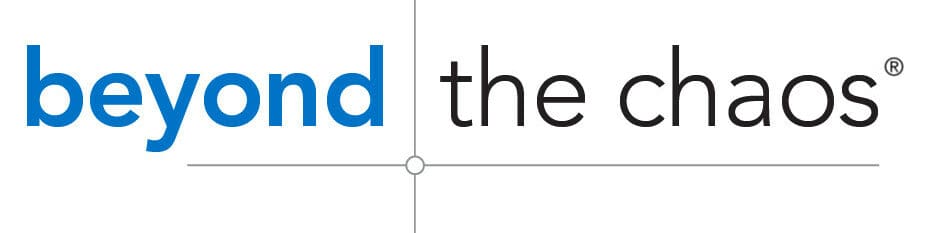
Leave a Reply