I have the honor of sharing some of my work-life balance knowledge with independent software, design and marketing consultants, and owners of consultant firms, at the first Find Your Moose conference in Chicago on October 28 and 29, 2015. Elusive Moose puts on the conference.
I will be participating in two sessions, described below. Additionally, there are many other conference sessions that can help you get your work-life balance in check. Register by August 31, 2015, to take advantage of the early bird specials.
Making Things Happen: Managing Yourself to Success (and improving work-life balance)
Do you wonder where the day went? Are you frequently interrupted or distracted, preventing focus on the work at hand? Do you also get sucked into an endless email inbox? Are you afraid to say no… or yes? Even if you struggle with other productivity challenges, don’t worry: you can develop the skills to be better able to plan, decide, and move forward. But, finishing takes dedication, structure, and consistency. This session will give attendees direction on how to set goals, create to-do lists and timelines, and set priorities to conquer their fears and make things happen. In other words, participants will learn to manage themselves to success, while maintaining a good work-life balance!
Attendee takeaways:
- Setting SMART goals
- Creating working to-do lists and timelines
- Setting and managing priorities based on your why
- Managing your inbox in a more effective way
Project Management Tools & Techniques: Facilitated Panel Discussion with Adam Aronson
A great project manager makes sure budgets run on time, on budget, and with exceptional quality. During this facilitated panel discussion, top project managers will discuss lessons learned and methods for implementing successful solutions. Speakers will also talk about continued challenges and continuous improvement. Topics will include: tools to use to manage projects; recommended books, processes, and resources; additionally, they will discuss worst-case-scenario project management disasters and how to deal with them.
Speakers:
- Susan Fennema
- Josie Graham
- Deneen Gillespie
*********************************************************************
Update, Post Conference
I was honored to be able to present, “Making Things Happen: Managing Yourself to Success” to a room of solopreneurs and entrepreneurs at Elusive Moose’s conference. So more can benefit from my thoughts, I have shared the slide deck, Making Things Happen.
The deck will walk you through the steps to help you set priorities, establish goals, and build timelines to make things happen. Following those steps are ideas of how to avoid some of the interruptions that prevent success.
Please feel free to reach out if you have any questions or need assistance to make things happen in your world.
Please find the full video transcript below:
Susan: Howdy, y’all. I’m from Texas. I’m a graduate of Texas A&M. I am the wife of a field service mechanic, so I know people who work hard and come home sweaty. I’m the mother of two cats, and that’s usually what they do is sleep, and a giant, nine-month-old puppy. That is my six-foot-one, 200-pound husband holding him. I’m also the daughter of an entrepreneur. I have grown up around small business, and I love it, but one of the things I’ve always seen is the risk of it, so I’m a little risk adverse, because I’ve watched that, and that’s probably why I’ve mostly been an employee, but I love small businesses, and that’s always what I want to work in, right? I always want to go in the place that I can affect the most change, and small business does that.
One of the things I learned from my dad, and it’s–a lot of you that are starting to have a lot of employees that work for you can take as a life lesson–you’ve made it when you don’t do anything. You have all the people doing it for you, right? You can come and go as you please, that kind of thing. That’s a long way down the road for most of us.
I am crazy about structure and organization, crazy about it. I create spreadsheets for dinner parties. Now, if you’re going to have a seven-course meal for 12 people in your 800 square foot condo, you have to have a spreadsheet and a timeline to make that happen. Otherwise, how do the courses come out in order? How do you know if your vegetable’s going to be ready when your roast … Okay, all those things play in together about managing yourself. I don’t just manage projects. I manage my life by a lot of these same methods.
The first step in that is knowing your why. Now, Craig stole my Simon Sinek’s TED talk. If you have not seen the TED talk, Craig did a fantastic job of explaining the snippet I was referring to, but go online and look. It’s an 18-minute video, and it’s all about different people, of why they succeeded. Another example is the Wright Brothers. They didn’t have any money, but they made it, where other people that were funded didn’t, because of their why.
My why, and is Jonathan in here? Okay, good. My why is I believe in eradicating chaos by using my God-given organizational talents to lift other people. I get to apply that to my personal life, to my professional life, to everything I do, because I feel so strongly about it. Some people might need a different why for their professional life than their personal life, but the important part is knowing what it is. What is your purpose? What drives you?
Once you do that, you can start then setting your goals and your priorities, based on that. You always have something, then, to go back and measure it against. Does this tie into that why? Maybe down the road, that why needs to change, if you keep finding out that these things that you’re trying to accomplish aren’t tying in. Maybe your why’s wrong. Think of that as an option, as well.
The first step, know yourself, right? You have to know how you work best. I mean, shoot, I cannot work in a dirty room. If there’s clutter in there, I can’t do it. If there’s a whole bunch of little to do’s on the list that I’m like, “Oh, I could just knock those out,” I cannot sit down and focus on writing a proposal or creating a new design or something like that, if those little things are hanging over my head.
Other people feel like, “Oh, but all those things just sap all my energy. I do those, and then I’m exhausted.” Yes, Jesse.
Audience: Maybe I’m getting a tiny bit off track, but that specific thing you just said is a huge problem of mine, too. I was wondering how you deal with that, is having all those little to do’s when you’re trying to do the one big task.
Susan: I am going to get to that.
Audience: You’re going to go through that?
Susan: I’m going to get to how you do that, so-
Audience: Okay.
Susan: You have to know you, first. How do you work best? Do you need to allocate time to get rid of those or do you need to have time to focus? Hear that voice in the back of your head? What’s it saying to you? Listen to it. Other ways to know yourself … The coaches that were here, great insight into you, mastermind groups. You can join them.
The other thing is always to know your audience. Who are you talking to and what are they like? There is a little, simple test. It’s like Myers-Briggs. It’s called DiSC, and it’s about 30 bucks online. You can take it, and, once you take it and you get the insights, you can start applying it to your customers. Why am I not getting through to them? Okay, because I’m talking too big picture, and they’re more granular, and I need to talk to them in a different way. Think about those things, as well.
The other thing, when you’re sorting out your things is, and I know all of you small business owners, this is a bad one for you. You are fine with under-promising and over-delivering to your customers and your clients. You’re good at that, but you don’t do it for yourselves. You have to also set that expectation for yourself. Can I accomplish this 100 to-do list thing I just made today? No way, so be realistic when you’re doing that, as well.
One of the first steps to being able to focus, to make things happen, is to identify what your clutter is, what gets in the way. Is it stuff inside your head that’s telling you you can’t do it? Maybe you need a coach to help you get that out of the way. Is it that that last proposal fell through, and I can’t let go of it? I can’t let go of why. I’ve got to figure out why. If you can’t get that mental clutter out of your head, you can’t focus on the next thing, so you have to figure out how to clear that out.
The same thing with physical clutter … Some of you might have desks covered in paper. I don’t have any paper and I don’t even have a pen on my desk. I love a clutter-free environment. Others might find it comforting, so whatever works best with you for that. Technological clutter, too … Most of us are technological geeks. Make sure that you’re not just pulling technology into it because it’s cool. Make sure you’re using it as a tool that it’s meant to be used for.
If you can’t get it out of your head, you know what? Write it down and come back to it. If you can clear out those things from your brain, so that you can concentrate, you can always come back. You know what? Sometimes you’re going to come back to it and go, “What was that?” You would’ve otherwise spent 30 minutes dwelling on it.
Here’s a big one for me. If in doubt, throw it out. You don’t need a paper on your desk that you printed out because you printed it out from a file that’s on your computer. Try to narrow down that clutter, because, as Jon Sindelar said … Is he in here? Oh, good, he didn’t hear my why either. As he mentioned on the very first day, put things to bed, so you can get it off your mind and focus on what’s important, that you can focus on your why. All this clutter is preventing you from doing that. Identify your clutter and get it, throw it out.
Now, you’re ready to set goals. If you are not achieving your goals, they are probably not that important to you. You have to evaluate that. I have said, every year since second grade, I want to lose weight. You know what? It turns out it doesn’t matter. I want to throw dinner parties and drink wine. I don’t want to lose weight. It is a bad goal. I would like to not die from something, so I’ll try to be healthy. That’s my new goal in that area.
Most of you guys here, you want to work less, right? That’s your goal. I think that is achievable, but many of you just don’t have the tools to put into place how to get there, so we’re going to go through a little bit of that.
One is set your goals before your year begins, whether that’s a fiscal year or a calendar year. Don’t start the year going, “Okay, what should I do now?” You want to have your thoughts in place, your plan before that starts. If you’re on a calendar year, man, that Christmastime gives you a good time to do that, because business slows down. You get a little bit of a lull. Have some contemplation about the past year and the upcoming year during that timeframe.
You also want to evaluate the goals that you’ve set regularly. Don’t just set them in December and then, next December, say, “Did I make them or not,” right? Go back regularly and see, “How did I do against them? Do I need to modify them? Do I need to make new ones? Did I achieve it and now I have to replace it with something new because I already made it happen?”
To set a goal … Now, we’ve talked about, I want to work less, right? That’s not a goal. That’s a dream, okay? A goal without a timeline is like a strategy without tactics. It is just a dream. You have to put those tactics behind your goal, and you have to make your goal smart. It needs to be specific, measurable, achievable, realistic, and timely.
Let’s rephrase what we said before. By April 30, 2016, my work hours will be constricted to between 8:00 a.m. and 6:00 p.m., Monday through Friday, every week. You either hit it or you don’t, and now you know what it is. It’s really specific. It’s achievable. All of you, this is achievable. You can get there. You will have to sort out your clutter and everything else, but you can get there.
If it is not set up this specifically, and this goes for any goal … We’re using this as an example, but this goes for any goal. It has to have these things in it for you to know if you made it. Otherwise, it’s a little vague at the end. Ah, maybe I did it. Maybe I didn’t.
We have our goal, but you can’t show up again on April 30th and say, “Oh, I’m not working 8:00 to 6:00. Damn, it didn’t work,” right? That’s not it. You have to then go through and figure out how to get there. This is the tactical part of it. It’s the timelining part of it.
The very first step, eliminate the clutter, which we’ve talked about the clutter, but here’s a good one. How many of you have that customer? They sap the most time and they pay you the least money. Every single one of you has them, and you know who it is right now in your head. Fire them. Fire them. Set yourself a date. That’s your first tactic to put down. Set yourself a date and fire them. You will make more money. You’ll be happier. You will get to these hours faster. Maybe that’s a December 15th deadline for you. Maybe you have a lot of them, and you need to figure out which one you’re going to do first. Those are the tactics that you can start to put into your timeline to make this happen.
Next thing, learn to say no. All of these things that come in … This has been a theme through this conference of hone in, pick your niche, pick your why. Do these things correlate with that? Are you just doing it because “I don’t want to say no.” Do you want that job? Is it going to contribute to your business, or, like our lawyer friend noted, are you going to get sued, because you couldn’t say no to somebody that you knew better to take on anyway? That’s an important step.
Managing your interruptions is going to be something to help you get there. There are some steps you might need to put in place. We’re going to get to how to do that here in a second, too, but there are some steps, that you might put in place over time, of some of those things that you want to start to implement. You don’t have to do it all today. We can do it over the next six months before we get to the 30th.
Build a timeline. Go back in time from this April 30th, and how are you going to get there over this timeframe. It might be firing a customer or I’m going to stop surfing Facebook as much. I might close my Facebook account. There are some things to consider that. List every tactic you need to get to that goal and put a date against it. Now you have a timeline, and you’re now managing this goal like a project, right? Okay.
Next, set your priorities. We’re now still trying to reach that goal, right? Schedule your God, your family, and your health first. This is the other theme from this conference, right? Your most valuable asset is your head/your brain, and that comes with a body that you have to take care of. It comes with a family that you have to take care of. If you are not looking at those things first, all the rest of it doesn’t matter. It doesn’t matter, so put those things on your calendar. Block them off. “Sorry, I can’t have a meeting at three o’clock. I’m going to Theo’s soccer game. Can’t do it.”
Then, you want to start your prioritization with your why and your goals. That’ll be next to your level. Then, you have to know, though, that everything can’t be the most important thing. This is why you’re weighing these against these things. You have to set reasonable expectations of yourself and understand what the priorities are based on. There’s a good one, and it’s about making the money. If it makes you money, that’s your highest priority, as long as it’s not your God, your family, your health. If you can invoice that person, invoice the person. Don’t put that off. That’s money in. Make sure that you’re doing that first.
Then, always prioritize your work last, especially … If you’re a solopreneur, that might be a little bit different, but if you are working with anyone else, get them going first. Answer their email. Let them work. You can work later. Plus, they won’t interrupt you later to find out the same thing that they’ve already asked you. Get the other people moving. Answer their questions and get them going.
One of the things that you will find, as you start with your goals and you start building these timelines, is you’re going to have this natural to-do list because you’re going to have a lot of goals. You’re going to have a lot of projects. All of these natural to do’s that are falling into this schedule are going to come up, and you’ve got to create a daily to-do list, right?
Some of them, if you’re using software to build your timelines, will just automatically app on the right dates, in the right order, fantastic. If you’re a writer-downer of things, you might have to look a little harder at it. You have to have a daily to-do list. You just have to. The most overwhelmed people and the people who accomplish the least don’t start with a plan, so start your day with a plan. This is what this daily to-do list is. You’ll have to look at a whole bunch of things to make it, but that’s what it is. Make it every day, in order of priority, every day. Base it on timelines for your projects, as well as your goals. Look at your calendar. Review it for meetings. Make sure you are leaving enough time for those things that are already on your calendar.
Block out some time on your calendar for focus time. Jesse, that’s what you need to do. You have a meeting with yourself, from this time to this time, and nobody can interrupt that, because it’s a meeting. If somebody calls, he’s in a meeting. That’s your time to do that. Do it at the time you work the best. Make sure that you are sticking to that. If you work best first thing in the morning, then block out your mornings. Nobody can talk to you then.
Be realistic. If you have five meetings in one day, you’re not likely also to do 10 hours of coding in one day, okay? Set your priorities, so that they’re realistic and achievable. Now, we all know we’re going to be interrupted, right? We’re going to get to how to manage those in a minute, but, when you are, go back to the list, so you always are going back and sticking in that priority order that you sat down and thought about before you started your day.
There are some tools you can use to force some structure. These are the ones I use, but there are others out there. I use a to-do list. I use Apple reminders. It syncs with my phone. It syncs with my computer. It’s fantastic. I can even assign stuff to my husband. I project manage my household, too. It’s nice. I don’t have to remember every six weeks that something has to be done. It just pops up.
The other is project management software. You should be using something. I love Basecamp, the new Basecamp. I love the new one, to be clear. Not three, I don’t know three yet.
Audience: I’m waiting for three.
Susan: Yeah, it should be exciting. You need a CRM, something to manage your customers. I like Highrise. Then, also, a calendar, a digital calendar, something people can invite you to meetings to and use as a digital way to communicate with you, as well, and that helps naturally block out your day. You can use iCal. You can use Google. I use both of those. Some sort of process management tools … could be a Wiki. I use Basecamp for that, as well, but some sort of way to organize the processes you’re going to have and checklist for your business.
Processes
Audience: When you say “process management” are you just talking about documenting?
Susan: Documentation, yeah, yeah. Then, FileMaker, of course, is a tool that we could all customize the way we want it to do any of these things. Those are some tools that you can look to, to force some structure into your environment.
Speaking of processes, how do we know when to develop those and why are they needed? If you’re running a company … I had this nice little conversation at lunch. I don’t know if anybody were in here, but the difference between policies, processes, and checklists. A policy is a rule. This is how the company works. You get one week of vacation or you have to be in your chair at 8:30. Whatever your company rules are, that’s policy.
Your processes are how things work. It’s something that you want to follow, and they’re probably evolving, and they’re probably changing. It could be your hiring process. It could be your sales process, something that your business uses consistently, and you do it the same way every single time.
A checklist is really … I’m installing the FileMaker server. Let’s do it like an airplane checkoff, right? Make sure you’re going down the same steps every time so that the wings don’t fall off at takeoff. Pilots know how to do it. It’s not that they don’t know how to do it, but they have their list, so they can go fast and not have to reinvent the wheel every single time. That’s really what developing processes is going to help you do.
It will also support your why, so as you hire people into your company, they understand this is how we do it. This is part of how we present ourselves to the world, and I need to know that to be able to support the company in the way the owner wants me to, right? That’s an important thing to remember. Also, you want to make sure you’re doing it the same way every time, so customer A doesn’t have a different experience from customer B because you just totally did it a different way.
Preventing reinventing the wheel is the big one, to me. There are so many things, as small business owners, that you don’t do often enough, like hiring somebody, onboarding somebody. You don’t have that many employees, but then you’re like, oh, what did we do last time? What all do I have to sign them onto? What do they need access to? Have a process, and then just, hey, if something new comes up, add it for next time. You can modify those things. They’re not permanent.
I would say, for most of the small business owners here, you should have a sales process, and you should have some basic technology processes, like how to install FileMaker server, like how you open a new project with a new customer. If you don’t have those, I’m happy to talk to you about them later, but those are things that you should have in a small business.
Okay, so here comes the big one. We’ve got a lot of structure now put into this, and we’re trying to make some progress. We’ve got some goals, and here come all the interruptions, and I can’t get anything done. Here are some ways to mitigate and manage those interruptions.
First, deciding what can wait is a lot easier if you have a plan. If there’s a plan for the project, it’s not an emergency if somebody’s coming to ask you for technical assistance on something that’s not due for three weeks. That’s something that can be handled tomorrow. It doesn’t need to interrupt your blocked out time. Then, once that question’s answered, go back to your list. That’s going to be a theme. Go back to the list. Where were you? What’s the last thing you checked off? Work for the next one.
Next thing, if you have the interruption, does it support your why and your goals. Is that interruption something that, wow, this could dramatically affect things, and I need to stop and I need to talk about this right now. It’s going to affect how we proceed. Think about that. If it’s something easy, just do it. The absolute worst thing is, okay, yeah, I’ll get to that later. It’s a question that would’ve kept one of your people going, and now they have to come to ask you again, or you have to remember to go hunt them down. Just do it. Get it off your plate. I’m talking five minutes or less on something like that, not anything that’s huge. Five minutes or less, knock it out, get it over, get it out of the … Remove the clutter.
The other is you can mitigate it. Here’s your client calling, desperate for a proposal that they need, and you haven’t talked to them. You can’t give them a proposal today, right? Okay, we’re going to have a call about it in two days. There’s your five-minute knock it out thing. Now your client is fine. They feel like they’ve been addressed, and now you can put it on your to-do list in two days when you build that to-do list to manage.
The other, and here’s a big one … Unless your wife is about to have a baby or something like that, you can turn off your phone. You do not have to answer every single call that comes in. Or every text. You do not have to respond to every Facebook chat. You can turn it off. Feel free to turn it off, and your email. Yeah.
Audience: I just talked with an employee the other day that I noticed was just always getting interrupted by his phone. He didn’t know about the Do Not Disturb feature on his phone, the fact that you can manually turn it off, or you can schedule it for certain times.
Susan: Yeah.
Audience: I talked to him about that. He was appreciative of it, and it’s helped him a lot. It’s nice because you can set it so that if your wife does call you, that’s programmed in there to ring. That has made a big difference for him.
Susan: Technology can be your friend in that way, too, of letting you know when the important call is coming in and not when it’s just somebody asking what time you can meet up at the bar, which actually could be an important text that’s worth being interrupted for.
The other one is email, right? Turn it off. Let’s talk about how to manage email. Don’t leave your email open all day every day. Now, I’m going to tell you that, and then I’m the one that breaks this rule every time, because my job is communication, so I do a little bit different in a job than everyone else. I’m never going to say to you, “I can’t manage my email.” If you’re having problems with your email, these are tips for you. If you feel like, ah, it’s no big deal; I handle it, then you don’t even have to pay attention to this.
I would bet that most people in this room are terrified to open it, because the inbox has 200 emails in it, and everybody wants something from me, and I have to do something to all of them. You have to use this tool to communicate in the modern-day world. You have to. If you’re a business owner that doesn’t have time, see if you can get a virtual assistant that can help you manage your email and tell you the ones that only you have to respond to.
See if you can get maybe even somebody in your business. If you’re a small business, maybe a spouse could help you with going through it and making sure that you are only seeing the ones you have to see. That involves a little trust, and it involves also making sure that your email is probably not tied to your business email so that your employees don’t learn about things that you don’t maybe necessarily want them to.
Schedule several times per day to go through your email. You can do it … Whatever works for you, but 10:00, noon, end of day. You can put Out of Office notifications on that will say, “Hey, listen. I check email at 10:00, noon, and 2:00, and you’ll hear back from me then.” Less likely, then, for people to send an email, call you, and text you to hunt you down. They’ll just be like, “Okay, great, I’ll wait until noon. Then I’ll hear back.”
Decision-making in email is key to cleaning this stuff out. I’m going to use a dishwasher metaphor here, right? All the dishes come after dinner to the kitchen. Now, if you throw them all in the sink and leave them there for three days, they’re going to grow mold and all that kind of stuff. Just put them straight in the dishwasher, right? This is this method here. Make that decision. Respond to the email, file it, junk it, flag it, or delete it.
Those are the only five decisions you have to make. If you flag it, it’s something that you’re going to put on your to-do list for the next day or maybe something you’ll do at that very end of the day, that last thing, something you have to think about. Everything else, clear it out and then empty that inbox. Your inbox should be blank every time you look at it, or, I’m sorry, every time you leave it.
Then, when you come in to check it again, it’s not overwhelming. It’s just not that many. You can handle it. The other thing that I would say, as we’re working towards that goal that we talked about, the only working between 8:00 and 6:00 … Sometimes we set ourselves up for failure because we’re responding to emails at 10:00 p.m., 11:00 p.m. Your receiver knows what time those emails are coming through. You can write to them, but don’t send them. Schedule them to go out the next morning at what time you said you were going to start. You can do that, too. I use that a lot, just for followup calls.
If I want to make sure that the person’s going to be in that meeting and I confirm all calls the day before, I schedule an email to go out when I set up the email or set up the meeting, so I don’t even have to think about reminding them. Mark.
Audience: I listened to getting things done years ago, and the inbox zero, great idea. I’m assuming you don’t want to see my number on my phone.
Susan: I’ve heard about your number on your phone.
Audience: My question for you is what advice or strategy would you say you would recommend to someone when you start working with them, and you discover they’ve got a very large number with lots of zeros of emails and unread items in their inbox? How do they get to zero?
Susan: Well, the first thing I’m going to tell you is if it’s over probably a week old, probably just delete it and start there, because of anything over-
Audience: Are some of them sent to yourself?
Susan: Anything of … It’s okay, Mark. You’ll be okay. You’re not going to respond to it anyway. Let’s face it. If you have that many, you’re not going to respond to it anyway. Anything in the modern-day that you haven’t responded to in a week, it is old news.
Audience: It’s an archive.
Susan: You can archive it. That’s also an option, but it is. It’s a dinosaur.
Audience: I’ll throw it in the archives. I won’t delete it, but that’s … You’ve hit the nail on the head.
Susan: Okay, so Mark them as read. Mark them as read and archive them. Mark them as read and archive them. Then, Mark, in your case, you might have to sit down for a day and block it or maybe half a day twice a week or something-
Audience: Can you move them to the insomnia file?
Susan: Yeah, there you go. You read them at night.
Audience: You wait for those moments when it’s fidgety, and you need something to do.
Susan: Getting it there the first time is going to be hard because you’re going to have to let some stuff go.
Audience: Writing rules also. Have somebody go through it first and clear it out.
Susan: That’s also a very good idea. If you have somebody … Mark, I know Nancy does a great job for you guys, and she might be somebody that you might trust to go through and say, “No, Mark, you need to look at this, this, and respond to this.”
Audience: Right.
Susan: Then, after you get it cleared out, you should be able to maintain it if you’re following the rules.
Audience: Yeah, that’s the whole thing. You’re declaring bankruptcy, then, but if you’re jumping back into the credit game without credit counseling, then you’re going to-
Susan: Well, this is your credit counseling, right?
Audience: Right.
Susan: That is really what you’re doing.
Audience: You’ve got to have a plan.
Susan: Exactly, and the plan might be different for everyone, depending on how your day is structured, depending on whether you feel like email saps all your energy or, great, it’s done. Let’s move onto the next thing, or ah, yay, sales! I got it!
Audience: Can I just suggest one thing. When I … I did this, and I created my plan, my strategy, and then I used my strategy as a filter for my thousands of emails in my inbox.
Susan: You can write rules, too, yeah.
Audience: I put them into a few different categories. I created other mailboxes and put them into a few different categories, and I cut my list way, way, way down, and then I employed the strategy on those bunches that I had. Throughout the next couple of weeks, I got through it, so use your strategy as a filter, and then continue to play that strategy.
Susan: Then, once you’ve cleaned it out, you’re on top of it, right?
Audience: Yes.
Susan: Yeah. I mean, there might be a day or two, if you’re traveling or something, that it’s going to get backed up, but just the next time clear it out. Yes.
Audience: On the wrecking ball approach… I have a filter that sorts every email with the word unsubscribe in it into a special folder.
Susan: Nice.
Audience: That gets rid of 90% of the junk. You don’t want to delete it automatically, because there’s some stuff that’s nice to read, and you can catch up on that when you’re waiting to get on a conference call or whatever, but it keeps my email to 10 new messages a day, 20 new messages a day.
Susan: That’s manageable.
Audience: Mm-hmm.
Susan: That’s manageable.
Audience: It is a wrecking ball, so you do have to go through that. You just want to go in a couple of times a week and see what you would want to read.
Susan: Yes. If you’re using Basecamp as your project management software, you will get a lot of emails. You can put them all into one folder. Write some rules, and then you can come back and look at all of those when you’re ready to work on projects. Yes, sir.
Audience: You can turn off the Basecamp emails and just use messenger.
Susan: You can.
Audience: It makes it much more manageable.
Susan: You can, and it depends. I mean, I’m a project manager. I’m not doing that. I want to know when they come in. I want to see them, but absolutely you can do that and go through. Also, there’s a ton of ways to manage Basecamp emails to cut down on that clutter, but the email is clutter in the back of your mind. That’s another thing you’ve got to clear out, and you have to use it, people. You have to use it. It is the way that people communicate now. You can’t just act like it doesn’t exist. They’re not going to mail you a letter. It’s not going to happen.
All right, don’t manage your projects in your email. Don’t do it. If you’re doing it, you’re doing it wrong. Don’t manage your projects in email. There are too many softwares out there to do it. Use those. The other thing is that there’s no way to track it. You don’t have a history. It’s not saved in the right place. You don’t have it assigned to the next person to do it. You don’t have a due date assigned to it. The email chain goes on forever. New problems get entered in. It’s not a to-do list. It’s not a project management tool. It is a communication tool. Use it for what it’s for.
Audience: Susan, I wasn’t quite clear on your opinion on that.
Susan: Okay, so don’t use it!
Audience: She’s getting excited.
Susan: All right.
Audience: Text messages, right?
Susan: That’s a way better … No, don’t do that either. We’ve worked our to-do list. We’ve been interrupted, but we keep going back to the to-do list, and we’ve plodded through and made some progress today, but at least we put our lowest priorities at the end of the list, right? It’s the end of the day, and they all didn’t get done. That’s going to happen. That’s okay.
At the end of every day, spend the last 10 minutes, before you block out and do your other real life, not work-life, real life, and reschedule and reset everything. If you keep finding those same things at the bottom of the list every day, and they’re the same things, don’t do them. Delete them. You’re never going to do them. It doesn’t matter. It’s not important. Don’t do it. Delete them. That’s one way to reset and also alleviate some workload.
Then also, make sure that when you’re rescheduling, you want to compare anything that you’re rescheduling versus a whole schedule for a project for a timeline, something like that. You don’t want to push off that thing that is going to affect 10 people on the project that, now, they can’t do their work. You might have to suck it up and stay until 7:00 that day and do that one thing. That’s also a reason to make sure that you’re doing it at the end of the day. You know if you have a little time, you have to maybe work a little late tonight or come in early tomorrow.
The other alternative on that, and I’m jumping straight to the bottom bullet on this, 2is communicate that it’s not going to happen, in advance, and what those consequences are going to be because of that. If you’re supposed to write a proposal, and you’ve got to go to your kid’s soccer game, and that proposal review is at 8:00 a.m. the next morning, email them and move the meeting, and don’t wait until 8:00 a.m. to say, “Oh yeah, I was going to get up at 6:00 and I didn’t do it.” No, just move it. Handle it in advance, though. If you do it at the last minute, it makes you look wishy-washy. If you do it in advance, it makes you look like you’re planning for it, and your customer will appreciate that.
The other thing is, when you’re rescheduling, make sure that the day you’ve moved it to is actually a day you can do it. If you say, “I’m just going to do this next Thursday instead,” but next Thursday’s Thanksgiving, you might have probably picked a bad day. Make sure that what day you’re rescheduling it to will actually work for that, as well.
We’ve covered a whole bunch of tips. All of these things can help you make things happen, but the biggest thing is that clear communication with consequences to your clients, which I talked a little bit about yesterday, making sure that they know. They have deadlines, too. They have a to-do list, too. Get on their to-do list, and make it hurt them if they don’t so what they’re supposed to do, instead of hurt you. If you don’t have that spreadsheet you needed from them by Friday, then you can’t do their work on Monday. Tell them that. I can’t schedule it if I don’t have it by Friday at noon. There you go, done, on to other things.
If you follow a lot of these tips, especially the daily to-do list, you are going to remove a lot of stress from your life. If you have that plan, it’s just so much easier to sit down in the morning and say, “Oh, here we go. What’s first?” And start going. It’ll help you stop being overwhelmed. I had 10 project managers that worked for me at the ad agency when I worked here in Chicago. Every single one of them that would come into my office with their arms flailing and all upset, I’d be like, “Where’s your to-do list? What are you supposed to be working on?”
“Oh, it got all screwed up.”
“Sit down and fix it.”
Once they fixed it … “Okay, I got it. Now I know what to do next. Keep going.” It removed that feeling of being completely overwhelmed. With all of this, you should be able to go forth and manage yourself to success. Thank you. Are there any questions I can answer? Mark.
Audience Q & A
Audience: It’s less a question than just my share of three, two-and-a-half tips. One is, I don’t … Maybe you mentioned it and I missed it. I apologize if I did. When you’re processing those emails and replying to those clients, you’re invariably creating new to do’s. For me, that tends to be I’m going to deliver this by this date or we’re going to have an appointment on this date, so you curate as you go.
Susan: Mm-hmm, absolutely and so you’re-
Audience: …have to go back later and read them again to see what you promised them.
Susan: Right, build your to-do list as you go, and write everything down. Who was it that was … I was talking to somebody, who said, “Yeah” … Oh, no, it was Jon yesterday morning that was saying, “I don’t even know what I’ve promised people.” You’ve got to write it all down. That’s a really good tip. What’s the other one?
Audience: The second one is if you miss something … My partner has trouble with this. If you miss it for all the good reasons, you’ve got to move it. If you miss it, you move it. That’s our deal. Don’t just leave it behind. It’s missed. It’s got to be rescheduled to the future.
Susan: Yes.
Audience: The last thing is that if you’re fortunate like I have Nancy to help me, to have a safety net … If I do make a promise, “I’ll have that to you by the end of the day,” and I CC her, I know if she doesn’t see it show up on my calendar that this is due today, she’s catching up with me at 4:30. “You know what you said to so-and-so. You’ve got to get that done today if you want me to put it on the calendar.” Not everybody has that safety, but it’s a huge asset if you can.
Susan: Right. If you have that project manager, make sure … CC them on everything, because they’re going to sort it all out. I know, if your thought is, “Oh, well, I don’t want to overwhelm their inbox.” Sorry, that’s their job. They’ll take care of it. They’ll manage it. Yes, sir.
Audience: Just a quick question … A lot of this is daily planning and daily task management. Where would you recommend somebody who has a vision for the company and who wants to realize it in the one-, two-, or five-year horizon? Where does that planning … How would you recommend…?
Susan: That’s your goal.
Audience: Okay.
Susan: Okay?
Audience: Okay.
Susan: That’s your goal, and then you’re building timelines versus those goals. I would build them in something that could bring all of those together. I would build those timelines for my goals in something like Basecamp so that when I go look at what I’m supposed to do, I’m looking at not just today. I’m looking at six months from now. It can be a year from now. Probably you’re not going to have to do’s assigned to you five years from now, but you might have a new to do at the end of the year to rewrite your goal or to revise your goal.
Audience: Is that part of your daily planning then? Do you work it? I’m just wondering how that blends with it. I mean, would you set aside 15 minutes a day to work on the vision?
Susan: Sure, sure, and you might want to do more than that. Making that appointment with yourself is an important part of that, and that’s blocking out that time where you can focus on what’s most important, and use your energy, your best energy at that time. Yeah, block it out. Make an appointment with yourself. The beauty of that, too, is if you’re stuck on a phone call or in a client meeting, you’re like, “Guys, I’ve got another appointment I’ve got to go to, and it’s true.” Heather.
Audience: I would like your opinion about something that we do, and I know others do similar things. We use a bug tracker that’s online for a particular … We don’t use it for every client, but any long-term, large projects where there’s ongoing development or involvement, whatever.
Susan: Sure.
Audience: Sometimes I don’t want to look at the bug tracker folder, because it becomes that massive list. Of course, the bug tracker issues are assigned to different people in the folder, and they have priorities, so it’s not horribly difficult, but you never know until you look at the issue and sometimes look at the system, do a little troubleshooting, to have some idea of how long is this going to take to begin with. You never know at the beginning of the day what issues and what fires may come up that are truly critical, I mean, things where people aren’t going to get paid. Payroll isn’t going to happen if this isn’t addressed by 12:30.
Susan: Well, that’s your highest priority.
Audience: That disrupts your plan, but sometimes that issue turns out to be something that takes four-and-a-half hours to address, so…
Susan: You have to do that, okay? That is the priority. Money. Your why. That’s everything. That’s an interruption that pushes your to-do list back.
Audience: It becomes that, for sure, but I guess what I’m looking for is your opinion on … I have this sense that sometimes that becomes almost more of a distraction than anything else because we have no control in advance over how many issues might be submitted.
Susan: Right, but you have control of telling them when you would get it back to them. You do have control over that. Whether you believe that or not, you do.
Audience: Well, we do, but the stress level that gets created by the volume of what you know is in there and the impact that that has psychologically on your day can be traumatic.
Susan: Okay, but so part of your day can be blocked out for bug management.
Audience: …or antidepressants.
Susan: That can be one of your to do’s.
Audience: I didn’t hear that.
I said, antidepressants. You could block out time.
Oh, right, right, right.
Susan: Heather, just make software without bugs in it. I’m just kidding.
Emcee: All right, can everybody give me a hand for Susan.
Susan: Thanks, guys.
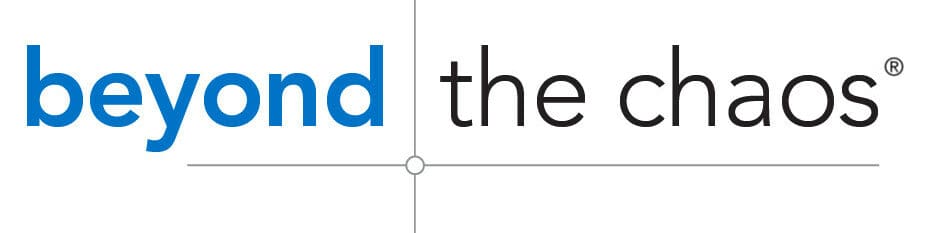
Leave a Reply