
A business can only move as fast as its workflow. In the beginning, simple tools might get the job done—emails, spreadsheets, and a few scattered notes. But as demands grow, those systems start creating more problems than solutions. Deadlines get missed. Projects stall. Teams struggle to stay aligned.
The right technology can turn that around. Businesses that use advanced software solutions have seen productivity climb by 40%, proving that the right tools don’t just help—they make a measurable difference. But not all technology works in your favor. The wrong systems create more chaos than clarity. So how do you choose the right ones? Let’s break it down.
The Effects of Technology on Business
The effects of technology on business are shaping how companies operate and compete. New tools streamline processes, improve efficiency, and create new opportunities. The importance of project management software has grown as companies rely on automation to manage tasks and track progress. Below are key ways aligned technology solutions are changing operations:
- Automation reduces manual work, making teams more efficient.
- Cloud computing enables teams to store and access data from anywhere.
- Big data and analytics help companies make informed decisions.
- Artificial intelligence improves customer interactions and personalizes services.
- Telecommunication tools make remote work and collaboration easier.
- Cybersecurity measures protect sensitive information from data breaches.
- The benefits of digital transformation include faster workflows and better scalability.
- Technology has revolutionized how companies market, sell, and deliver products.
- The impact of technology on business continues to evolve, creating new challenges and opportunities.
- The importance of project management software grows as businesses scale and optimize operations.
Beyond these broad benefits, the way you manage documents plays a big role in how efficient your workflows can become.
Innovative Ways to Streamline Document Processes
Outdated document processes can slow your business down and drain valuable time. As more teams go digital, the way you create, store, and share files needs to evolve too. With the right strategies, you can simplify your workflows and protect critical information.
Here are practical ways to modernize your document processes:
- Automated Document Routing: Stop wasting time moving files by hand. Tools like Teamwork.com can automatically route documents to the right person, reducing delays.
- Cloud-Based Storage: Eliminate lost paperwork by storing files securely in the cloud, making them accessible anytime your team needs them.
- Template-Driven Document Creation: Save time with reusable templates for contracts, proposals, or invoices using tools like PandaDoc. Consistency speeds up drafting and reduces errors.
- Automated Data Extraction: Use digital workflows to pull key details directly from receipts or invoices into your systems, cutting down on manual entry.
- Digital Collaboration and Version Control: Project management platforms like Teamwork.com keep everyone aligned, ensuring you always work from the latest version.
- Security and Compliance Controls: Safeguard sensitive files with access restrictions, encryption, and audit trails to stay compliant and secure.
By digitizing and streamlining your document processes, you spend less time chasing paperwork and more time focusing on growing your business.
Recommended Technologies for Business Success
Implementing the right tools is essential for enhancing efficiency and maintaining flexibility in your operations. Here are some recommended solutions:
- Project Management Software: Utilize platforms like Teamwork.com to organize tasks, set deadlines, and monitor progress, ensuring projects are completed on time.
- Communication Tools: Adopt Slack for real-time collaboration, reducing internal emails and fostering team cohesion.
- File Storage Solutions: Use cloud-based services such as Dropbox to store and share documents securely, enabling easy access from anywhere.
- Accounting Software: Implement QuickBooks Online for efficient financial management, including invoicing, expense tracking, and payroll processing.
- Customer Relationship Management (CRM): Employ tools like HubSpot CRM to manage customer interactions, track leads, and streamline sales processes.
Once you’ve chosen your tools, workflow apps can make them even more powerful by automating repetitive tasks.
How Workflow Apps Automate and Streamline Document Tasks
Manual document tasks can quickly overwhelm small business owners. Workflow apps help by automating repetitive steps and ensuring files move through your business without roadblocks. The result is faster processing, fewer errors, and more time for high-value work.
Here’s how workflow apps simplify your day-to-day:
- Automated Data Management: Sensitive information can be managed through templates, eliminating tedious searches and reducing mistakes.
- One-Click Processes: Approvals, routing, and signatures happen with a single step, keeping projects on track.
- Consistency Across Devices: Whether in the office or remote, everyone follows the same streamlined process, reducing errors.
- Paper-Free Operations: By replacing manual paper tasks with trackable digital workflows, you reduce risks like lost files or duplicate effort.
For many small businesses, adopting workflow apps means less time spent on repetitive admin work and more energy focused on serving clients. These tools don’t just automate—they help you rethink how work gets done.
How to Choose Aligned Technology Solutions for Your Business
The right tools should fit your company’s needs, not just follow trends. Aligned technology solutions improve efficiency and keep operations running smoothly. The effects of technology on business are significant, but success depends on choosing the right systems.
One way to make sure your technology works for you is by customizing your digital workflows for efficiency.
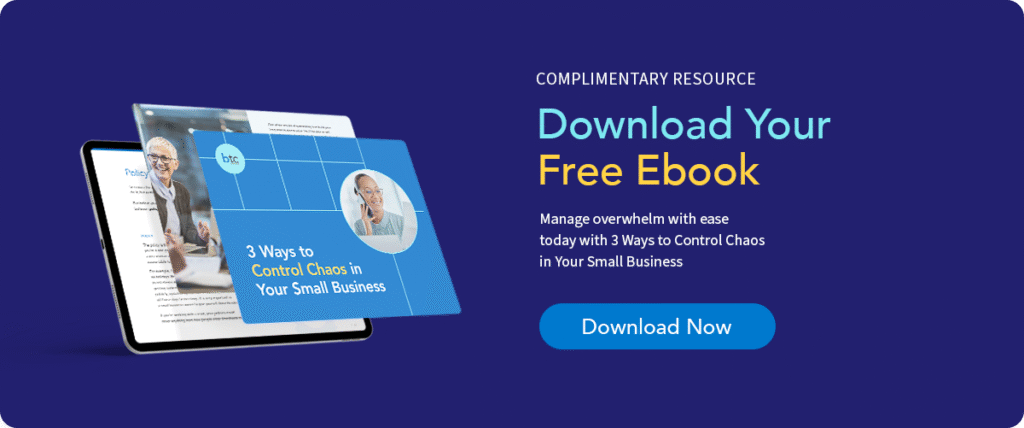
Customizing Workflow Interfaces for Maximum Efficiency
Managing technology should make your life easier, not harder. Today’s best tools let you customize workflows and dashboards so the systems fit how you work—not the other way around. This flexibility keeps your team focused on priorities instead of fighting with software.
Here’s how to make your workspace more efficient:
- Personalize Your Dashboard: Pin your most-used apps and documents to your home screen so they’re always within reach.
- One-Click Automations: Set up custom shortcuts to move files directly into Teamwork.com, or your client folders.
- Integrations That Scale: Choose tools with open integrations so you can connect them with other apps as your business grows.
- Step-by-Step Setup: Many tools now come with built-in setup guides, removing the hassle of complex IT work.
When your workflow matches the way you operate, your team spends less time clicking through menus and more time delivering results.
Of course, flexibility matters too, which is why open systems architecture is critical for long-term success.
The Importance of Open Systems Architecture in Workflow Customization
Flexibility is key to long-term business success. Open systems architecture makes it possible to design workflows that adapt to your unique needs, rather than forcing your business into rigid structures. Unlike closed platforms, open systems empower you to choose the tools that work best together.
Here’s why open systems matter:
- Mix and Match Tools: Seamlessly integrate your favorite apps, like Teamwork.com for project management or PandaDoc for documents, into one cohesive system.
- Easily Adapt to Change: As your needs evolve, swap out tools without rebuilding your entire workflow.
- Boost Efficiency: Custom integrations and automations reduce manual work and keep your business running smoothly.
Open systems give you control and flexibility, ensuring technology always works for you—not against you.
To take full advantage of these technologies, businesses also need to make deployment simple and user-friendly.
Streamlining Workflow App Deployment With User-Friendly Tools
Rolling out new workflow tools shouldn’t feel overwhelming. The most effective platforms combine a simple setup with an intuitive design so your team can get started quickly.
Here’s what to look for when deploying workflow apps:
- Guided Setup: Step-by-step wizards walk you through installation and customization, eliminating confusion.
- Custom Dashboards: Keep essential tools like Teamwork.com front and center so your team knows where to focus.
- One-Touch Actions: Drag-and-drop features and single-click processes make daily use easy and efficient.
By choosing user-friendly tools, you reduce the learning curve and ensure faster adoption. A smooth rollout keeps your business moving forward without unnecessary downtime.
Follow these steps to select tools that support growth and long-term success.
Step 1: Identify Your Needs
Evaluate pain points and determine where improvements are needed. Consider how the benefits of digital transformation can streamline operations. Understanding your specific needs ensures you invest in the right solutions.
Step 2: Research Industry-Specific Tools
Different industries require different tools. The technology you choose should address key challenges in your field. Look for options that use technology to enhance productivity and improve customer service.
Step 3: Prioritize Scalability
Select tools that can grow with your company. Technology has enabled businesses to scale quickly, but not all systems adapt well. Ensure the solutions you choose won’t become time-consuming as your needs expand.
Step 4: Focus on Integration
New tools should work seamlessly with existing systems. Poorly integrated solutions disrupt workflows and create inefficiencies. Data analytics and automation features should connect across platforms to enhance decision-making.
Step 5: Consider Security and Compliance
Cyber threats are a growing concern. Implementing firewall protection and data encryption helps safeguard sensitive information. Compliance with industry regulations should also be a priority.
Step 6: Evaluate Cost vs. Value
Some tools seem cost-effective but lack essential features. Weigh the cost against the benefits of digital transformation to ensure long-term value. Saving money upfront shouldn’t lead to operational headaches later.
Step 7: Leverage Expert Guidance
Selecting aligned technology solutions can be overwhelming. Industry experts help businesses continue to grow by identifying the best tools. Their insights ensure the effects of technology on business lead to measurable success.
The Importance of Project Management Software for Efficiency
The importance of project management software lies in its ability to keep teams organized and tasks on track. It simplifies planning, improves communication, and ensures deadlines are met. Aligned technology solutions help teams collaborate effectively, reducing delays and errors. The effects of technology on business show that companies using structured tools operate more efficiently and adapt faster to changes.
Real-world examples show just how much impact digital workflows can make for organizations.
Real-World Impact: Business Schools and Non-Profits Embracing Digital Transformation
The benefits of digital workflows aren’t limited to businesses—organizations like schools and non-profits are also seeing real impact. By moving away from paper-heavy processes, they’ve uncovered new ways to save time and serve people better.
Some of the results include:
- Faster Processes: Digitization reduces paperwork delays and speeds up routine tasks.
- Improved Experience: Students, volunteers, and clients gain quicker access to resources.
- Higher Productivity: Staff can focus on mission-driven work instead of repetitive admin tasks.
- Stronger Security: Digital workflows add safeguards for sensitive information and compliance requirements.
- Greater Sustainability: Less paper waste supports environmentally friendly practices.
The lesson is clear: whether you run a small business or a non-profit, digital workflows create lasting benefits by improving both efficiency and experience.
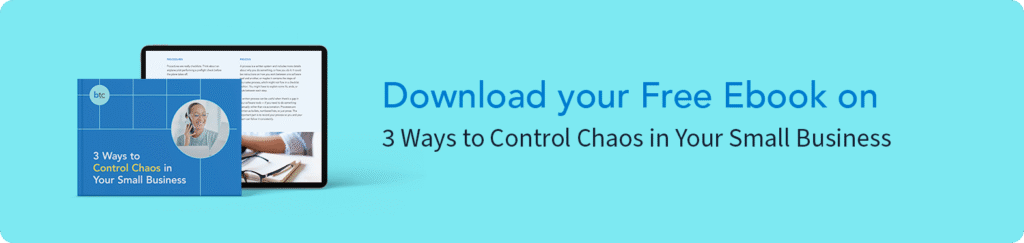
Key Benefits of Digital Transformation for Business Growth
Adapting to new tools is no longer optional. The benefits of digital transformation help organizations stay competitive and efficient. The effects of technology on business show that companies embracing change improve operations and customer experiences. Below are the key advantages of integrating aligned technology solutions into daily processes.
1. Increased Efficiency
Automation speeds up operations and reduces manual work. The importance of project management software helps teams stay organized and meet deadlines. Streamlined workflows improve overall productivity.
2. Better Data Management
Companies handle large amounts of information daily. Using analytics tools provides valuable insights for decision-making. Data-driven strategies help companies respond quickly to market changes.
3. Enhanced Customer Experience
Digital tools allow companies to meet customer needs faster. Personalization improves interactions and builds stronger relationships. Businesses that invest in user-friendly solutions see higher retention rates.
4. Cost Savings
Digital processes save time and money by reducing waste and improving efficiency. Cloud-based tools eliminate the need for expensive hardware. Remote work options lower operational costs.
5. Competitive Advantage
Companies using aligned technology solutions stay ahead of the competition. Digital tools help businesses build brand awareness and reach more customers. The ability to adapt to the latest technologies keeps organizations relevant.
6. Improved Collaboration
Teams work better with digital tools that simplify communication. The importance of project management software ensures smooth coordination between departments. Better collaboration leads to faster problem-solving.
7. Future-Proofing Operations
The benefits of digital transformation ensure companies remain adaptable as technology continues to evolve. Staying up-to-date with technological advances prevents setbacks. Businesses that innovate continue to grow.
Optimize Your Workflow with the Right Systems
We know how frustrating it can be when technology feels like more of a burden than a solution. Keeping up with tools, processes, and constant changes can drain your time and energy, leaving you stuck instead of focusing on growth. Without the right systems in place, efficiency and productivity suffer.
At Beyond the Chaos, we help small business owners streamline operations by implementing the right processes and tools to support long-term success. Our expert team will assess your workflow, eliminate bottlenecks, and create a system that works for you. Let’s simplify your operations so you can focus on what you do best. Schedule a free consultation today!
