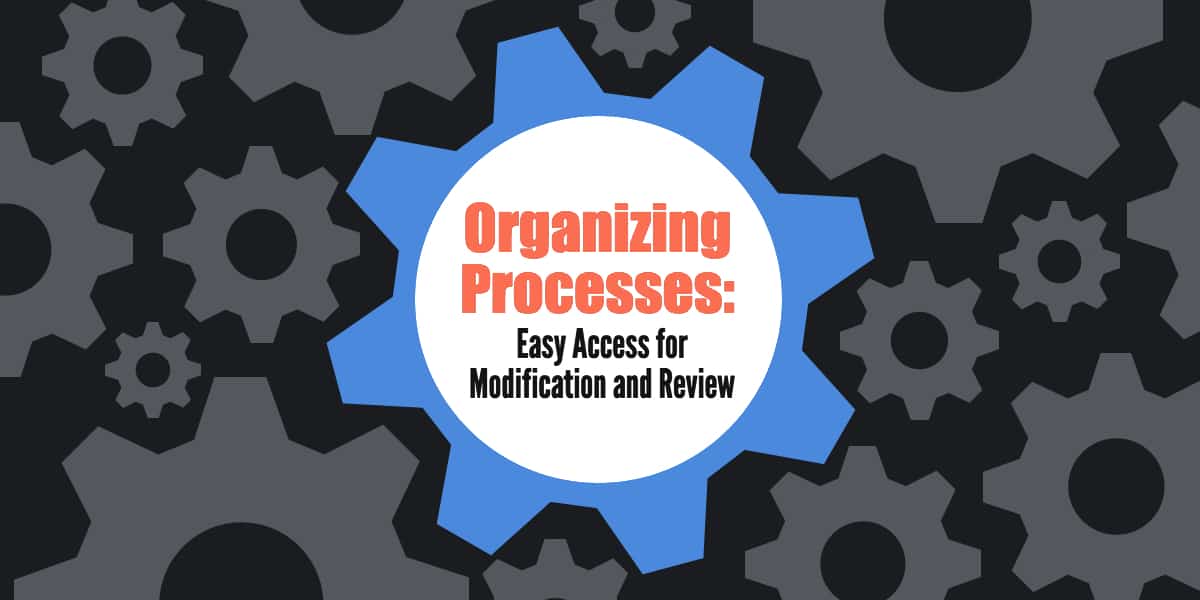
Organizing processes is imperative to success. It’s not enough just to have them. You and your team have to be able to access them easily and modify them as needed.
There are a lot of ways to organize processes. We’re including several options here, but these are not the only ways. The key is to have them in a centralized place, preferably digitally.
When you are organizing processes, be sure to remember that they are not static. They will grow and develop with you. To that end, we recommend that you put a task on your to-do list that repeats annually to review them. Additionally, when a quality control issue or new step arises, be sure to make the process change on the fly so that it is immediately documented. It is also important to notify your team as soon as that change is made so they can review the change and start to include it in their steps.
Methods to Document and Organize Processes
Google Workspace Sites
Google Workspace Sites (formerly Google App and G-Suite) come with your Google Workspace Apps. Simply check your settings in the Admin panel to make sure Sites is turned on.
Google is known to lack user-friendliness, but the functionality is there. (If you’re not a DIYer, with a Workspace account, you can talk to a Google Customer Service rep in real-time.) Sites allow you to quickly publish an intranet full of your processes and share them with your team. Plus, it’s alive and easy to edit. You can also secure it based on who you want to be able to write/edit vs. just read.
Project Management Tool
You can also use your project management tool as a place for organizing processes. If you use Teamwork.com, Asana, or any of the best-known project management tools, you can fire up a project specifically to run your company.
We usually call this project “Operations.” You can grant access to your team at the client level to allow them to organize processes that are private to just owners, admins, or managers. Invite those who are privy to everything as a team member.
Add the processes into the files or documents area. It’s best if you can put them into the native functionality of the project management tool so that they can be searched for. If you are uploading Word documents, for example, it limits the ability to search when someone is seeking out a process for reference.
Note that anyone can edit those files, usually, depending on the tool. So, be aware of that as a potential issue. On the positive, the edits are usually tracked and you can revert when needed.
Old-School Binder
With everything being digital, remote, and often “paperless,” this method is only recommended as a last resort. Normally, when a binder is used, it is provided to the individual team members when they join the organization.
Hopefully, you are already seeing how this can cause problems with various team members having different versions of the paperwork.
If you are going to use a binder, you have to be even more mindful of organizing processes and communicating changes. Here are suggestions on how to keep a binder up to date:
- any change to a process was covered during a standing weekly meeting
- if someone was absent from the meeting, they received an email noting the change
- that change was also noted in the master binder
- before any new person was hired, the edits were made to the master file, and new printouts were made
So, it can be done. The question is more how willing and able are you to be very mindful about organizing processes in this way. It can be much more challenging than having a digital version with access to everyone.
Organizing processes requires a process to keep them updated and shared with the team. While the binder method is an option, I would call it a last resort. Regardless of what you choose, you need a process to keep your processes current.
For more self-guided resources, visit our complete guide to successful small business operations.
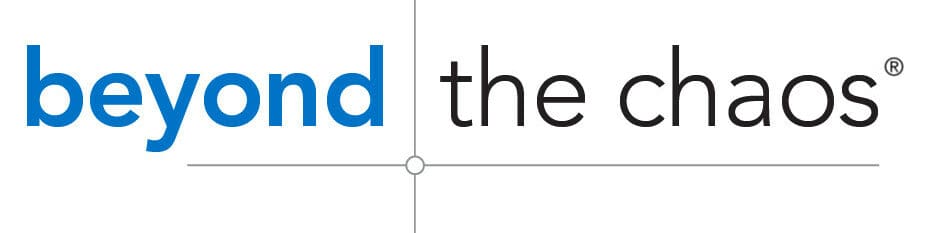
Leave a Reply