
Keeping track of everything in a project isn’t always straightforward. Deadlines shift, tasks overlap, and it often feels like there’s too much to manage at once. It’s a challenge many teams face, especially as projects grow more complex.
Technology is designed to simplify the chaos, helping teams work better together and stay on top of their goals. Tools like project management software make a real difference, with 77% of high-performing projects relying on them to stay organized and achieve their goals. This evidence proves the right tools can help streamline your work, unite your team, and keep things moving forward.
Today, we’ll share tips on using technology in project management so you can spend less time chasing details and more time making progress.
Tips to Use Modern Technology in Project Management Effectively
Modern technology in project management has revolutionized teamwork and project success. Tools like Teamwork.com track real-time progress and Slack improves communication.
Here are tips to help you use technology to deliver projects successfully:
Tip #1 – Enhancing Productivity with Automation
Managing repetitive tasks can take up valuable time and energy, slowing progress and making it harder to achieve project timelines. Automation tools like PandaDoc simplify these tasks, allowing teams to focus on higher-priority work. This shift leads to more efficient project completion and improved outcomes.
Here’s a look at productivity before and after adopting automation tools:
| Before Automation | After Automation |
| Teams spend hours on repetitive tasks like document prep. | Tools like PandaDoc automate document workflows, saving time. |
| Project timelines are delayed due to manual updates. | Automation ensures real-time updates, keeping projects on track. |
| Team members struggle to identify areas for improvement. | Analytics from automation tools highlight risks and opportunities. |
While automation streamlines repetitive tasks, technology also helps project managers understand what’s really happening behind the scenes through data and reporting.
Leveraging Analysis and Reporting in Project Management Software
Modern project management tools now provide insights that were once buried in spreadsheets. Reporting dashboards give leaders a snapshot of progress, costs, and workloads in one place. This data helps make timely, informed adjustments instead of reacting to problems too late.
The following are key features that drive better decision-making:
- Visual Dashboards: Track progress, resource usage, and workload balance.
- Automated Reports: Summarize status, productivity, and budget health instantly.
- Task-Level Insights: Identify which steps consume the most time.
- Custom Notifications: Get alerted to bottlenecks before they escalate.
These built-in analytics transform guesswork into clear, actionable insight—empowering teams to stay proactive, not reactive.
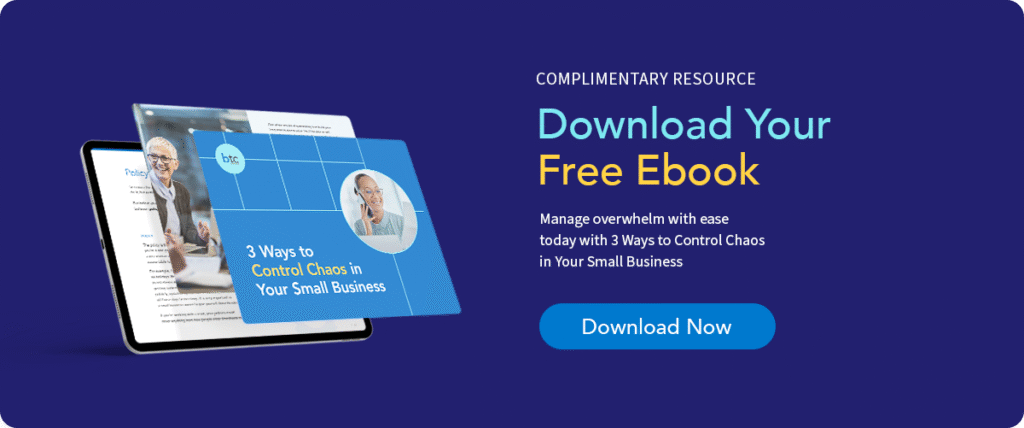
Tip #2 – Achieving Good Team Communication through Tech
Poor communication often leads to missed deadlines, confused team members, and stalled project progress. Messages get lost, updates are delayed, and stakeholders need to know where things stand. Good team communication is essential for ensuring project efficiency and keeping everyone aligned.
Modern project management technology, like Slack, enhances project efficiency and helps teams collaborate effectively. These tools enable better workflows and ensure projects stay on budget and track.
Here are BTC’s tips for effective communication using Slack:
- Centralize Team Conversations
Use Slack to group team members into specific channels based on tasks or projects. This tip ensures updates and file sharing stay organized and avoids confusion.
- Set Clear Communication Guidelines
Establish when and how updates should be shared. The guidelines encourage decision-making to move quickly without overloading team members with unnecessary messages.
- Automate Task Updates
Integrate Slack with task management tools to automate notifications about deadlines or project progress. This update reduces manual updates and keeps communication seamless.
- Enable File Sharing and Feedback
Slack’s file-sharing feature allows quick access to project documents. This functionality helps stakeholders review and provide real-time feedback, improving the project management process.
Once team communication is running smoothly, the next focus is ensuring that your project management tools actually support the people using them.
Prioritizing User Experience for Better Tool Adoption
If a tool feels complicated, your team won’t use it—no matter how powerful it is. Ease of use determines how quickly technology becomes a natural part of daily workflows.
A great user experience means:
- Faster onboarding with minimal training.
- Fewer user errors and lost data.
- Higher engagement and consistent tool adoption.
Simple, intuitive systems like Teamwork.com allow users to learn fast and stay productive. When technology feels effortless, adoption rates soar—and so does performance.
Tip #3 – Supporting Flexibility with Remote Work Tools
Thanks to modern technology in project management, remote work is now more seamless than ever. Employees no longer need to sit in the same office to collaborate effectively. Tools like Slack and cloud-based platforms ensure good team communication and keep everyone aligned, no matter where they are.
Here are the Pros of using remote work tools:
- Improved Collaboration
Collaboration tools make it easy for teams to work on tasks and share real-time updates. This collaboration keeps communication and collaboration smooth, reducing the risk of delays. - Enhanced Resource Management
Remote work tools help project managers track resource use, ensuring tasks are completed efficiently within time and budget. - Quick Adjustments to Plans
Technology tools enable quick adjustments when risks or opportunities arise. This flexibility makes it easier for everyone to stay on track and meet deadlines. - Increased Productivity
Teams using remote work tools can better manage workloads, complete projects on time, and stay focused on particular project goals.
Tip #4 – Increasing Customer Satisfaction Through Technology
Good team communication and efficient workflows directly impact customer satisfaction. Delays, miscommunication, or incomplete updates can damage trust. Modern technology in project management ensures teams stay aligned and deliver consistent results.
Let’s explore some real-life examples of how technology improved customer satisfaction:
- Real-Time Updates: A project team used Slack and Teamwork.com to streamline communication technology. Timely updates allowed them to meet customer expectations, driving project success.
- Automation Benefits: By adopting PandaDoc for proposal workflows, a company reduced project completion delays, improving client trust and satisfaction.
- Data-Driven Decisions: With Teamwork.com’s analytics, another team made informed project adjustments, exceeding client expectations.
Tip #5 – Strengthening Data Security for Business Protection
Protecting sensitive project information is critical in today’s digital landscape. Remote work tools and cloud-based platforms have made data sharing more manageable, but risks also increase. Tools like PandaDoc offer secure options to protect data at every step.
Follow these steps to strengthen data security and protect sensitive information:
Step 1 – Choose Secure Platforms: Select tools prioritizing data encryption and offering secure file-sharing capabilities.
Step 2 – Implement Access Controls: Limit project information access to only necessary team members.
Step 3 – Automate Document Security: Use PandaDoc to automate secure document workflows, reducing manual errors.
Step 4 – Monitor Data Activity: Leverage analytics to track file access and identify areas for improvement.
Step 5 – Regularly Update Tools: Ensure software solutions are updated to prevent vulnerabilities.
Tip #6 – Lowering Operating Costs with Smart Technology
Finding ways to reduce costs while maintaining project efficiency is a top priority. Innovative technology tools help streamline workflows, enabling project teams to stay productive without overspending.
Here are vital ways innovative technology helps reduce operating costs:
- Streamlined Task Management: Platforms like Teamwork.com reduce wasted time, improving project completion rates.
- Fewer Repetitive Tasks: Automation tools lower costs by minimizing manual work.
- Optimized Resource Allocation: Analytics from Teamwork.com help project managers allocate resources more effectively.
- Reduced Communication Delays: Remote work tools enhance communication, avoiding costly missteps.
Once operations are running efficiently, the next question becomes: how do you choose the right tools to keep them that way?
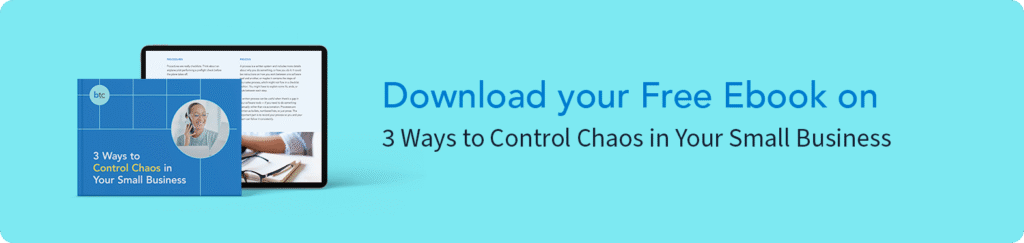
A Practical Guide to Selecting Your Project Management Software
Finding the right software can be overwhelming. Every platform promises better organization and collaboration, but not all fit your workflow. Here’s a structured approach to selecting one that truly supports your goals:
- Define Your Goals: Identify your project’s scope, deliverables, and non-negotiables.
- Identify Key Features: Focus on automation, time tracking, collaboration, and reporting.
- Assess Team Size and Style: Ensure scalability as your team or workload grows.
- Check Integration Capabilities: Confirm compatibility with tools like Google Workspace or Slack.
- Evaluate User Experience: Conduct a short trial to assess ease of use.
- Balance Cost and ROI: Compare price tiers based on productivity gains, not just monthly cost.
The best project management software isn’t about having the most features—it’s about having the right ones for your business.
Tip #7 – Achieving Successful Project Management
Managing projects effectively can be overwhelming, especially ensuring every detail is aligned. Many owners deal with balancing deadlines, team collaboration, and shifting priorities. Modern project management technology makes it easier by simplifying workflows and fostering good team communication.
Here’s a checklist to guide you toward successful project management using modern tools:
| Action | Description |
| Set Clear Goals | Define what success looks like for each project and communicate it to the team. |
| Leverage Remote Work Tools | Use tools like Slack and cloud-based platforms to keep the team connected and updated. |
| Implement Risk Management Practices | Identify potential risks early and use agile methods to minimize disruptions. |
| Adopt the Right Technology | Choose tools that fit your methodology, like Teamwork.com or machine learning platforms. |
| Monitor Progress Regularly | Track milestones and adjust plans as needed with emerging technologies to spot issues early. |
Tip #8 – Staying Competitive with Advanced Technology
Keeping up with advanced technology isn’t just an option anymore—staying ahead is necessary. Think about how much time gets wasted on outdated methods or tools that don’t do the job. Modern platforms like Slack, Teamwork.com , and PandaDoc aren’t just fancy upgrades; they make work easier for teams, help deliver projects on time, and reduce mistakes.
The right tools make it easier to meet today’s demands while preparing for whatever comes next. Don’t let outdated methods hold you back when modern solutions are within reach.
As your business continues to evolve, the next step is ensuring these tools support sustainable growth and scalable systems.
Setting the Stage for Scalable Success
Long-term success relies on more than technology—it depends on structure. Once your systems are in place, focus on documentation, consistent processes, and integration across tools. The systems ensure your team can handle more work without adding chaos.
Scalability isn’t about expanding faster—it’s about growing smarter through clear processes, automation, and connected tools that scale with your business.
Optimize Your Project Management Tools
Managing projects can feel overwhelming, especially when keeping up with modern technology. Like you, we’ve struggled to find the right tools, set clear expectations, and keep workflows efficient. It’s a challenge to balance staying organized and getting everyone on the same page without losing focus on the big picture.
At Beyond the Chaos, we specialize in simplifying project management for small businesses. From implementing the right technology to improving workflows and team collaboration, our consulting services help you take control of your projects. Let us help you streamline your processes and make technology work for you.
Contact us today to learn how we can support your success.
